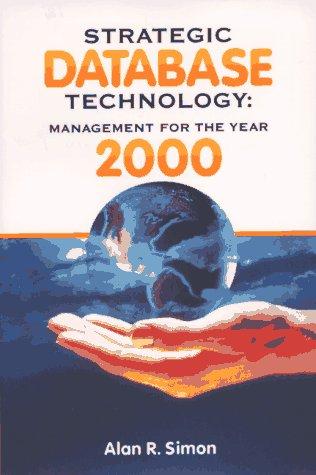Answered step by step
Verified Expert Solution
Question
1 Approved Answer
You will create a minimum six - month budget. The budget for those sheets can be weekly, bi - weekly, or monthly as long as
You will create a minimum sixmonth budget.
The budget for those sheets can be weekly, biweekly, or monthly as long as each budget sheet
encompasses three months. Without the required budget worksheets, the remainder of the
assignment has no true value.
Additional sheets are required. What sheets they are and what they should include are
described in detail in the instructions under each sheet name listed below.
See the details of each sheet requirement below.
Budget sheets
There should be a minimum of two worksheets for budget months. The following breaks down
the requirements for each sheet. Budget sheets and require most of the same things.
Remember, you can always add more, but the minimum is all that is required.
Budget sheet required
Should have at least three months of budget months included in each sheet.
Example: Budget sheet could be the budget months of January through March.
There should be a minimum of six expenses; however, more is better
The sheet should be named indicating the budget months. For example: JanMar
Merge and center the title of the worksheets.
Minimum of one cell style. On the checklist, enter the location of the cells that the cell
style was used. Include the cell type in used. example A:A cell type: blue accent
Minimum of one heading style. On the checklist, enter the location of the cells that the
style was used. Include the heading name example: A Heading
Min of one conditional formatting type. On the checklist include the criteria for the
condition and type format applied. example: A:F If balance is red background
with white print
Held CISDE Final Project
Use at least two numeric formatting features $ comma, etc. No need to put in
checklist.
Use at least one date format
FormulasFunctions for Budget sheet
If you do not use formulas, your score results in a zero for this portion.
Minimum of three different function types. Of the three, one must be an If function.
Minimum of one formula. Example: ABAK
Minimum of one formulafunction using an absolute or mixed value. On the checklist,
enter the location of the cells the absolutemixed value and why it was used.
Look at this functionformula: IFB $J$ This function meets two of the minimum
requirements for a budget sheet the IF function and the requirement of using an absolute
value.
Look at this functionformula: IF$B J It also meets the minimum requirement
since you can use absolute or mixed values. The catch? Make sure they are being used properly.
Budget sheet required
Should have at least three months of budget months included in each sheet.
Example: Budget sheet could be the continuation of budget months of April through June.
There should be a minimum of six expenses; however, more is better
The sheet should be named indicating the budget months. For example: AprJun
Merge and center the title of the worksheets.
Minimum of one cell style. On the checklist, enter the location of the cells that the cell
style was used. Include the cell type in used. example A:A cell type: blue accent
Minimum of one heading style. On the checklist, enter the location of the cells that the
style was used. Include the heading name example: A Heading
Min of one conditional formatting type. On the checklist include the criteria for the
condition and type format applied. example: A:F If balance is red background
with white print
Held CISDE Final Project
Use at least two numeric formatting features $ comma, etc. No need to put in
checklist.
Use at least one date format
FormulasFunctions for Budget sheet
If you do not use formulas, your score results in a zero for this portion.
Minimum of three different function types. Of the three, one must be an If function.
Minimum of one formula. Example: ABAK
Minimum of one formulafunction using an absolute or mixed value. On the checklist,
enter the location of the cells the absolutemixed value and why it was used.
Look at this functionformula: IFB $J$ This function meets two of the minimum
requirements for a budget sheet the IF function and the requirement of using an absolute
value.
Look at this functionformula: IF$B J It also meets the minimum requirement
since you can use absolute or mixed values. The catch? Make sure they are being used properly.
Loan sheet
PMT Calculate a loan could be a car, student loan, home, etc.
Why was it used?
Use on ANY worksheet
Whatif analysis OR VLOOKUP
Minimum of one Whatif analysis example data table with one or two variables, scenario,
etc. OR minimum of one VLOOKUP or HLOOKUP On the checklist, enter the location of the
cells the formula is located and why used.
AND
Minimum of one data validation rule.
Step by Step Solution
There are 3 Steps involved in it
Step: 1

Get Instant Access to Expert-Tailored Solutions
See step-by-step solutions with expert insights and AI powered tools for academic success
Step: 2

Step: 3

Ace Your Homework with AI
Get the answers you need in no time with our AI-driven, step-by-step assistance
Get Started