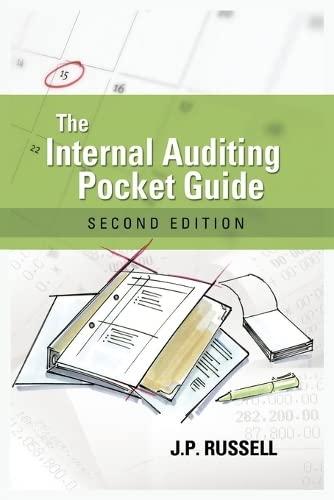Question
You will create a new company with a fictitious name, Your Names Beach Bakers, created in chapter 1 when you activated your account. Follow instructions
You will create a new company with a fictitious name, Your Names Beach Bakers, created in chapter 1 when you activated your account. Follow instructions in chapter two to set up/update your new Company. The: Yellow Drill Button or Icon is for practice using Test Drive Company introduced in Chapter 1. The Red button Do Button is for recording Transactions in the new Company you created Your Names Beach Baker. Print or save all requested forms (use checklist on page 142 as a guide). These forms must be uploaded to the assignment page for grading. Only upload # 1, 4, 6, 7, 8, 9, 10 from the checklist page 142. Note that transactions are recorded under memos. Any downloads from the students download page should be for 2021. However, students should use the dates given in the text so their totals do not go out of balance when recording transactions
Step by Step Solution
There are 3 Steps involved in it
Step: 1

Get Instant Access to Expert-Tailored Solutions
See step-by-step solutions with expert insights and AI powered tools for academic success
Step: 2

Step: 3

Ace Your Homework with AI
Get the answers you need in no time with our AI-driven, step-by-step assistance
Get Started