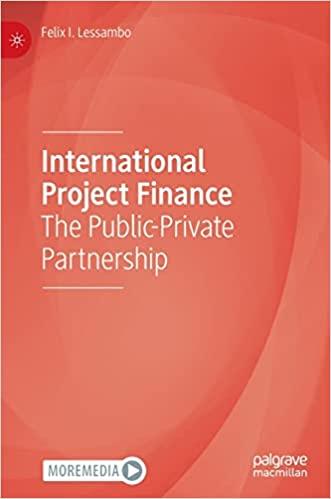Question
You work for a busy insurance company in downtown Toronto that offers various insurance services: automobile, life, property, and other specialty insurance services. Below is
You work for a busy insurance company in downtown Toronto that offers various insurance services: automobile, life, property, and other specialty insurance services. Below is a scenario that requires you to create a fillable Adobe form for your department. Using Word first, create the form, and then finalize it using Adobe Acrobat DC. Scenario: Insurance Sales Department As the office assistant in the Insurance Sales Department, you have been asked to create a new customer intake form. This form will include information on what type of insurance a customer is looking to purchase, sales agent name, start date of insurance, cost, etc. How to Start! First, think about and research (or sketch out) what items you should include in this form as it relates to the scenario and the purpose of the form. Then begin to create a suitable form in Word. Keep the form professional looking and include everything you feel is useful for the form. Be detailed and fit it all on one page. Create and include a logo/letterhead in your form. Make up a fictitious name for your company name, address, website, etc. Use only Canadian fields for your forms as all employees and all clients are from Ontario.
Step by Step Solution
There are 3 Steps involved in it
Step: 1

Get Instant Access to Expert-Tailored Solutions
See step-by-step solutions with expert insights and AI powered tools for academic success
Step: 2

Step: 3

Ace Your Homework with AI
Get the answers you need in no time with our AI-driven, step-by-step assistance
Get Started