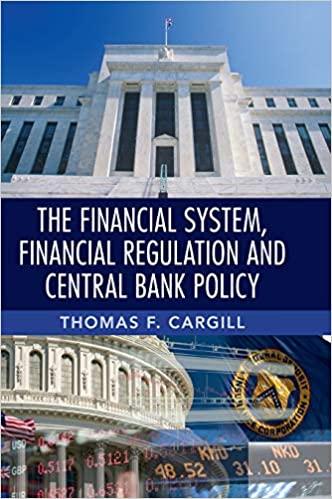Your assessment of the strengths and weaknesses of the internal controls (Physical, and IT General Controls) environment as a whole.












These information systems (and the tables to which they relate) are identified as follows: Information System Table Name BASIL authorizations Record Access Recording System. authorized action cash_receipts Sales and Cash Receipts customer Records sales to customers and goods shipped to them. sales_invoice shipping_log HR Information System employee Records employee information (employee information is integrated with all systems). check_register Inventory purchase_order Accounts Payable and Purchases Records purchases with and payments to vendors. receiving_report vendor voucher_pay As part of your assessment, you must form a view as to whether it is appropriate for the financial audit team to rely on the internal controls system at Rockwood in carrying out the audit. Your assessment should consider the internal controls system as a whole and be based on the information provided in this Case Description documentation and any further information you obtain during the engagement. About Rockwood Rockwood is a wholesale general supply company that ships to business customers throughout the United States. As a wholesaler, their clients are small hardware stores, landscaping suppliers, and nurseries. Rockwood is based in Los Angeles, California. Rockwood has developed a competitive edge by offering a wide variety of quality products at competitive prices. The company's products range from paint to watering cans. Rockwood is a publicly owned company, whose board of directors has retained your firm to conduct the annual audit. You are the information systems auditor who is currently examining Rockwood's revenue and expenditures procedures and related accounts. Rockwood's main offices are in its Los Angeles warehouse. Background System Overview and Background Rockwood's information system is a recently purchased application that runs on a client-server network configuration. James Walker, formerly a systems designer in Rockwood's IT department, played a central role in implementing and modifying the system to meet Rockwood's specific needs. Because of Walker's familiarity with the system, he was asked by top management to temporarily oversee the initial running of the new system to ensure a smooth transition from the old legacy system. After several months, James Walker was offered a promotion to Warehouse Manager and given permanent responsibility for product purchasing. Sales and Cash Receipts Procedures The flowchart in Figure 1 and the record layout in Figure 2 below illustrate Rockwood's sales and cash receipts procedures. Sales Department Server Cash Receipts Warehouse Shipping Department Stock Release Customer Sales Invoice Produce Stock Release Inventory Shipping Log Cash Receipts Stock Release Prepare Goods for Shipment Sales Order/ Cash Rec Pick Goods and send to Shipping System Update Inventory 01-0 Customer Customer Order O-ELD- Customer Check Check Remittance Advise Review and Update Customer Order Bank Figure 1 Rockwood Sales Order and Cash Receipts Procedures Record Cash Receipts Remittance Advise hom Prepare Packing Slip and BOL Packing Carrier Slip BOL Customer Customer Num Name City State Zip Sales Invoice Invoice Number Customer Num Amount Due Sales Date Due Date Cash Receipts Remit Num Invoice Number Customer Num Amount Payment Date Shipping Log BOL Num Invoice Num Ship Date Carrier Street Figure 2 Rockwood Sales and Cash Receipts Files Structure Credit Limit Remit Num Sales Rep Sales Department Customer orders are received by e-mail in the sales department. One of the sales staff accesses the customer record and reviews the available credit before creating a Sales Invoice record. For customers with insufficient available credit, the clerk submits the order to the credit manager for approval. If granted, the credit manager verbally authorizes the clerk to increase the customer's line of credit accordingly. For approved sales, a record is added to the Sales Invoice file. The system automatically assigns a sequential Invoice Number, which is the primary key for the record. The clerk manually enters the remainder of the order data. Warehouse Based on input from the sales invoice, the warehouse terminal automatically prints a stock release document, which the warehouse staff uses for picking the goods. The goods are sent to the Shipping Department along with the stock release document. Once the goods have left the warehouse, the clerk confirms to the system the quantity sold and it automatically updates the Quantity on Hand field in the respective inventory record. Shipping Department The shipping department receives the goods, prepares them for shipment, selects a carrier and prepares the packing slip and bill of lading (BOL). Once the goods are shipped, the clerk adds a record of the shipment to the Shipping Log file. Billing At the end of the day the system automatically searches the Sales Invoice and Shipping Log files for items shipped and prepares an electronic copy of the customer invoice, which is e-mailed to the customer the following morning. The current date is then placed in the Due Date field of the Sales Invoice file. Cash Receipts Maria, the cash receipts clerk, receives the customer cheques and/or EFT remittance advices directly from the customer. She records this transaction by entering the Invoice Number (taken from the remittance advice) into the system. The system automatically creates a Cash Receipts record. It assigns a sequential Remittance Number as the primary key and adds this number to a field in the related Sales Invoice record. The Invoice Number from the Sales Invoice is also added to the remittance record as a reference. Mary then manually adds the customer number, amount, and payment date to the Cash Receipts record. At the end of the day she prepares a deposit slip and sends the cheques to the bank. She files the remittance advice in her office. Purchasing/Payment Procedures The flowchart in Figure 3 and the file structure diagram in Figure 4 illustrate the purchasing/payment procedures at the central warehouse. Cash Warehouse Server Accounts Payable Receiving Department Disbursements Supplier Supplier PO file Review AP For Payments Due Review and Update Vouch Pay Inventory Vendor Invoice Packing Slip Rec Report Chk Register Check 3 Way Match Set up AP Prepare Rec Report Purchases/ Payment System Sign and Distribute Check Supplier Check Rec Report Listing Figure 3 Rockwood Purchases and Cash Disbursement Procedures Purchase Order Supplier Rec Report Listing Inventory Product Num Description Unit Cost Sale Price Quan On Hand Reorder Point Value at Cost Market Value Employee BIRTHDATE BONUS COMM EDLEVEL EMPNO EMP_ADDR EMP_CITY EMP_STATE EMP_ZIP FIRSTNME HIREDATE JOB LASTNAME MIDINIT PAY_PER_PERIOD PHONENO SALARY SEX WORKDEPT Vendor CITY LAST_ACTIVE NAME VEN NUMBER REVIEW_DATE STATE STREET ZIP Chk Register Chk Num Voucher Num Ven Num Chk Amnt Pay Date Voucher Payable Voucher Num PO Num Ven Num Sup Invoice Full Amount Disc Amnt Due Date Chk Num Receiving Report RR Num PO Num Product Quantity Ven Num Rec Date Purchase Order PO Num Date Product Quantity Cost Ext Cost Ven Num Figure 4 Rockwood Expenditure Cycle File Structures RR Num Warehouse Each morning Walker reviews an automatically generated inventory status report from his office terminal. He determines the items that need replenishing and selects suppliers from the Vendor file. Walker then adds a record to the purchase order file. The system assigns each new record a unique number (PO Number) as the primary key. Walker manually enters the date, the product to be ordered, order quantity, expected unit cost (the extended cost is automatically calculated by the system), and the ID number of the selected vendor. The purchase orders are then printed on Walker's terminal, signed by him, and mailed by his secretary to the respective suppliers. Receiving When the products are received at the receiving dock, a receiving clerk counts and inspects them. The clerk adds a record to the Receiving Report file from the terminal in the receiving area. The system assigns a unique key (RR Num) to each record. The clerk manually enters the purchase order number, product number(s), quantity received, the purchase price, the vendor ID number, and the date of receipt. The receiving system is not particularly user friendly. If errors are made during data entry, the clerk must void the receiving report and begin over with a new receiving report record. The voided record is then automatically purged from the Receiving Report file and the system assigns the next Receiving Report Number in sequence to the revised receiving report. As a result, sequence gaps exist in the receiving report file indicating the missing records. The products are then sent to the warehouse where they are secured. At the end of the work shift, the receiving clerk prints a hard copy of the receiving report listing of the day's receipts (including any voided receiving reports), which is sent to James Walker's office for his review. Warehouse After Mr. Walker has reviewed the receipts he manually adds the system-assigned RR Number to the corresponding Purchase Order record to indicate that the product has been received. The system automatically updates the Quantity on Hand field in the Inventory file from the Quantity field in the Purchase Order record. Accounts Payable Sybil Johnson, the Accounts Payable clerk, receives the vendor's invoices. Using the PO number from the invoice as a search key, she matches the invoice with the corresponding purchase order/payment record. She verifies that the items invoiced have been received by observing that a RR Number has been placed in the Purchase Order record. She then adds a record to the Voucher Payable file. The system assigns a unique sequential key (Voucher Number) to each record. Sybil enters manually the following data directly from the supplier's invoice: purchase order number, vendor number, supplier invoice number, full amount due, discounted amount due, and due date. The due date is selected to take advantage of purchase discounts. Finally, Sybil files the vendor's invoice in her office filing cabinet. Cash Disbursements Each day, Sean O'Connell in the Cash Disbursements department reviews the Voucher Payable file for items due to be paid that day. For each item due, he adds a record to the Cheque Register file. The system assigns it a unique key (Chk Number) and Sean manually adds the following data to the Cheque Register record: voucher number, vendor number, amount of payment, and date. The system automatically places the cheque number in the appropriate Voucher Payable record to indicate that payment has been made. The cheques are printed in Sean's office and then reviewed and signed by Irving Stern, the department manager. Basil Access Control System The Basil Access Control System provides the authorisation table for several different systems. Basil records all approvals and creation of records in the check_register, voucher_pay, cash_receipts, and employee tables using the authorized_action table. This is a specific system control for these key information systems. In the authorizations table, only the indicated employees are to create records in the identified table (where the create_rights field is true) or to approve records in the identified table (where the approve_rights field is true). Actual authorizations are recorded in the authorized action table. The action date field records the date the activity took place, and the action_taken field indicates the type of activity ('create' or 'approve') for the indicated table in the table_name field for the record indicated in the primary_key field. For example, the records indicate that on 10th January 2017, employee #50 (John Geyer) approved receipt #12654 in the cash_receipts table (authorized_action_no = 166). Such an approval is consistent with the rights recorded in the authorizations table (row: authorizations_no = 41). BASIL enforces the following access controls: Table Create Records Approve Records cash_receipts Employees with the position description of clerk, operator Employees with the position description of manager. check_register Employees with the position description of clerk. Employees with the position description of manager. employee Employees with the position description of clerk, manager. Employees with the position description of manager. voucher_pay Employees with the position description of clerk, manager. Employees with the position description of manager. You may be able to look at the authorizations table to validate your assumptions about how each of the different information systems works. Data Files The data files for this assignment are located on Learn.UQ with this Case Description. This is an SQL file for uploading via DBeaver. The file is called "populate_rockwood_script.sql", and it is provided on Blackboard with this assignment specification. This is a database population script. It is executed exactly as provided. You will need to ensure that the connection is set to your server and that the database is connected to your own already-created database ('rockwood') before running this script. When you run this script, you will be presented with the below information. Check that your database passes all tests. Reference Table Name Imported Rows Control Total Control Test 1 authorizations 66 66 PASS 2 authorized_action 1,594 1,594 PASS 3 cash receipts 165 165 PASS 4 customer 64 64 PASS 4 check_register 295 295 PASS 5 employee 42 42 PASS 6 inventory 152 152 PASS 7 purchase order 331 331 PASS 8 receiving_report 307 307 PASS 9 sales_invoice 700 700 PASS 10 shipping_log 699 699 PASS 11 vendor 50 PASS 50 295 12 voucher_pay 295 PASS An SQL file is provided that is a companion to this Assignment Specification with data for 2017/2018 on it - this data is to be analysed by you as part of your audit workpaper. You should note that the names used by staff members in the case outline above for different fields are not exact matches for the names used in the attributes. For example, PO Number is recorded in the database as purchase_order.purchase_order_no. You may need to translate these references to the data structures in place. These information systems (and the tables to which they relate) are identified as follows: Information System Table Name BASIL authorizations Record Access Recording System. authorized action cash_receipts Sales and Cash Receipts customer Records sales to customers and goods shipped to them. sales_invoice shipping_log HR Information System employee Records employee information (employee information is integrated with all systems). check_register Inventory purchase_order Accounts Payable and Purchases Records purchases with and payments to vendors. receiving_report vendor voucher_pay As part of your assessment, you must form a view as to whether it is appropriate for the financial audit team to rely on the internal controls system at Rockwood in carrying out the audit. Your assessment should consider the internal controls system as a whole and be based on the information provided in this Case Description documentation and any further information you obtain during the engagement. About Rockwood Rockwood is a wholesale general supply company that ships to business customers throughout the United States. As a wholesaler, their clients are small hardware stores, landscaping suppliers, and nurseries. Rockwood is based in Los Angeles, California. Rockwood has developed a competitive edge by offering a wide variety of quality products at competitive prices. The company's products range from paint to watering cans. Rockwood is a publicly owned company, whose board of directors has retained your firm to conduct the annual audit. You are the information systems auditor who is currently examining Rockwood's revenue and expenditures procedures and related accounts. Rockwood's main offices are in its Los Angeles warehouse. Background System Overview and Background Rockwood's information system is a recently purchased application that runs on a client-server network configuration. James Walker, formerly a systems designer in Rockwood's IT department, played a central role in implementing and modifying the system to meet Rockwood's specific needs. Because of Walker's familiarity with the system, he was asked by top management to temporarily oversee the initial running of the new system to ensure a smooth transition from the old legacy system. After several months, James Walker was offered a promotion to Warehouse Manager and given permanent responsibility for product purchasing. Sales and Cash Receipts Procedures The flowchart in Figure 1 and the record layout in Figure 2 below illustrate Rockwood's sales and cash receipts procedures. Sales Department Server Cash Receipts Warehouse Shipping Department Stock Release Customer Sales Invoice Produce Stock Release Inventory Shipping Log Cash Receipts Stock Release Prepare Goods for Shipment Sales Order/ Cash Rec Pick Goods and send to Shipping System Update Inventory 01-0 Customer Customer Order O-ELD- Customer Check Check Remittance Advise Review and Update Customer Order Bank Figure 1 Rockwood Sales Order and Cash Receipts Procedures Record Cash Receipts Remittance Advise hom Prepare Packing Slip and BOL Packing Carrier Slip BOL Customer Customer Num Name City State Zip Sales Invoice Invoice Number Customer Num Amount Due Sales Date Due Date Cash Receipts Remit Num Invoice Number Customer Num Amount Payment Date Shipping Log BOL Num Invoice Num Ship Date Carrier Street Figure 2 Rockwood Sales and Cash Receipts Files Structure Credit Limit Remit Num Sales Rep Sales Department Customer orders are received by e-mail in the sales department. One of the sales staff accesses the customer record and reviews the available credit before creating a Sales Invoice record. For customers with insufficient available credit, the clerk submits the order to the credit manager for approval. If granted, the credit manager verbally authorizes the clerk to increase the customer's line of credit accordingly. For approved sales, a record is added to the Sales Invoice file. The system automatically assigns a sequential Invoice Number, which is the primary key for the record. The clerk manually enters the remainder of the order data. Warehouse Based on input from the sales invoice, the warehouse terminal automatically prints a stock release document, which the warehouse staff uses for picking the goods. The goods are sent to the Shipping Department along with the stock release document. Once the goods have left the warehouse, the clerk confirms to the system the quantity sold and it automatically updates the Quantity on Hand field in the respective inventory record. Shipping Department The shipping department receives the goods, prepares them for shipment, selects a carrier and prepares the packing slip and bill of lading (BOL). Once the goods are shipped, the clerk adds a record of the shipment to the Shipping Log file. Billing At the end of the day the system automatically searches the Sales Invoice and Shipping Log files for items shipped and prepares an electronic copy of the customer invoice, which is e-mailed to the customer the following morning. The current date is then placed in the Due Date field of the Sales Invoice file. Cash Receipts Maria, the cash receipts clerk, receives the customer cheques and/or EFT remittance advices directly from the customer. She records this transaction by entering the Invoice Number (taken from the remittance advice) into the system. The system automatically creates a Cash Receipts record. It assigns a sequential Remittance Number as the primary key and adds this number to a field in the related Sales Invoice record. The Invoice Number from the Sales Invoice is also added to the remittance record as a reference. Mary then manually adds the customer number, amount, and payment date to the Cash Receipts record. At the end of the day she prepares a deposit slip and sends the cheques to the bank. She files the remittance advice in her office. Purchasing/Payment Procedures The flowchart in Figure 3 and the file structure diagram in Figure 4 illustrate the purchasing/payment procedures at the central warehouse. Cash Warehouse Server Accounts Payable Receiving Department Disbursements Supplier Supplier PO file Review AP For Payments Due Review and Update Vouch Pay Inventory Vendor Invoice Packing Slip Rec Report Chk Register Check 3 Way Match Set up AP Prepare Rec Report Purchases/ Payment System Sign and Distribute Check Supplier Check Rec Report Listing Figure 3 Rockwood Purchases and Cash Disbursement Procedures Purchase Order Supplier Rec Report Listing Inventory Product Num Description Unit Cost Sale Price Quan On Hand Reorder Point Value at Cost Market Value Employee BIRTHDATE BONUS COMM EDLEVEL EMPNO EMP_ADDR EMP_CITY EMP_STATE EMP_ZIP FIRSTNME HIREDATE JOB LASTNAME MIDINIT PAY_PER_PERIOD PHONENO SALARY SEX WORKDEPT Vendor CITY LAST_ACTIVE NAME VEN NUMBER REVIEW_DATE STATE STREET ZIP Chk Register Chk Num Voucher Num Ven Num Chk Amnt Pay Date Voucher Payable Voucher Num PO Num Ven Num Sup Invoice Full Amount Disc Amnt Due Date Chk Num Receiving Report RR Num PO Num Product Quantity Ven Num Rec Date Purchase Order PO Num Date Product Quantity Cost Ext Cost Ven Num Figure 4 Rockwood Expenditure Cycle File Structures RR Num Warehouse Each morning Walker reviews an automatically generated inventory status report from his office terminal. He determines the items that need replenishing and selects suppliers from the Vendor file. Walker then adds a record to the purchase order file. The system assigns each new record a unique number (PO Number) as the primary key. Walker manually enters the date, the product to be ordered, order quantity, expected unit cost (the extended cost is automatically calculated by the system), and the ID number of the selected vendor. The purchase orders are then printed on Walker's terminal, signed by him, and mailed by his secretary to the respective suppliers. Receiving When the products are received at the receiving dock, a receiving clerk counts and inspects them. The clerk adds a record to the Receiving Report file from the terminal in the receiving area. The system assigns a unique key (RR Num) to each record. The clerk manually enters the purchase order number, product number(s), quantity received, the purchase price, the vendor ID number, and the date of receipt. The receiving system is not particularly user friendly. If errors are made during data entry, the clerk must void the receiving report and begin over with a new receiving report record. The voided record is then automatically purged from the Receiving Report file and the system assigns the next Receiving Report Number in sequence to the revised receiving report. As a result, sequence gaps exist in the receiving report file indicating the missing records. The products are then sent to the warehouse where they are secured. At the end of the work shift, the receiving clerk prints a hard copy of the receiving report listing of the day's receipts (including any voided receiving reports), which is sent to James Walker's office for his review. Warehouse After Mr. Walker has reviewed the receipts he manually adds the system-assigned RR Number to the corresponding Purchase Order record to indicate that the product has been received. The system automatically updates the Quantity on Hand field in the Inventory file from the Quantity field in the Purchase Order record. Accounts Payable Sybil Johnson, the Accounts Payable clerk, receives the vendor's invoices. Using the PO number from the invoice as a search key, she matches the invoice with the corresponding purchase order/payment record. She verifies that the items invoiced have been received by observing that a RR Number has been placed in the Purchase Order record. She then adds a record to the Voucher Payable file. The system assigns a unique sequential key (Voucher Number) to each record. Sybil enters manually the following data directly from the supplier's invoice: purchase order number, vendor number, supplier invoice number, full amount due, discounted amount due, and due date. The due date is selected to take advantage of purchase discounts. Finally, Sybil files the vendor's invoice in her office filing cabinet. Cash Disbursements Each day, Sean O'Connell in the Cash Disbursements department reviews the Voucher Payable file for items due to be paid that day. For each item due, he adds a record to the Cheque Register file. The system assigns it a unique key (Chk Number) and Sean manually adds the following data to the Cheque Register record: voucher number, vendor number, amount of payment, and date. The system automatically places the cheque number in the appropriate Voucher Payable record to indicate that payment has been made. The cheques are printed in Sean's office and then reviewed and signed by Irving Stern, the department manager. Basil Access Control System The Basil Access Control System provides the authorisation table for several different systems. Basil records all approvals and creation of records in the check_register, voucher_pay, cash_receipts, and employee tables using the authorized_action table. This is a specific system control for these key information systems. In the authorizations table, only the indicated employees are to create records in the identified table (where the create_rights field is true) or to approve records in the identified table (where the approve_rights field is true). Actual authorizations are recorded in the authorized action table. The action date field records the date the activity took place, and the action_taken field indicates the type of activity ('create' or 'approve') for the indicated table in the table_name field for the record indicated in the primary_key field. For example, the records indicate that on 10th January 2017, employee #50 (John Geyer) approved receipt #12654 in the cash_receipts table (authorized_action_no = 166). Such an approval is consistent with the rights recorded in the authorizations table (row: authorizations_no = 41). BASIL enforces the following access controls: Table Create Records Approve Records cash_receipts Employees with the position description of clerk, operator Employees with the position description of manager. check_register Employees with the position description of clerk. Employees with the position description of manager. employee Employees with the position description of clerk, manager. Employees with the position description of manager. voucher_pay Employees with the position description of clerk, manager. Employees with the position description of manager. You may be able to look at the authorizations table to validate your assumptions about how each of the different information systems works. Data Files The data files for this assignment are located on Learn.UQ with this Case Description. This is an SQL file for uploading via DBeaver. The file is called "populate_rockwood_script.sql", and it is provided on Blackboard with this assignment specification. This is a database population script. It is executed exactly as provided. You will need to ensure that the connection is set to your server and that the database is connected to your own already-created database ('rockwood') before running this script. When you run this script, you will be presented with the below information. Check that your database passes all tests. Reference Table Name Imported Rows Control Total Control Test 1 authorizations 66 66 PASS 2 authorized_action 1,594 1,594 PASS 3 cash receipts 165 165 PASS 4 customer 64 64 PASS 4 check_register 295 295 PASS 5 employee 42 42 PASS 6 inventory 152 152 PASS 7 purchase order 331 331 PASS 8 receiving_report 307 307 PASS 9 sales_invoice 700 700 PASS 10 shipping_log 699 699 PASS 11 vendor 50 PASS 50 295 12 voucher_pay 295 PASS An SQL file is provided that is a companion to this Assignment Specification with data for 2017/2018 on it - this data is to be analysed by you as part of your audit workpaper. You should note that the names used by staff members in the case outline above for different fields are not exact matches for the names used in the attributes. For example, PO Number is recorded in the database as purchase_order.purchase_order_no. You may need to translate these references to the data structures in place