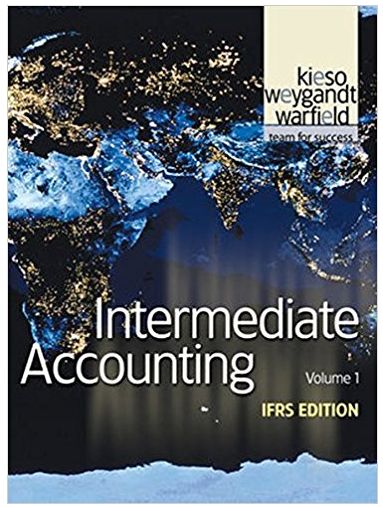Question
Your client has asked you to turn on warnings for duplicate check and bill numbers in their QuickBooks Online company. Take a look at the
Your client has asked you to turn on warnings for duplicate check and bill numbers in their QuickBooks Online company.
Take a look at the steps below. 1. ______________ 2. Under Your Company, select Account and Settings 3. Select the Advanced tab 4. In the Other preferences section, select the option to warn if duplicate check number is used and warn if duplicate bill number is used 5. ______________
Starting at the QuickBooks Online Dashboard, which option would complete the following steps?
-Step 1: Select the Quick Create icon; Step 5: Select Save
-Step 1: Select the Gear icon; Step 5: Select Save
-Step 1: Select the Gear icon; Step 5: Enter a password
-Step 1: Select the Accountant toolbox icon; Step 5: Select Save
Step by Step Solution
There are 3 Steps involved in it
Step: 1

Get Instant Access to Expert-Tailored Solutions
See step-by-step solutions with expert insights and AI powered tools for academic success
Step: 2

Step: 3

Ace Your Homework with AI
Get the answers you need in no time with our AI-driven, step-by-step assistance
Get Started