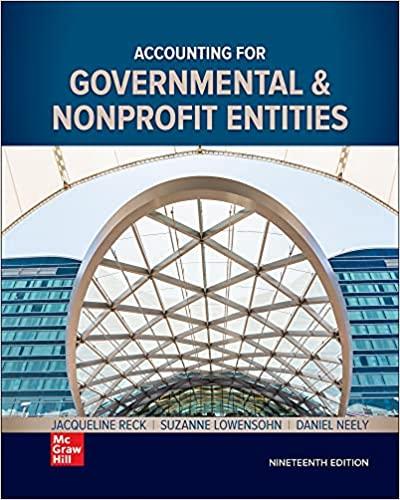Question
Your client has called because the beginning balance on their bank reconciliation doesn't agree with the ending balance the month before. You have them click
Your client has called because the beginning balance on their bank reconciliation doesn't agree with the ending balance the month before. You have them click on the Alert link and ask them to send you a screen shot.
What should you recommend to fix this? Choose 2 options from the list
1/ Click on View for deleted transaction, and click Undo
2/ Re-input the deleted transaction and manually reconcile
3/ Edit any changed (not deleted) transaction by clicking on the transaction in the report and change it back
5/ Delete the transactions that have been changed, and re-enter with the correct amount
6/ Undo the reconciliation back to the oldest changed transaction, make changes, and redo the reconciliation.
Step by Step Solution
There are 3 Steps involved in it
Step: 1

Get Instant Access to Expert-Tailored Solutions
See step-by-step solutions with expert insights and AI powered tools for academic success
Step: 2

Step: 3

Ace Your Homework with AI
Get the answers you need in no time with our AI-driven, step-by-step assistance
Get Started