Question: Your company has been contracted to create a windows application in C# to calculate the average number of units shipped per week. Your solution
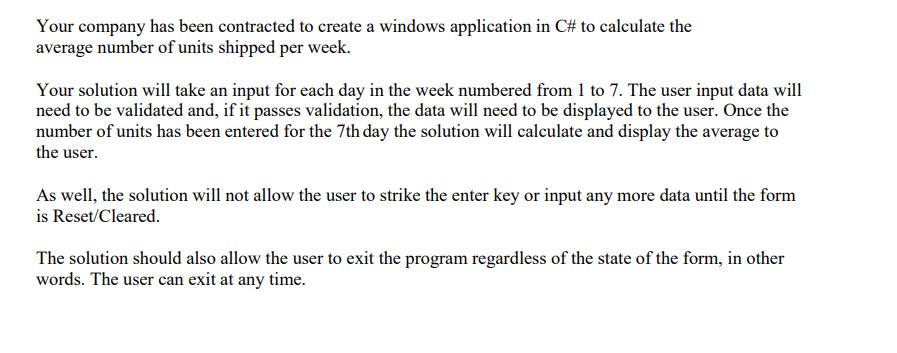
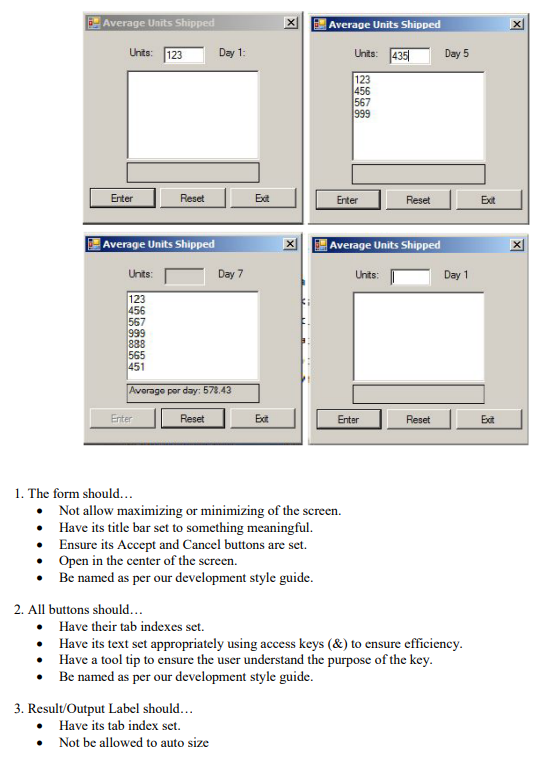
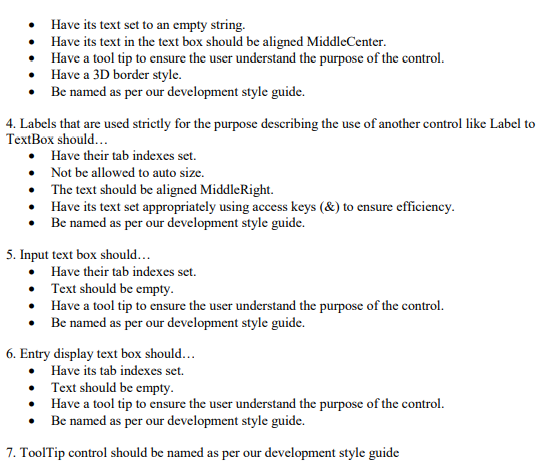
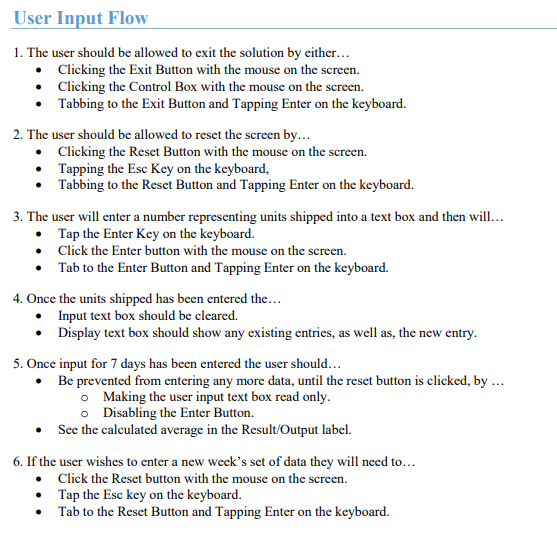
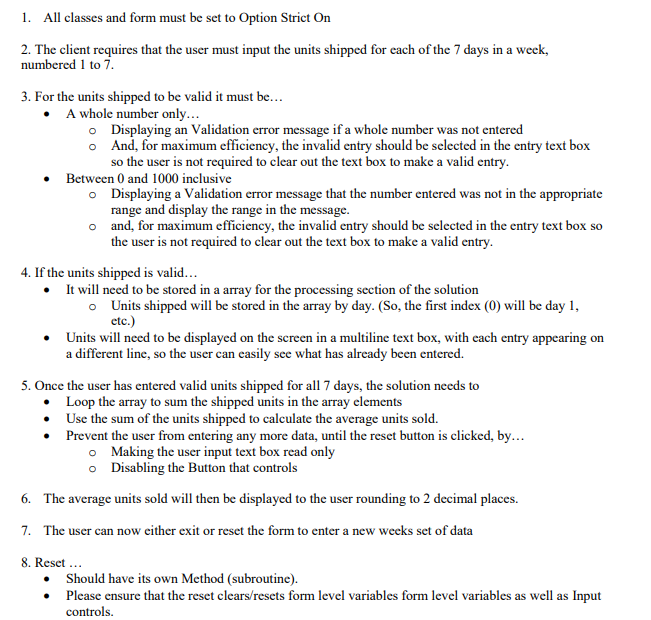
Your company has been contracted to create a windows application in C# to calculate the average number of units shipped per week. Your solution will take an input for each day in the week numbered from 1 to 7. The user input data will need to be validated and, if it passes validation, the data will need to be displayed to the user. Once the number of units has been entered for the 7th day the solution will calculate and display the average to the user. As well, the solution will not allow the user to strike the enter key or input any more data until the form is Reset/Cleared. The solution should also allow the user to exit the program regardless of the state of the form, in other words. The user can exit at any time. Average Units Shipped Units: 123 Enter Average Units Shipped Enter 1. The form should... Reset Units: 123 456 567 999 888 565 451 Average per day: 578.43 2. All buttons should... Reset Day 1: Day 7 3. Result/Output Label should... Have its tab index set. Not be allowed to auto size Exit Exit X X Average Units Shipped Units: 435 123 456 567 999 Enter Not allow maximizing or minimizing of the screen. Have its title bar set to something meaningful. Ensure its Accept and Cancel buttons are set. Open in the center of the screen. Be named as per our development style guide. Average Units Shipped Units: Enter Reset Reset Day 5 Day 1 Have their tab indexes set. Have its text set appropriately using access keys (&) to ensure efficiency. Have a tool tip to ensure the user understand the purpose of the key. Be named as per our development style guide. Ext Exxt X 4. Labels that are used strictly for the purpose describing the use of another control like Label to TextBox should... Have its text set to an empty string. Have its text in the text box should be aligned MiddleCenter. Have a tool tip to ensure the user understand the purpose of the control. Have a 3D border style. Be named as per our development style guide. Have their tab indexes set. Not be allowed to auto size. The text should be aligned MiddleRight. Have its text set appropriately using access keys (&) to ensure efficiency. Be named as per our development style guide. 5. Input text box should... Have their tab indexes set. Text should be empty. Have a tool tip to ensure the user understand the purpose of the control. Be named as per our development style guide. 6. Entry display text box should... Have its tab indexes set. Text should be empty. Have a tool tip to ensure the user understand the purpose of the control. Be named as per our development style guide. 7. ToolTip control should be named as per our development style guide User Input Flow 1. The user should be allowed to exit the solution by either... Clicking the Exit Button with the mouse on the screen. Clicking the Control Box with the mouse on the screen. Tabbing to the Exit Button and Tapping Enter on the keyboard. 2. The user should be allowed to reset the screen by... Clicking the Reset Button with the mouse on the screen. Tapping the Esc Key on the keyboard, Tabbing to the Reset Button and Tapping Enter on the keyboard. 3. The user will enter a number representing units shipped into a text box and then will... Tap the Enter Key on the keyboard. Click the Enter button with the mouse on the screen. Tab to the Enter Button and Tapping Enter on the keyboard. 4. Once the units shipped has been entered the... Input text box should be cleared. Display text box should show any existing entries, as well as, the new entry. 5. Once input for 7 days has been entered the user should... Be prevented from entering any more data, until the reset button is clicked, by ... o Making the user input text box read only. o Disabling the Enter Button. See the calculated average in the Result/Output label. 6. If the user wishes to enter a new week's set of data they will need to... Click the Reset button with the mouse on the screen. Tap the Esc key on the keyboard. Tab to the Reset Button and Tapping Enter on the keyboard. 1. All classes and form must be set to Option Strict On 2. The client requires that the user must input the units shipped for each of the 7 days in a week, numbered 1 to 7. 3. For the units shipped to be valid it must be... A whole number only... o Displaying an Validation error message if a whole number was not entered o And, for maximum efficiency, the invalid entry should be selected in the entry text box so the user is not required to clear out the text box to make a valid entry. Between 0 and 1000 inclusive o Displaying a Validation error message that the number entered was not in the appropriate range and display the range in the message. o and, for maximum efficiency, the invalid entry should be selected in the entry text box so the user is not required to clear out the text box to make a valid entry. . 4. If the units shipped is valid... It will need to be stored in a array for the processing section of the solution o Units shipped will be stored in the array by day. (So, the first index (0) will be day 1, etc.) Units will need to be displayed on the screen in a multiline text box, with each entry appearing on a different line, so the user can easily see what has already been entered. 5. Once the user has entered valid units shipped for all 7 days, the solution needs to Loop the array to sum the shipped units in the array elements Use the sum of the units shipped to calculate the average units sold. Prevent the user from entering any more data, until the reset button is clicked, by... o Making the user input text box read only o Disabling the Button that controls 6. The average units sold will then be displayed to the user rounding to 2 decimal places. 7. The user can now either exit or reset the form to enter a new weeks set of data 8. Reset ... Should have its own Method (subroutine). Please ensure that the reset clears/resets form level variables form level variables as well as Input controls.
Step by Step Solution
3.39 Rating (155 Votes )
There are 3 Steps involved in it

Get step-by-step solutions from verified subject matter experts


