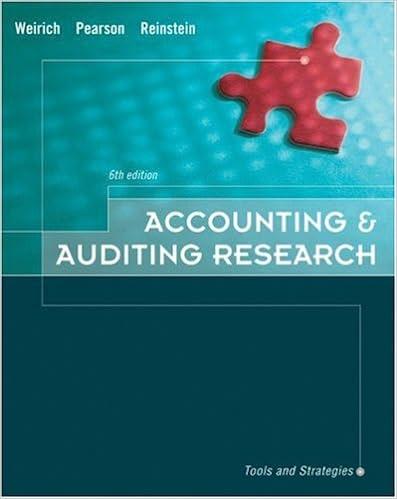Answered step by step
Verified Expert Solution
Question
1 Approved Answer
Your final assessment is based on the following scenario. Polar Frozen Pops opens its first store in Calgary in May 2022. It sells two types

 Your final assessment is based on the following scenario. Polar Frozen Pops opens its first store in Calgary in May 2022. It sells two types of fresh fruit-based ice cream (regular \& special) to Calgarian kids. Below is the list of revenue and expenses for the store's first four months of operation (May- August 2022). Instruction: Your task is to record and analyse the store's revenue and expenses using Excel and summarise your findings in a Word Document. Below are the steps to complete the tasks. Part A- Excel 1. Open a new Excel workbook and enter the list of revenues and expenses above on an Excel sheet. 2. Label your sheet "Polar May - August". 3. Add a $ sign to all amounts. 4. Convert the list into a table. 5. Use the appropriate formula/functions to calculate the following: 5.1 Totals sales (Regular+ Special) for each month. 5.2 Total Expenses for each month 5.3 Net income (Total sales- Total Expenses) for each month. 5.4 Format your table so that it highlights the important figures and looks presentable. 6. Create a bar chart for sales from May to August 7. Create a pie chart for May expenses. 8. Create a line chart for net income from May to August. Note: - The charts should appear on the same sheet where the table is. You may position the charts below or beside the table. Add a title for each chart, for example, "Polar Sales" for sales, "Polar Expense", and "Polar Net Income". Add elements and labels to your chart. Feel free to design your chart. For example, you can change the colours or design. Your goal should be to make your chart meaningful and presentable. 9. Save your workbook with the filename: First Name, Last Name - Final Assignment-Excel (You can also do this at the beginning) Part B-Word 1. Open a new Word document. 2. Write your complete name in the Header. 3. Write the document title "Polar Frozen Pops Summary of Revenue and Expenses (May to August)" 4. Present a summary of your Excel calculations a. Copy and paste the charts from the Excel sheet. (There will be three charts). b. Below each chart, write down brief descriptions/highlights or the key information contained in the chart. For example, you can describe the trend (increasing or decreasing?), the highest amount or the month of the highest amount, etc. You should provide at least two highlights for each chart. You can use the following questions as your guide in identifying which information to highlight. Of course, feel free to go beyond these. i. What is the trend of sales, expenses, or net income in the first four months of operation? ii. Which expense is the highest/lowest for May? iii. Which ice cream type sells more? 5. Format your document according to the following: a. The margin should be 2.54cm all around. b. Font size is 14 for the title and 12 for the rest of the texts. c. Font style- Calibri or Arial d. Bold headings and subheadings if any. e. The title should be centred, and the rest of the texts aligned to the left. f. Feel free to use other formatting options in the paragraph command groups. For example, you can use the number, bullets, and spacing options if you wish. Your goal is to make the document presentable and readable. g. The whole document should be a maximum of two pages
Your final assessment is based on the following scenario. Polar Frozen Pops opens its first store in Calgary in May 2022. It sells two types of fresh fruit-based ice cream (regular \& special) to Calgarian kids. Below is the list of revenue and expenses for the store's first four months of operation (May- August 2022). Instruction: Your task is to record and analyse the store's revenue and expenses using Excel and summarise your findings in a Word Document. Below are the steps to complete the tasks. Part A- Excel 1. Open a new Excel workbook and enter the list of revenues and expenses above on an Excel sheet. 2. Label your sheet "Polar May - August". 3. Add a $ sign to all amounts. 4. Convert the list into a table. 5. Use the appropriate formula/functions to calculate the following: 5.1 Totals sales (Regular+ Special) for each month. 5.2 Total Expenses for each month 5.3 Net income (Total sales- Total Expenses) for each month. 5.4 Format your table so that it highlights the important figures and looks presentable. 6. Create a bar chart for sales from May to August 7. Create a pie chart for May expenses. 8. Create a line chart for net income from May to August. Note: - The charts should appear on the same sheet where the table is. You may position the charts below or beside the table. Add a title for each chart, for example, "Polar Sales" for sales, "Polar Expense", and "Polar Net Income". Add elements and labels to your chart. Feel free to design your chart. For example, you can change the colours or design. Your goal should be to make your chart meaningful and presentable. 9. Save your workbook with the filename: First Name, Last Name - Final Assignment-Excel (You can also do this at the beginning) Part B-Word 1. Open a new Word document. 2. Write your complete name in the Header. 3. Write the document title "Polar Frozen Pops Summary of Revenue and Expenses (May to August)" 4. Present a summary of your Excel calculations a. Copy and paste the charts from the Excel sheet. (There will be three charts). b. Below each chart, write down brief descriptions/highlights or the key information contained in the chart. For example, you can describe the trend (increasing or decreasing?), the highest amount or the month of the highest amount, etc. You should provide at least two highlights for each chart. You can use the following questions as your guide in identifying which information to highlight. Of course, feel free to go beyond these. i. What is the trend of sales, expenses, or net income in the first four months of operation? ii. Which expense is the highest/lowest for May? iii. Which ice cream type sells more? 5. Format your document according to the following: a. The margin should be 2.54cm all around. b. Font size is 14 for the title and 12 for the rest of the texts. c. Font style- Calibri or Arial d. Bold headings and subheadings if any. e. The title should be centred, and the rest of the texts aligned to the left. f. Feel free to use other formatting options in the paragraph command groups. For example, you can use the number, bullets, and spacing options if you wish. Your goal is to make the document presentable and readable. g. The whole document should be a maximum of two pages Step by Step Solution
There are 3 Steps involved in it
Step: 1

Get Instant Access to Expert-Tailored Solutions
See step-by-step solutions with expert insights and AI powered tools for academic success
Step: 2

Step: 3

Ace Your Homework with AI
Get the answers you need in no time with our AI-driven, step-by-step assistance
Get Started