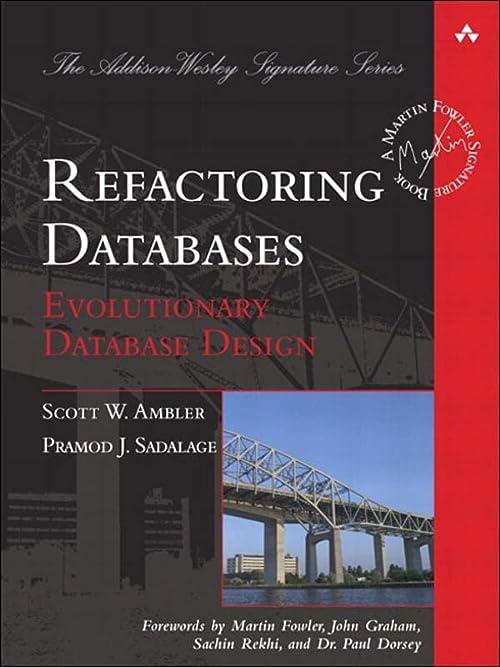Answered step by step
Verified Expert Solution
Question
1 Approved Answer
Your machine is now ready to house the forensic image. Here, you will create an image and then verify its initial hash for integrity purposes.
Your machine is now ready to house the forensic image. Here, you will create an image and then verify its initial hash for integrity purposes.
Extract the contents ImagerLitezip into E: This folder contains FTK Imager, which you will use to create the image.
Create a new folder in the E: drive titled imageinvestigation. This folder will receive everything related to your image investigation.
Next, open FTK Imager from the folder in the E: drive, and create an image of the C: drive. Be sure to select the Encase image file format, name the image cdrive, and save the image to E:imageinvestigation
Note: When configuring preferences for the image, follow the following guidelines: do not encrypt the AD use the fastest compression possible, and avoid segmenting the image.
Creating an image with FTK should automatically generate a text file containing a hash value for the hard disk, but not for the E file. Use mddeep from the command prompt to find the hash of the E file.
Step by Step Solution
There are 3 Steps involved in it
Step: 1

Get Instant Access to Expert-Tailored Solutions
See step-by-step solutions with expert insights and AI powered tools for academic success
Step: 2

Step: 3

Ace Your Homework with AI
Get the answers you need in no time with our AI-driven, step-by-step assistance
Get Started