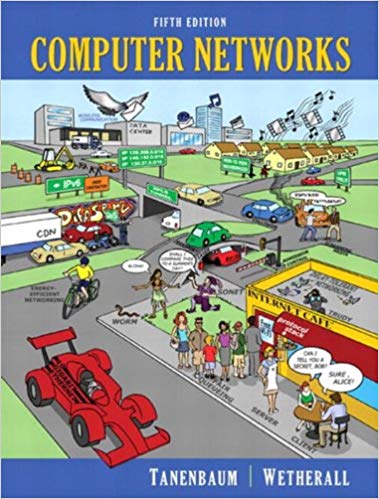Answered step by step
Verified Expert Solution
Question
1 Approved Answer
Your Performance Your Score: 0 of 4 (0%) Pass Status: Not Passed Elapsed Time: 25 seconds Required Score: 100% Task Summary Lab Questions XUse
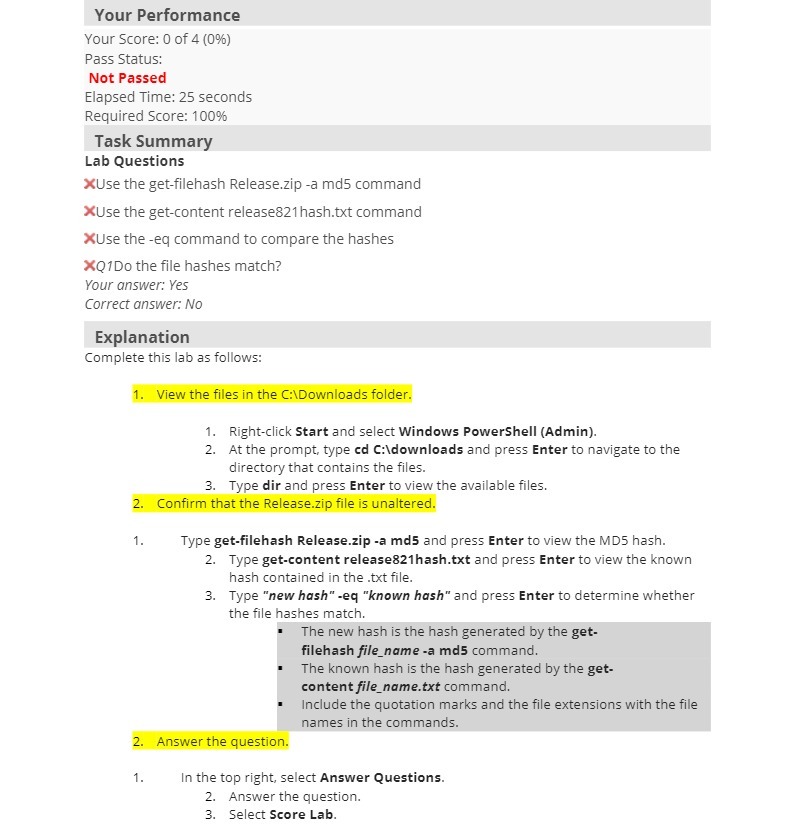
Your Performance Your Score: 0 of 4 (0%) Pass Status: Not Passed Elapsed Time: 25 seconds Required Score: 100% Task Summary Lab Questions XUse the get-filehash Release.zip -a md5 command XUse the get-content release821 hash.txt command XUse the -eq command to compare the hashes XQ1Do the file hashes match? Your answer: Yes Correct answer: No Explanation Complete this lab as follows: 1. View the files in the C:\Downloads folder. 1. Right-click Start and select Windows PowerShell (Admin). 2. At the prompt, type cd C:\downloads and press Enter to navigate to the directory that contains the files. 3. Type dir and press Enter to view the available files. 2. Confirm that the Release.zip file is unaltered. 1. Type get-filehash Release.zip -a md5 and press Enter to view the MD5 hash. 2. Type get-content release821hash.txt and press Enter to view the known hash contained in the .txt file. 3. Type "new hash" -eq "known hash" and press Enter to determine whether the file hashes match. The new hash is the hash generated by the get- filehash file_name -a md5 command. The known hash is the hash generated by the get- content file_name.txt command. Include the quotation marks and the file extensions with the file names in the commands. 2. Answer the question. 1. In the top right, select Answer Questions. 2. Answer the question. 3. Select Score Lab.
Step by Step Solution
There are 3 Steps involved in it
Step: 1

Get Instant Access to Expert-Tailored Solutions
See step-by-step solutions with expert insights and AI powered tools for academic success
Step: 2

Step: 3

Ace Your Homework with AI
Get the answers you need in no time with our AI-driven, step-by-step assistance
Get Started