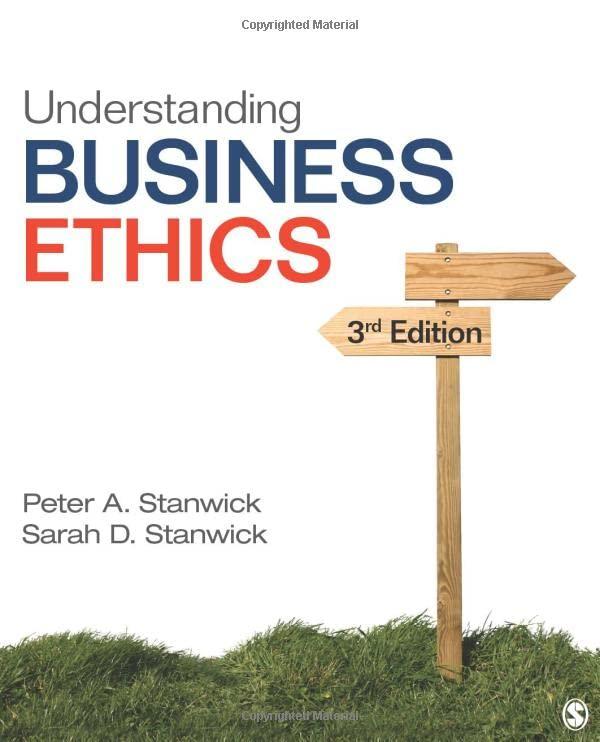Answered step by step
Verified Expert Solution
Question
1 Approved Answer
Zoom and Screencast-O-Matic are free screen and webcam recorder software used to capture video from a computer screen, and allows users to share as a
Zoom and Screencast-O-Matic are free screen and webcam recorder software used to capture video
from a computer screen, and allows users to share as a video file that can be e-mailed or upload in
YouTube. Screencast-O-Matic videos are used for training purposes. Other free video capturing software
include:
Zoom
Snagit
CamStudio
Jing
In this optional extra credit activity worth up to 25 points, students will select a free video training
software program to create BUS015 student training video of his/her choice. Students give permission
to SJDC faculty and administrators to use for training purposes. Video training file may be uploaded in
Canvas or YouTube. NOTE: All software programs contain specifications. Review specifications prior to
downloading and creating video. Video recording programs require a Web camera and microphone.
To earn full extra credit points, students are required to
1. Create video that is 3-7 minutes in length.
2. Accessible to all students
3. Identifies name of Excel skills
4. Identify Excel skill, textbook title, Chapter number, page number/or eBook reference. For
example, VLOOKUP is located in Ebook Chapter X and in textbook for Excel 2016 on page XX.
5. Demonstrates SAM related issues or concepts not covered by SAM training demonstrations
6. Explain the WHY in steps. For example, do not simply state "highlight range A1:C10," Explain
WHY and critical thinking for each step.
from a computer screen, and allows users to share as a video file that can be e-mailed or upload in
YouTube. Screencast-O-Matic videos are used for training purposes. Other free video capturing software
include:
Zoom
Snagit
CamStudio
Jing
In this optional extra credit activity worth up to 25 points, students will select a free video training
software program to create BUS015 student training video of his/her choice. Students give permission
to SJDC faculty and administrators to use for training purposes. Video training file may be uploaded in
Canvas or YouTube. NOTE: All software programs contain specifications. Review specifications prior to
downloading and creating video. Video recording programs require a Web camera and microphone.
To earn full extra credit points, students are required to
1. Create video that is 3-7 minutes in length.
2. Accessible to all students
3. Identifies name of Excel skills
4. Identify Excel skill, textbook title, Chapter number, page number/or eBook reference. For
example, VLOOKUP is located in Ebook Chapter X and in textbook for Excel 2016 on page XX.
5. Demonstrates SAM related issues or concepts not covered by SAM training demonstrations
6. Explain the WHY in steps. For example, do not simply state "highlight range A1:C10," Explain
WHY and critical thinking for each step.
Step by Step Solution
There are 3 Steps involved in it
Step: 1

Get Instant Access to Expert-Tailored Solutions
See step-by-step solutions with expert insights and AI powered tools for academic success
Step: 2

Step: 3

Ace Your Homework with AI
Get the answers you need in no time with our AI-driven, step-by-step assistance
Get Started