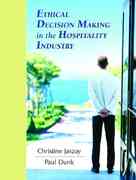Question
ZOOM Assignment 5: Inpatient Revenue 1. A facility has released its monthly report as shown in the table below. Complete the table using the MS-DRG
ZOOM
Assignment 5: Inpatient Revenue 1. A facility has released its monthly report as shown in the table below. Complete the table using the MS-DRG values on page 453 in Table 14.19 of your text. Calculate the CMI to four decimal places using the values in this table to determine total relative weights . The first one is done as an example. Then go to Question #2. MS-DRG Description # of discharges Relative weight 179 Respiratory infections and inflammation w/o CC/MCC 216 0.9693 187 140 189 132 194 115 208 95 280 86 299 83 313 72 377 70 391 68 TOTAL MS-DRG Number of patients (estimate) Estimated per patient revenue from third parties (based on a hospital payment rate of $5,500) Your hospital's actual average charge 179 216 (Relative Weight * $5,500) $100,000 187 140 $58,000 189 132 $32,000 208 96 $25,000 Save the completed document as a file using this format to name, Lastname_First initial_Assignment_5 then, attach the file in the link provided on Canvas to upload the assignment. 2. Calculate the estimated per patient payment from the third parties for these MS-DRGs. Round to a whole number.
Step by Step Solution
There are 3 Steps involved in it
Step: 1

Get Instant Access to Expert-Tailored Solutions
See step-by-step solutions with expert insights and AI powered tools for academic success
Step: 2

Step: 3

Ace Your Homework with AI
Get the answers you need in no time with our AI-driven, step-by-step assistance
Get Started