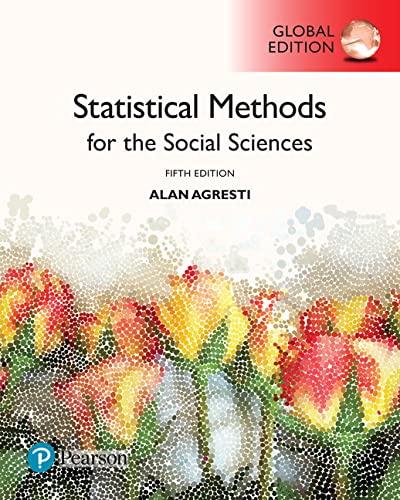Use the Explore Coverage applet at www. pearsonglobaleditions.com/Agresti to repeatedly generate random samples and construct confidence intervals
Question:
Use the Explore Coverage applet at www.
pearsonglobaleditions.com/Agresti to repeatedly generate random samples and construct confidence intervals for a proportion, to illustrate their behavior when used for many samples. Set the population proportion value (labeled as p) to 0.50, the sample size to 200, the confidence level to 90%, and the number of samples to 10.
(a) Click on Draw Sample. In your simulation, what percentage of the ten 90% confidence intervals generated actually contained the parameter value? How many would be expected to contain the parameter?
(b) To get a feel for what happens “in the long run,” reset and draw 1000 samples.What percentage actually contained the true parameter value? Copy results, and interpret.
Step by Step Answer:

Statistical Methods For The Social Sciences
ISBN: 9781292220314
5th Global Edition
Authors: Alan Agresti