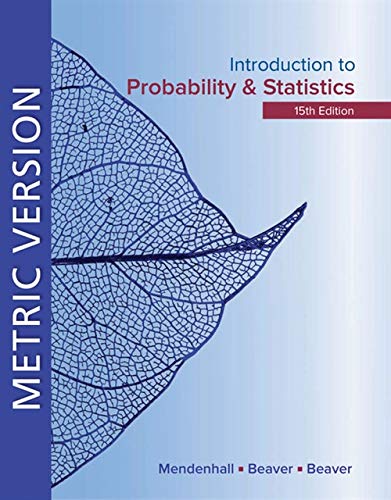(Comparative Line and Bar Charts) Suppose that the 105 students in Example 1.12 were from the University...
Question:
(Comparative Line and Bar Charts) Suppose that the 105 students in Example 1.12 were from the University of California, Riverside, and that another 100 students from an introductory statistics class at UC Berkeley were also interviewed. Table 3.6 shows the status distribution for both sets of students.
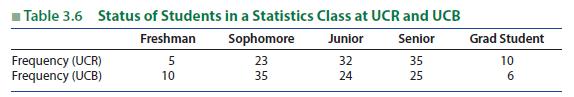
1. Enter the data into an Excel spreadsheet just as it appears in the table, including the labels. Highlight the data in the spreadsheet, click the Insert tab and select the Line icon in the 2-D section of the Charts group. In the drop-down list, you will see a variety of styles to choose from. Select the first option to produce the line chart.
2. Editing the line chart: Again, you can experiment with the various options in the Chart Layouts and Chart Styles groups to change the look of the chart. We have chosen a design (Layout 1, Quick Layout in the Chart Layouts group) that allows a title on the vertical axis; we have edited the titles and have changed the “line style” of the UCR students to a “dashed” style, by clicking on that line and using the “Fill & Line” option (the paint bucket icon) in the format menu. The line chart is shown in Figure 3.12(a).
Step by Step Answer:

Introduction To Probability And Statistics
ISBN: 9780357114469
15th Edition
Authors: William Mendenhall Iii , Robert Beaver , Barbara Beaver