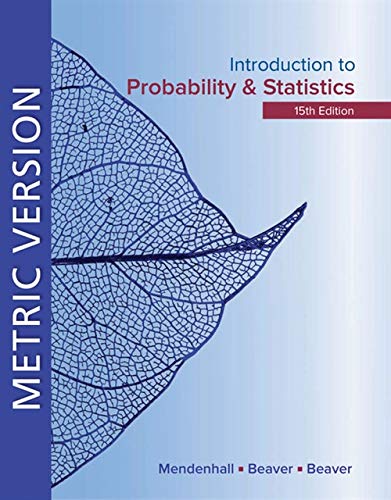(Completely Randomized Design) Refer to the breakfast study in Example 11.4, in which the effect of nutrition...
Question:
(Completely Randomized Design) Refer to the breakfast study in Example 11.4, in which the effect of nutrition on attention span was studied
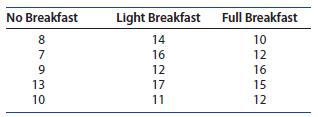
Enter the data into columns A, B, and C of an Excel spreadsheet with one sample per column.
1. Use Data ➤ Data Analysis ➤ Anova: Single Factor to generate the Dialog box in Figure 11.16(a). Highlight or type the Input Range (the data in the first three columns)
into the first box. In the section marked “Grouped by” choose the radio button for Columns and check “Labels” if necessary.
2. The default significance level is a 5.05 in Excel. Change this significance level if necessary.
Enter a cell location for the Output Range and click OK. The output will appear in the selected cell location, and should be adjusted using Format ➤ AutoFit Column Width on the Home tab in the Cells group while it is still highlighted. You can decrease the decimal accuracy if you like, using on the Home tab in the Number group (see Figure 11.16(b)).
3. The observed value of the test statistic F 54.933 is found in the row labeled “Between Groups” followed by the “P-value” and the critical value marking the rejection region for a one-tailed test with a 5.05. For this example, the p-value5.027 indicates that there is a significant difference in the average attention spans depending on the type of breakfast
Step by Step Answer:

Introduction To Probability And Statistics
ISBN: 9780357114469
15th Edition
Authors: William Mendenhall Iii , Robert Beaver , Barbara Beaver