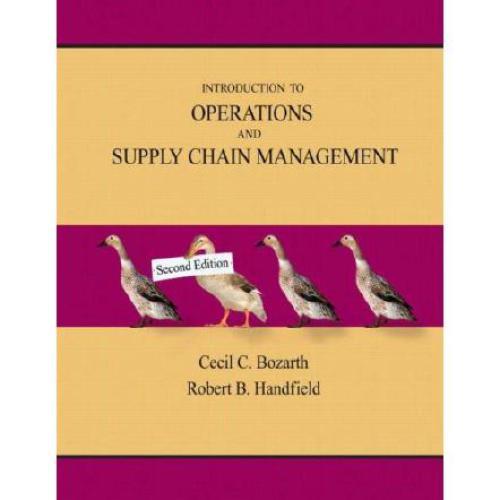21. (***) (Microsoft Excel problem). The following figure shows an expanded version of the Excel spreadsheet described
Question:
21. (***) (Microsoft Excel problem). The following figure shows an expanded version of the Excel spreadsheet described in Using Excel in Capacity Management (page 240). In addition to the break-even and indifference points, the expanded spreadsheet calculates financial results for three capacity options under three different demand scenarios. Re-create this spreadsheet in Excel.
You should develop the spreadsheet so that the results will be recalculated if any of the values in the highlighted cells are changed. Your formatting does not have to be exactly the same, but the numbers should be. (As a test, see what happens if you change the “Max. output” and
“Variable cost” for Capacity Option A to 250 units and
$35, respectively. Your new expected value for Capacity Option A should be $14,218.75.)
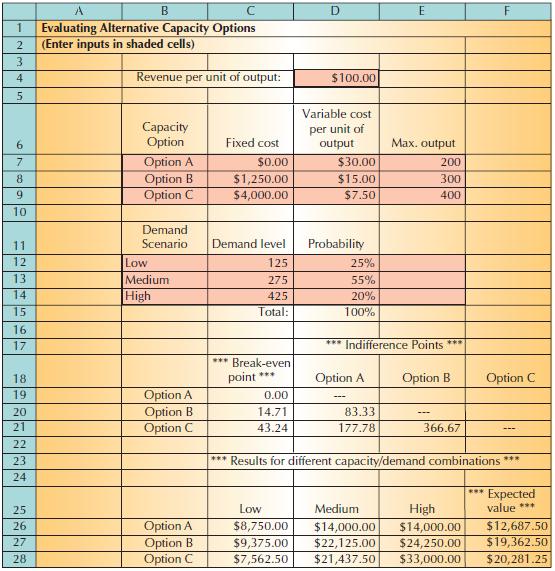
Step by Step Answer:

Introduction To Operations And Supply Chain Management
ISBN: 9780131791039
2nd Edition
Authors: Cecil C. Bozarth, Robert B. Handfield