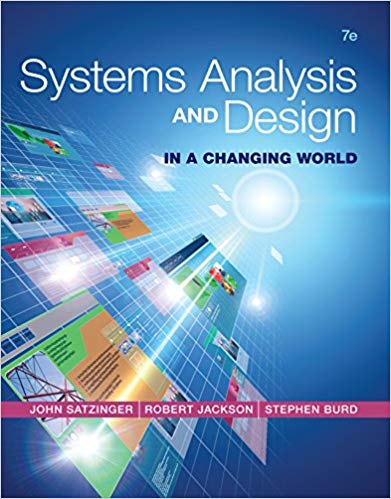In Chapter 3, you learned about a use case where the patients would like to view their
Question:
In Chapter 3, you learned about a use case where the patients would like to view their history. In Chapter 5, we called the use case View history. Here are those paragraphs:
…
You have been asked to write a smartphone app to display this history. The smartphone app would connect to the monitor using Bluetooth and collect the previous 24 hours’ data. Using a drawing program such as Visio or PowerPoint, sketch out the screen to view this history. Explain your screen(s) and controls—how they work and what they mean. Remember the principles you have learned, especially about affordance and visibility, and the capabilities of smartphones.
Consider the following points:
1. How would you illustrate the graph? How could you use colors to indicate good/warning/critical readings?
2. How would you combine graphical display with actual numeric values? How would you display this information? What icons would you use?
3. How would you allow messages to be entered? Voice or text? How would you activate that feature? How would you play back or redisplay the messages?
4. How would you indicate the ability to transmit this data to the medical staff?
5. What changes would you make to the user interface if this were a tablet app instead of a smartphone?
Sketch out the screen(s) for a tablet app.
The following Web site shows a very small “on the belt” display. Your smartphone will have more built-in capabilities, but this Web site can give you a starting point. http://www.medtronicdiabetes.com/customersupport/device-settings-and-features/sensor-settings/
read-sensor-graphs
Step by Step Answer:

Systems Analysis and Design in a Changing World
ISBN: 978-1305117204
7th edition
Authors: John W. Satzinger, Robert B. Jackson, Stephen D. Burd