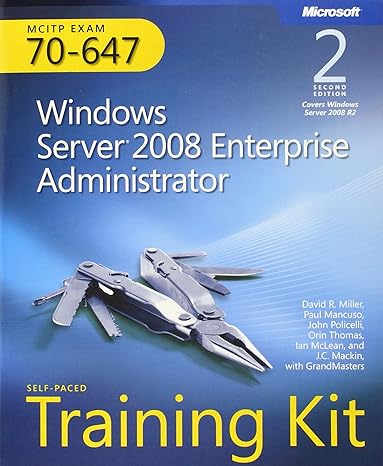You want to list all the DNS records in the adatum.internal domain. You connect to the Edinburgh.adatum.internal
Question:
You want to list all the DNS records in the adatum.internal domain. You connect to the Edinburgh.adatum.internal DNS server by using Remote Desktop and open the command console. You type nslookup. At the nslookup> prompt, you type ls –d adatum.internal. An error message tells you that zone data cannot be loaded to that computer. You know all the DNS records in the domain exist on Edinburgh. Why weren’t they displayed?
A. You have not configured the adatum.internal forward lookup zone to allow zone transfers.
B. You need to run the command console as an administrator to use nslookup.
C. You should have typed nslookupls –d adatum.internal directly from the command prompt. You cannot use the ls function from the nslookup> prompt.
D. You need to log on to the DNS server interactively to use nslookup. You cannot use it over a Remote Desktop connection.
Step by Step Answer:

Mcitp Self Paced Training Kit Windows Server 2008 Enterprise Administrator
ISBN: 978-0735656659
2nd Edition
Authors: David R Miller ,John Policelli ,Paul Mancuso ,Orin Thomas ,Ian Mclean ,J C Mackin ,Grandmasters