Question: Create and edit tables for What SUP (use the Ch9-02 file) a. Create a new table for What SUP that includes fields BuyerID, BuyerName, and
Create and edit tables for What SUP (use the Ch9-02 file)
a. Create a new table for What SUP that includes fields BuyerID, BuyerName, and BuyerPhone. The first field (BuyerID) is a Number data type; the rest are Short Text data types. All should have captions that separate each word (e.g., Buyer ID). Set the Buyer ID field as the Primary Key and save the new table as Buyers Table. Enter the following buyer information into the Buyers table, and then print the new table.
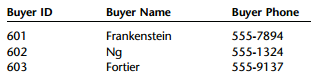
b. Add a field to the Product table called BuyerID, a Number data type. Add the specific BuyerID information to the following products in the Products table and then print the new table.
Product ID Buyer ID
101 ...................................... 603
102 ...................................... 603
103 ...................................... 602
104 ...................................... 601
105 ...................................... 602
106 ...................................... 603
107 ...................................... 601
108 ...................................... 602
109 ...................................... 603
110 ...................................... 602
111 ...................................... 602
112 ...................................... 601
113 ...................................... 601
114 ...................................... 603
115 ...................................... 601
c. Establish a one-to-many relationship between the Buyers table and the Product table using BuyerID as the related field. Print the relationships report.
d. Create and print a query for What SUP that lists the product name, buyer name, and buyer phone number for every product.
Save the query as Product Buyer Query
Buyer ID Buyer Name Frankenstein Buyer Phone 601 602 603 555-7894 555-1324 555-9137 Ng Fortier
Step by Step Solution
3.33 Rating (168 Votes )
There are 3 Steps involved in it
a b c d Buyer ID Bu... View full answer

Get step-by-step solutions from verified subject matter experts
Document Format (2 attachments)
1512_605d88e15eba8_680041.pdf
180 KBs PDF File
1512_605d88e15eba8_680041.docx
120 KBs Word File


