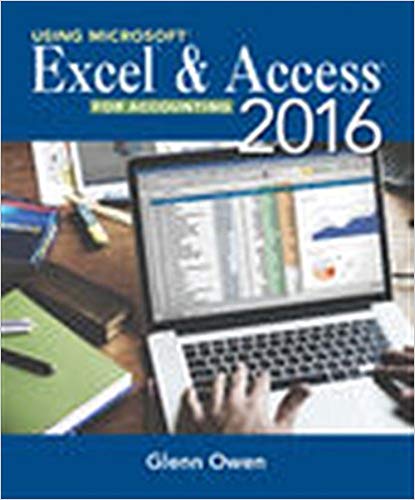Snicks Board Shop is located in La Jolla, California, and specializes in complete and longboard skateboards and
Question:
Snick’s Board Shop is located in La Jolla, California, and specializes in complete and longboard skateboards and equipment. Owner Casey ‘‘Snick’’ Miller is curious to see how Excel might help him manage the business and account for its inventory. His girlfriend Caitlin handles the financial aspects of the business but hasn’t had much experience with Excel. They have hired you to help him construct several worksheets to help the business better understand the financial and managerial aspects of the company.
To begin, you decide to create a worksheet of Snick’s inventory. Start with worksheet ch2-07 and make the following changes:
1. Format the company name and worksheet title bold and italics.
2. Format the title of each column (located in row 5) bold with a bottom border.
3. Format all values for the column Price as Accounting Number Format.
4. If necessary, resize all columns and rows so that data does not wrap.
5. Add one column (titled Quantity) to the right of column Product # and then type 10 as the quantity for all items. Add an additional column (titled Retail Value) to the right of column Quantity. Format both column titles as all other column titles.
6. Insert a formula to calculate the retail value as quantity times price in cell I6, then fill down this formula for all cells in the table.
7. Insert a text label ‘‘Total’’ in cell G19 and a formula to calculate the total retail value of all products in cell H19.
8. Format cell H19 with a top and bottom double border.
9. Insert two additional rows after row 9.
10. Add two products in rows 10 and 11 as follows.
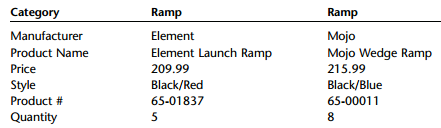
11. Change the name of Sheet1 to ‘‘Retail Value.’’
12. Create a copy of this worksheet and place it before Sheet2, then change the name of this sheet to ‘‘Cost.’’
13. Add a label at cell E2 of the Cost sheet called ‘‘Cost %’’ in Bold, Italics.
14. Type40% as the cost percentage in cell F2 of the Cost sheet. Change the name of the column ‘‘Retail Value’’ to ‘‘Cost.’’ Center the Cost title.
15. Create a new formula in cell H6 to calculate cost as Price times Cost % times Quantity. (Be sure to use absolute or relative references where appropriate.) Fill the formula in cell H6 down to all items.
16. Save the file as ch2-07_student_name (replacing student_name with your name).
a. Print the completed Retail Value worksheet in Value view, with landscape orientation, scaling to fit to 1 page wide by 1 page tall, and with your name and date printed in the lower left footer and file name in the lower right footer.
b. Print the completed Cost worksheet in Value view, with landscape orientation, scaling to fit to 1 page wide by 1 page tall, and with your name and date printed in the lower left footer and file name in the lower right footer.
c. Print the completed Retail Value worksheet in Formula view, with gridlines and row and column headings, landscape orientation, scaling to fit to 1 page wide by 1 page tall, and with your name and date printed in the lower left footer and file name in the lower right footer. Resize column D to 330 pixels and all other cells so that formulas are viewable. Don’t save these changes.
d. Print the completed Cost worksheet in Formula view, with gridlines and row and column headings, landscape orientation, scaling to fit to 1 page wide by 1 page tall, and with your name and date printed in the lower left footer and file name in the lower right footer. Resize column D to 330 pixels and all other cells so that formulas are view-able. Don’t save these changes.
Step by Step Answer:

Using Microsoft Excel and Access 2016 for Accounting
ISBN: 978-1337109048
5th edition
Authors: Glenn Owen