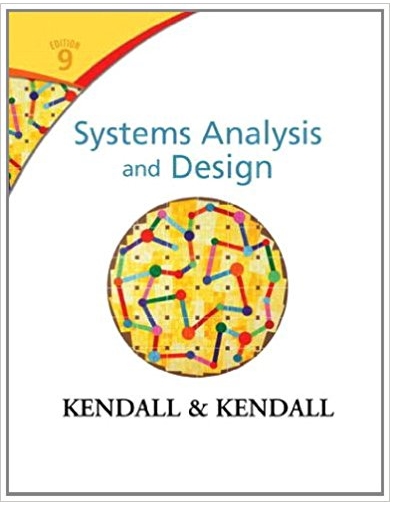Create the explosion data flow diagram for process 4, DELETE COMPUTER. The following table summarizes input, process,
Question:
Create the explosion data flow diagram for process 4, DELETE COMPUTER. The following table summarizes input, process, and output. Describe each process and data flow in the repository. When completed, zoom to 100 percent, move any data flow lines that are not aligned correctly, move the data flow labels for a professional-looking graph, and print the diagram.
Process: 4.1 KEY DELETE ID
Description: The computer ID is keyed interactively
Input: 1. DELETED COMPUTER ID
Output: 1. KEYED DELETE
Process: 4.2 OBTAIN COMPUTER RECORD
Description: COMPUTER MASTER record is read to ensure that it exists
Input: 1. KEYED DELETE (interface)
2. COMPUTER RECORD, from the COMPUTER MASTER data store
Output: 1. NOT FOUND ERROR (interface)
2. VALID COMPUTER RECORD
Process: 4.3 CONFIRM COMPUTER DELETION
Description: The computer information is displayed on the screen for operator confirmation or rejection
Input: 1. VALID COMPUTER RECORD
Output: 1. REJECTED DELETION (interface)
2. CONFIRMED DELETION
Process: 4.4 DELETE COMPUTER RECORD
Description: The computer record is logically (not physically) deleted from the COMPUTER MASTER data store by rewriting the record with an I for inactive in the Record Code field
Input: 1. CONFIRMED DELETION
Output: 1. DELETED COMPUTER, a double-headed arrow to the COMPUTER MASTER data store
Step by Step Answer:

Systems Analysis and Design
ISBN: 978-0133023442
9th edition
Authors: Kenneth E. Kendall, Julie E. Kendall