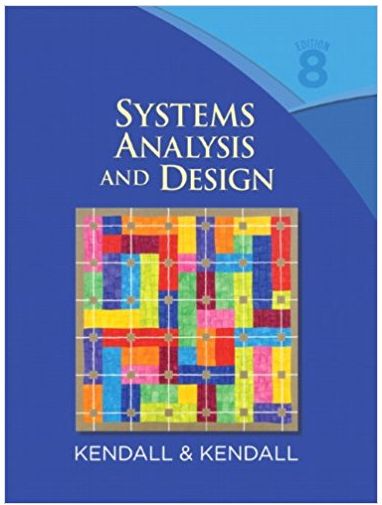Pooling information from the output design and reviewing their progress, Chip and Anna proceed to the next
Question:
Pooling information from the output design and reviewing their progress, Chip and Anna proceed to the next stage, the design of input. “Web pages must be designed to capture input information easily and accurately,” remarks Anna.
Chip starts working on modifying the display used to enter the form data. The ADD NEWCOMPUTER entry display is shown in Figure E12.1. One of the considerations of the entry display is ease of entering data, and another is accuracy. Still another consideration is the availability of help. New employees would not be familiar with the operation of the system or with what is required for a particular field entry.
1. Cher Ware has remarked several times that a good form would make the task of adding new software much easier. It would also provide permanent paper documentation for software additions.
Design a form to add software to the SOFTWARE MASTER. Open Data Flow Diagram 0 in Visio or Visible Analyst. View the SOFTWARE RECEIVED FORM repository entry for the data flow. Click on the link for the NEW SOFTWARE RECORD in the Composition to view the data structure containing the elements required on the form. Click the link (or Jump in Visible Analyst) to each element to determine the length of the screen field.
2. Design the ADD SOFTWARE RECORD display screen, either on paper or by modifying the Microsoft Access screen. Use the fields created in Exercise E-1. The Repository Web page or Visible Analyst data structure name is NEW SOFTWARE RECORD.
3. Hy Perteks would like a form to fill in as he learns about new software experts. Use the repository data structure called ADD SOFTWARE EXPERT to determine the fields required for the form.
4. Create the ADD SOFTWARE EXPERT display on paper, using a word processor, or by modifying the Microsoft Access form. Test the ADD SOFTWARE EXPERT display, using the drop-down lists and observing the status bar on the bottom of the screen.
5. Design or modify the Microsoft Access form for the DELETE SOFTWARE EXPERT display which fields are drop-down lists? Use the repository data structure called DELETE SOFTWARE EXPERT.
6. Design or modify the Microsoft Access form for the DELETE COMPUTER RECORD display. The repository data structure is called DELETE COMPUTER RECORD.
7. Cher Ware and Anna spent the better part of a morning working out the details on the software portion of the system. Plagued by the problem of providing consistent software upgrades for all machines, Cher would like an easy method of upgrading. A few older versions of software may also be retained for special needs.
Part of the solution is to produce a report, sorted by location, of all machines containing the software to be upgraded. As the new software is installed, a check mark is placed on the report after each machine.
Design the UPGRADE SOFTWARE display design. Add a Find button to locate the title and to provide a field that can be used to enter the new VERSION NUMBER. The update program will display a line for each machine containing the old version of the installed software. These lines are sorted by CAMPUS LOCATION and ROOM LOCATION.
Columns are CAMPUS LOCATION, ROOM LOCATION, INVENTORY NUMBER, BRAND NAME, MODEL, UPGRADE, and RETAIN OLD VERSION. The UPGRADE column contains a check box that is to be checked if the software is to be upgraded. The RETAIN OLD VERSION is also a check box, unchecked by default. The users would check the box for a specific machine that must retain the old and new versions of the software.
Look in the repository data structure called SOFTWARE UPGRADE for the elements contained on the screen.
8. Explain why the UPGRADE SOFTWARE display screen would display machines rather than have Cher enter the machine IDs. In a paragraph, discuss why the display shows records in a CAMPUS/ROOM sequence.
9. Design the CHANGE SOFTWARE display screen. This allows Cher Ware to modify data that have been entered incorrectly, as well as information that routinely changes, such as SOFTWARE EXPERT and NUMBER OF COPIES. The SOFTWARE INVENTORY NUMBER is the primary key and may not be changed. The other SOFTWARE MASTER fields that should be included on the screen are found in the repository data structure called SOFTWARE CHANGES. Use these fields to design the display screen. Alimited display screen, CHANGE SOFTWARE RECORD, has been created in Microsoft Access. Use the Microsoft Access Field List to add fields to it. Include the following buttons: Find, Find Next, Previous Record, Next Record, Save Record, and Cancel Changes.
10. Hy Perteks is concerned that old courses for obsolete versions of software are cluttering the drives. Create and print the DELETE SOFTWARE COURSE display.
Entry fields are the SOFTWARE TITLE, OPERATING SYSTEM, and VERSION NUMBER. The program displays a line for each course taught for the software version. The first column contains an entry field with a D (for delete) presented as a default. Placing a space in the field will prevent the record from being deleted. The other columns for each line are COURSE TITLE, LEVEL, and CLASS LENGTH. Add a meaningful operator message.
11. Design the UPDATE MAINTENANCE INFORMATION display screen. It contains entry fields that allow Mike Crowe to change maintenance information as computers are repaired or as routine maintenance is performed on them. The repository data structure is UPDATE MAINTENANCE INFORMATION.
Step by Step Answer:

Systems analysis and design
ISBN: 978-0136089162
8th Edition
Authors: kenneth e. kendall, julie e. kendall