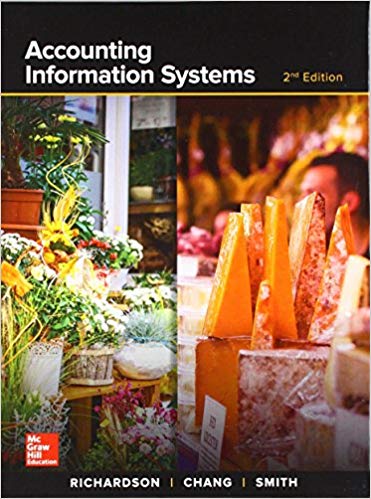Open Tableau (if you don't have Tableau, you can download a free trial from www.tableau.com). After Tableau
Question:
Open Tableau (if you don't have Tableau, you can download a free trial from www.tableau.com).
After Tableau opens, connect to the Excel data and browse to the location of the Chapter 9 problem data. After importing, there will be two worksheets, Customers and Orders. Drag both of those to the box that says Drag sheets here. The two sheets will join and the joined data will appear in the bottom box. You can click on the two icons between the boxes to toggle between showing data and showing file structure.
Click on Worksheet 1 at the bottom of the page to go to the worksheet associated with the data. Now you are ready to analyze the data.
1. Graph the quantity sold. Drag the Qty Sold measure to the Columns shelf. Notice that the measure is automatically summed.
2. Change the measure to show the average quantity sold.
3. Drag the measure from the Columns shelf to the Rows shelf. What changes?
4. Compare the average quantity sold by state. Drag the State dimension to the Columns shelf. What changes in the graph? Which state has the highest average sales quantity? Which state has the lowest average sales quantity?
5. Rename sheet 1 to "ave orders by state."
6. Create a new Dashboard
7. Add the "ave orders by state" worksheet to the Dashboard.
8. Save your Tableau file as a Tableau Workbook.
Step by Step Answer:

Accounting Information Systems
ISBN: 978-1260153156
2nd edition
Authors: Vernon Richardson, Chengyee Chang, Rod Smith