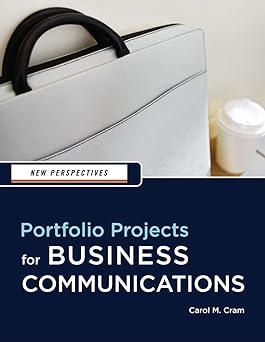Create a two-page, six-panel brochure that advertises the products or services sold by a fictitious company of
Question:
Create a two-page, six-panel brochure that advertises the products or services sold by a fictitious company of your choice. For example, you could create a brochure to advertise the programs offered by a public television station or to present the products sold by Quick Buzz, a company that sells high-energy snack foods. If you are involved in sports, your brochure could describe the sports training programs offered by a company called Fitness Forever, or if you are interested in art, your brochure could list the products sold by an art supply store called Painting Plus.
Follow the steps below to write and format a brochure.
1. Determine the name of your company and the products or services that it sells.
Think of your own interests and then create a company that reflects these interests.
2. Select two or three products or services that your brochure will highlight. For example, a brochure for a landscaping company called Greenscapes could present information about bedding plant sales, landscaping design, and garden maintenance services.
3. Complete the table below with the information you need to help you write the brochure. Note that you will need to make up information. Use fictitious but realistic details.
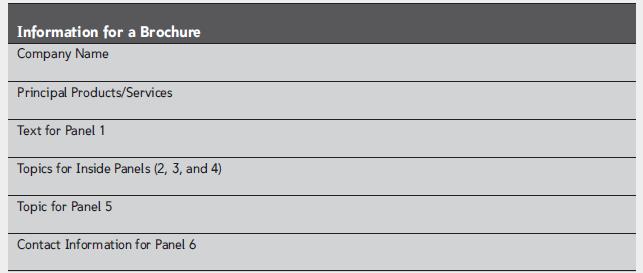
4. Allocate one of the three inside panels (1, 2, and 3) for each of the products or services you have selected. For example, if you wish to create a brochure for the Painting Plus art supply store, you could devote one panel to each of the three main types of products sold: Painting Supplies, Papers and Canvases, and Drawing Supplies. Alternatively, you could include two sections in panels 1, 2, and 3 of a brochure that advertises the sports training programs offered by Fitness Forever. Panel 1 could describe the sports facilities, and the weekly program schedule could be spread over panels 2 and 3.
5. When you are satisfied with the content you want to include in your brochure, open a new document and write the text.
6. Change the page orientation to landscape, set all four margins at .5”, and then save the document as My Brochure.
7. Format the text in columns. You can choose to use three columns on each of the two pages, or two uneven columns on page 1 (use the Left format) and three even columns on page 2.
8. Select a new color scheme for the brochure, use the Heading 1 style to format the headings of each of the main topics, and then modify the heading style. You can also choose to create a new style to apply to subheadings, if your brochure includes subheadings.
9. Create a new character style and use it to format repeated text throughout the brochure, for example, the name of the company.
10. Add illustrations to your brochure in the form of pictures or clip art.
11. Create a new Quick Style Set called My Brochure Styles.
12. Type your name at the bottom of panel 6, save the document, and then print a copy.
Step by Step Answer:

New Perspectives Portfolio Projects For Business Communication
ISBN: 9781439037461
1st Edition
Authors: Carol M. Cram