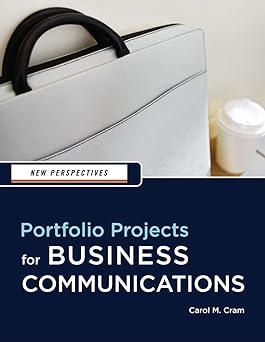The owner of Blue Sky Bistro, a new restaurant in Seattle, has asked you to write a
Question:
The owner of Blue Sky Bistro, a new restaurant in Seattle, has asked you to write a press release to announce the restaurant’s grand opening. To help you get started, the owner sends you a press release he wrote for a restaurant he owns on Orcas Island in the San Juan Islands and asks you to adapt it for Blue Sky Bistro. In business, you can save time by revising an existing document rather than always creating a new document from scratch.
Follow the steps below to revise a press release.
1. Open the file Revise_07.docx from the Project.07 folder included with your Data Files, and then to avoid altering the original file, save the document as Blue Sky Bistro Press Release in the same folder.
2. Read the text of the press release, read all the comments, and note where changes are required. You may need to increase the zoom so that you can clearly read the text in the comment balloons.
3. Turn on track changes.
4. Revise the text of the press release as directed in the comments. You choose how and where you include the information supplied in the comments. Note that some of the required changes (for example, each instance of the restaurant name and the gender of the chef) are not highlighted by a comment. The owner presumes you will read the text closely to determine exactly what changes are needed to promote the opening of Blue Sky Bistro. You can make up additional information about the chef and the menu if needed, but limit the length of the press release to one page double-spaced.
5. Type PRESS RELEASE in bold at the top of the document and then after the last line in the press release, type and center the word -End- with dashes on either side. Note that you will need to undo the automatic bullet feature.
6. Double-space the press release and increase the font size of the title to 16-point.
7. Delete the comments.
8. Type your name where indicated in the contact line, save the document, then print a copy with all the tracked changes showing. Note that the press release will probably print over two pages because the tracked changes are showing.
9. Save the document again as Blue Sky Bistro Press Release_Changes Accepted.
10. Accept all the changes you made, adjust line spacing where necessary so the press release fits on one page, save the document, and then print a copy.
Step by Step Answer:

New Perspectives Portfolio Projects For Business Communication
ISBN: 9781439037461
1st Edition
Authors: Carol M. Cram