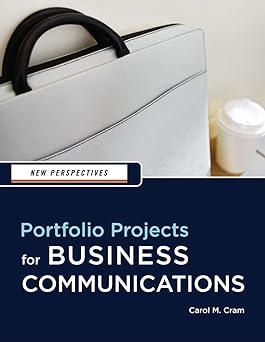You can use the guidelines presented in this project to create an About Us page and a
Question:
You can use the guidelines presented in this project to create an About Us page and a FAQ page. The About Us page should contain contact information about a fictitious company of your choice. The FAQ page should contain information about the products or services sold by the same fictitious company. For example, if you are interested in mountain biking, you can make up a company called Velo-City that sells bicycles and cycling accessories, provides bicycle repair workshops, and conducts cycling tours of your local area. If you love traveling, you can make up a company called Travel Now! that organizes custom tours to exotic locations around the world for small groups of adventurous travelers.
Follow the steps below to write content for an About Us page and a FAQ page.
1. Brainstorm ideas for a company that sells products or services that interest you.
2. Give your company a name and create contact information. Include an address, phone number, and Web site address. You can use “real” information or make it up.
3. Go online and look at Web sites that sell the type of products or services sold by your fictitious company. The goal of your search is to generate ideas for content.
4. Complete the table below with the information you need to help you write the brochure. Note that you will need to make up information. Use fictitious but realistic details.
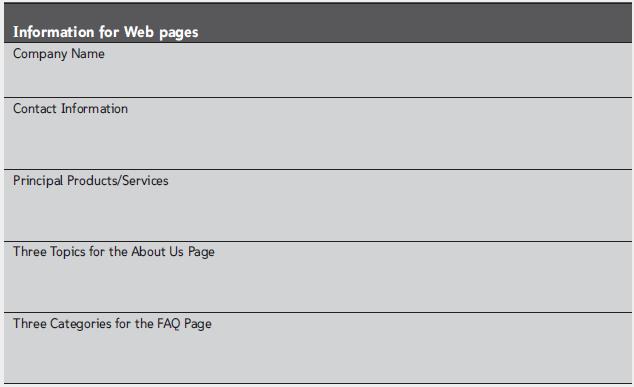
5. Start a new document in Word, and then save it as My About Us Page.
6. Type the name of your company formatted with the Title style at the top of the page followed by the text About Us formatted with the Heading 1 style. Center both lines of text.
7. Write the content for a one-page About Us page that describes your company.
Divide the text into three topics that include headings formatted with a heading style. Think about how you want the world to view your company—what aspects of your company do you want to highlight?
8. Include underlined text to indicate text that you will format as links on a real Web site. For example, you could underline the name of the company’s founder to signify that a link would lead to his or her biography.
9. Type your name at the bottom of the document, print a copy, and then save and close it.
10. Start a new document in Word, and then save it as My FAQ Page.
11. Type the name of your company formatted with the Title style at the top of the page followed by the text Frequently Asked Questions formatted with the Heading 1 style. Center both lines of text.
12. Think about what a typical visitor to your Web site may wish to know, and then write questions and answers for up to 10 questions divided into three categories.
13. Use headings to designate the categories and include a horizontal line between each category. Format the category headings with the Heading 1 style and the questions with the Header 2 style.
14. Include at least two hyperlinks in the FAQ pages to other Web sites that provide appropriate information. For example, if your company sells cycling tours, you could include a link to a site that sells quality biking gear.
15. Include a ScreenTip with each hyperlink.
16. Insert a footer containing your name and the page number, print a copy of the FAQ page (or pages), and then save and close the document.
Step by Step Answer:

New Perspectives Portfolio Projects For Business Communication
ISBN: 9781439037461
1st Edition
Authors: Carol M. Cram