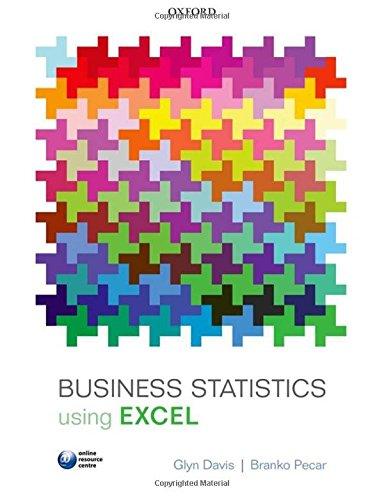Use the Excel TREND() function to fit a trend line to the Example 8.1 data set, as
Question:
Use the Excel TREND() function to fit a trend line to the Example 8.1 data set, as illustrated in Figure 8.20.
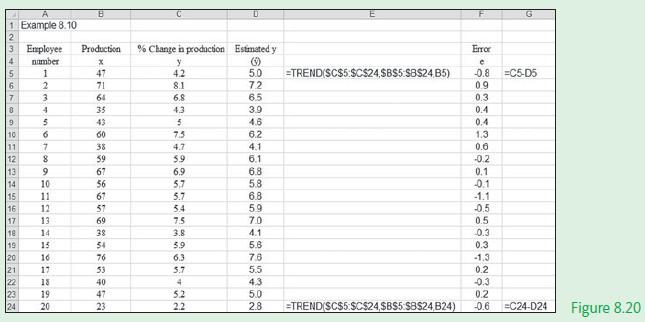
Data from Example 8.1
A large manufacturing firm with some 8000 employees has designed a training programme that is supposed to increase the production of employees. The personnel manager decides to examine this claim by analysing the data results from the first group of 20 employees that attended the course.
Table 8.1 provides the data set for the % change in production (y) measured against a range of production values (x).
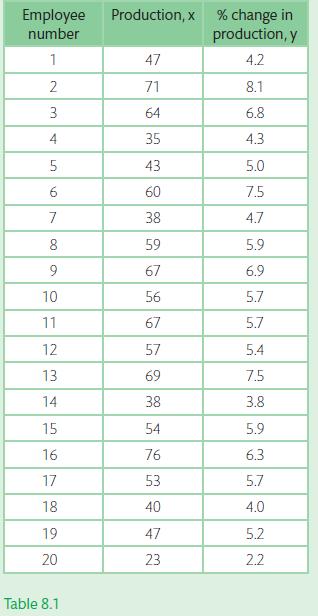
Fantastic news! We've Found the answer you've been seeking!
Step by Step Answer:
Related Book For 

Question Posted: