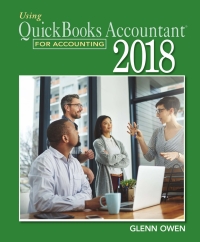Restore the file Santa Barbara Sailing Ch 12 (Backup) that you downloaded from the student companion site,
Question:
Restore the file Santa Barbara Sailing Ch 12 (Backup) that you downloaded from the student companion site, and then do the following like you did in the chapter:
• Create a new client in the Fixed Asset Manager (current year 7/1/15–6/30/16, book depreciation method: straight-line).
• Modify fixed assets purchased with a check in QuickBooks Accountant. (Check 101 purchased a J-24 Boat [use J-24 as asset name and purchase description] with a life of 20 years being depreciated using the straight-line depreciation method.)
• Manually update the Fixed Asset Item List to account for the beginning balance in the Furniture and Equipment and Boat account in QuickBooks Accountant. The beginning balance in Furniture and Equipment account represented \($1,000\) in office furniture that had been purchased on 3/1/15 and is depreciated using the straight-line depreciation method over four years and \($1,450\) in sailing equipment that had been purchased on 4/1/15 and is depreciated using the straight-line method over three years. The beginning balance in Boats represented several boats all purchased on 1/1/15 for \($300,000\) and depreciated using straight-line depreciation over 20 years.
• Synchronize the newly modified Fixed Asset Item List with the Fixed Asset Manager.
• Modify the new assets in the Fixed Asset Manager to reflect the correct useful life and general ledger accounts.
• Use the Split Asset process in the Fixed Asset Manager to allocate the \($300,000\) cost between the following assets: Catalina 28 (15%), Catalina 32 (25%), Catalina 42 (28%), and Catalina 50 (32%). Be sure to change the name of the newly created assets from (1) Boat to Catalina 28 etc. and to delete the original asset that was just split into four.
a. Create and print a Depreciation Schedule by G/L Account Number report on a book basis with depreciation through 7/31/2015.
b. Post the journal entry for the books basis as of 7/31/15 in the Fixed Asset Manager. You should notice that the resulting journal entry is out of balance. In this case, when the company first started using QuickBooks Accountant, they failed to record accumulated depreciation when they first set the company up. The balancing adjustment at that time went to Capital Stock.
Thus this journal entry (from the Fixed Asset Manager) must reduce the Capital Stock account to fix the error. To do so, once you request the journal entry in the Fixed Asset Manager, click the Add Entry Line button. Then add Capital Stock as an account and the type 7642.42 as the debit entry.
Your entry should now be in balance. Now click Post Entry to QuickBooks.
Now print the resulting journal entry recorded in QuickBooks Accountant.
c. What is the expected book depreciation expense for the Catalina 32 in the second year ended 6/30/2016?
d. What is the accumulated depreciation balance at 7/31/2015 for the company?
Step by Step Answer:

Using QuickBooks Accountant 2018 For Accounting
ISBN: 9780357042083
16th Edition
Authors: Glenn Owen