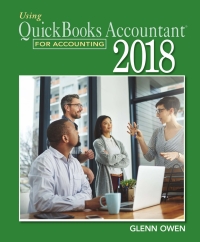Santa Barbara Sailing Center is getting ready to start business July 1, 2015. He purchased the corporation
Question:
Santa Barbara Sailing Center is getting ready to start business July 1, 2015. He purchased the corporation from its previous owner for $50,000 and assumed the company’s existing long-term debt of $264,900. In return, he now owns 100% of the outstanding capital stock. The company owns several sailboats, which it charters and rents to the public and businesses in town. As of 6/30/15, these boats had an estimated value of $300,000. There is an existing company bank account at Coast Hills Federal Credit Union, and there are existing customer receivable balances and vendor accounts payable balances that are expected to be collected/ paid in the near future. The only remaining asset owned by the company is some furniture and equipment valued at $2,450. Rob has asked you to help him set up QuickBooks Accountant to account for and report on his business activities for the bank’s information.
Company Information
• Company name: Santa Barbara Sailing Center
• Legal name: Santa Barbara Sailing Center, Inc.
• Tax ID: 99-9851206
• Address: 133 Harbor Way, Santa Barbara, CA 93109
• Phone: (805) 962-2826
• Industry: Rental
• Company Organization: Corporation
• Fiscal Year Starts: July
• Services only, sales tax at 8%, without estimates, and statements, some corporate customers are invoiced but no progress invoicing, keep track of bills you owe, keep track of time, they have W-2 employees, use 7/1/15 as the first day of the quarter (since they are a calendar year company starting business 7/1/15)
• Existing bank account name ‘‘Checking,’’ account number 122541584 with a balance of $10,000 on 6/30/15
• Income and expense accounts: accept recommended accounts Preferences
• Accounting: Require accounts but no account numbers. Turn off date warnings.
• Checking: Use the checking account as the default to write checks, pay bills, pay sales tax, and make deposits.
• Desktop View: Use multiple windows and show home page when opening a company file.
• General: Check the Pressing Enter moves between fields check box in addition to the default settings. Uncheck the Always show years as 4 digits check box.
• Sales Tax: Add sales tax item; Type: Sales Tax Item; Sales Tax Name: Tax; Description: Sales Tax; Tax Rate: 8%; Tax Agency: State Board of Equalization. Quick Add the vendor and then set your most common sales tax item to Tax.
Item Information
• Type: Service, Item Name: CAT 28, Sales Description: Catalina 28, Sales Price: $220 per day, Account: Rental Income
• Type: Service, Item Name: CAT 32, Sales Description: Catalina 32, Sales Price: $275 per day, Account: Rental Income
• Type: Service, Item Name: CAT 42, Sales Description: Catalina 42, Sales Price: $465 per day, Account: Rental Income
• Type: Service, Item Name: CAT 50, Sales Description: Catalina 50, Sales Price: $560 per day, Account: Rental Income
Customer Information
• Customer Name: SBMED, Opening Balance as of 6/30/15: $1,485, Company Name: Santa Barbara Medical, Address: 470 South Patterson, Santa Barbara, CA 93111, Terms: Net 30, Credit limit: $25,000
• Customer Name: RAY, Opening Balance as of 6/30/15: $8,465, Company Name: Raytheon, Address: 7418 Hollister Ave., Goleta, CA 93117, Terms: Net 30, Credit limit: $20,000
Vendor Information
• Vendor Name: Catalina, Opening Balance as of 6/30/15: $7,500, Company Name: Catalina Yachts, Address: 21200 Victory Blvd., Woodland Hills, CA 91367, Terms: Net 30, Credit limit: $50,000
Other Account Information
• Furniture & Equipment (Fixed Asset) opening balance at 6/30/15: $2,450
• Boats (new Fixed Asset) opening balance at 6/30/15: $300,000
• Accumulated Depreciation (Fixed Asset) opening balance at 6/30/15: $0
• Loan Payable (Long-Term Liability) opening balance at 6/30/15: $264,900
Payroll and Employee Information
• Payroll is calculated manually. The company does not provide insurance benefits, retirement benefits, paid time off, or have any special additions and deductions. All employees are subject to CA withholding, CA unemployment,
Medicare, Social Security, federal unemployment, CA employment training, and CA disability taxes. The California wage plan code for all employees is U (Voluntary DI, State UI Plan). Payroll taxes are paid quarterly.
• Employee Name: Rob Dutton, Social Security number: 239-09-7466, Gender:
Male, Address: 1044 Padre St., Santa Barbara, CA 93105, Hire Date:
7/1/15, Payroll Item: Regular, which represents an annual salary of $65,000 recorded to the Payroll Expenses account and paid semimonthly, Filing Status:
Single, Wage Plan Code = P (Personal Income Tax Purposes Only).
• Employee Name: Jeanne Winestock, Social Security number: 222-32-0298, Gender: Female, Address: 4678 Berkeley Rd., Goleta, CA 93117, Hire Date:
7/1/15, Payroll Item: Staff Hourly, which represents a regular hourly salary of $18 per hour recorded to the Payroll Expense account and paid semimonthly, Filing Status: Married, one income, Wage Plan Code = P (Personal Income Tax Purposes Only).
• CA Unemployment tax rate is 3.4%, CA Employment Training Tax is 0.1%, CA Disability Employee Tax Rate is 1.0%. CA taxes are paid to the EDD quarterly (Acct. No. 203-8232-1). Federal taxes are paid to the U.S. Treasury quarterly.
Use the EasyStep Interview to create Santa Barbara Sailing Center’s QuickBooks Accountant file. Reclassify Opening Balance Equity, Uncategorized Income, and Uncategorized Expense as Capital Stock. Print the following reports as of 7/1/15 without a Subtitle, Date Prepared, or Time Prepared reference. Place your name in the Extra Footer Line and print with a Landscape orientation.
a. Customer Contact List (Customer, Company, Balance Total, City, and State columns only)
b. Vendor Contact List (Vendor, Bill from, and Balance Total columns only)
c. Employee Contact List (Employee, SS No., Address, and Gender columns only)
d. Item List (Item, Description, Type, Price, and Sales Tax Code columns only)
e. Trial Balance
Step by Step Answer:

Using QuickBooks Accountant 2018 For Accounting
ISBN: 9780357042083
16th Edition
Authors: Glenn Owen