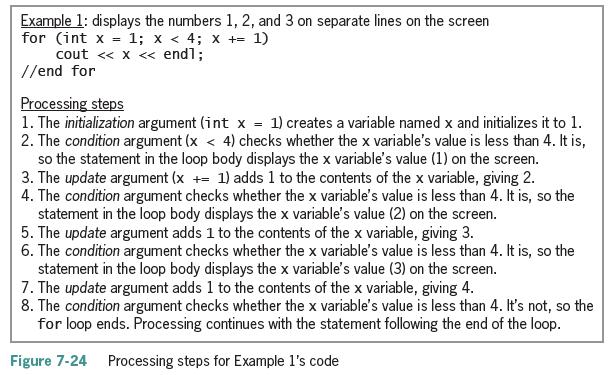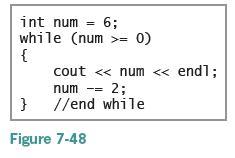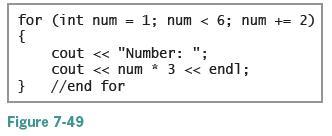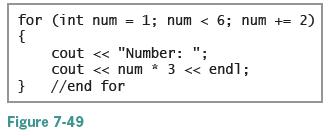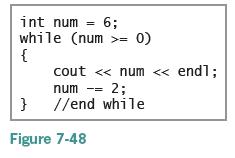An Introduction to Programming with C++ 8th edition Diane Zak - Solutions
Unlock the full potential of your programming journey with the comprehensive solutions for "An Introduction to Programming with C++ 8th Edition by Diane Zak." Access a treasure trove of educational resources, including an online answers key and a detailed solution manual in PDF format. Explore expertly solved problems and step-by-step answers that bring clarity to every chapter. Our instructor manual and test bank offer invaluable insights, while the textbook solutions ensure you're well-prepared for success. Experience the convenience of a free download, providing you with immediate access to chapter solutions and questions and answers that empower your learning.
![]()
![]() New Semester Started
Get 50% OFF
Study Help!
--h --m --s
Claim Now
New Semester Started
Get 50% OFF
Study Help!
--h --m --s
Claim Now
![]()
![]()


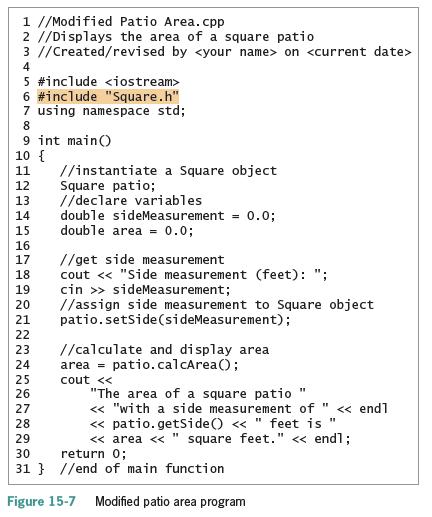
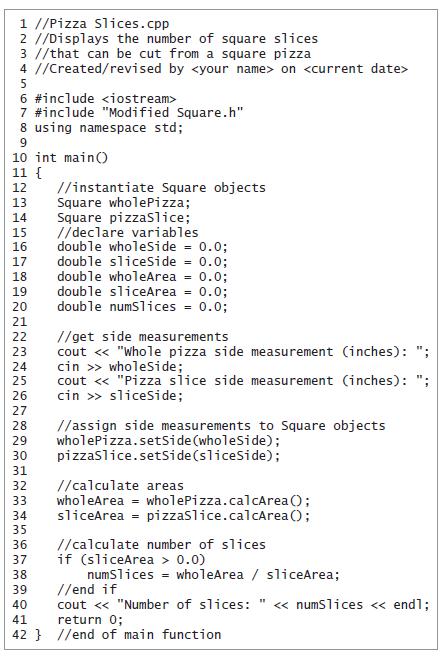
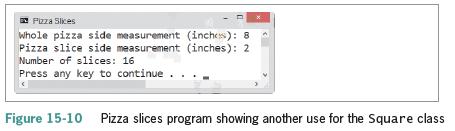
![Syntax // declaration section class className { public: public attributes (data members) public behaviors (member methods) private:- private attributes (data members) private behaviors (member methods) colon colon semicolon //implementation section member method definitions] Example T/ declaration section class FormattedDate { public: FormattedDate();- FormattedDate(string, string, string); void setDate(string, string, string); string](https://dsd5zvtm8ll6.cloudfront.net/si.question.images/images/question_images/1599/6/4/0/1705f58926aae3d21599640170248.jpg)
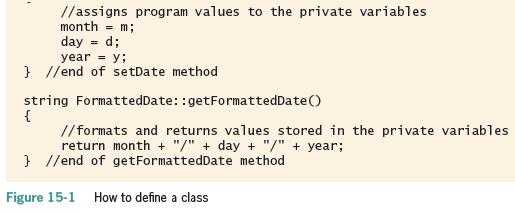
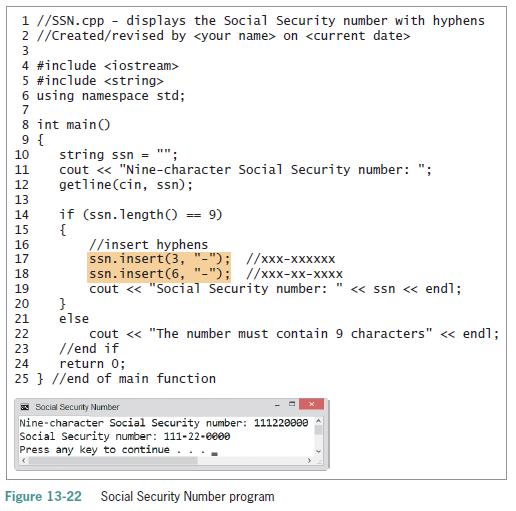
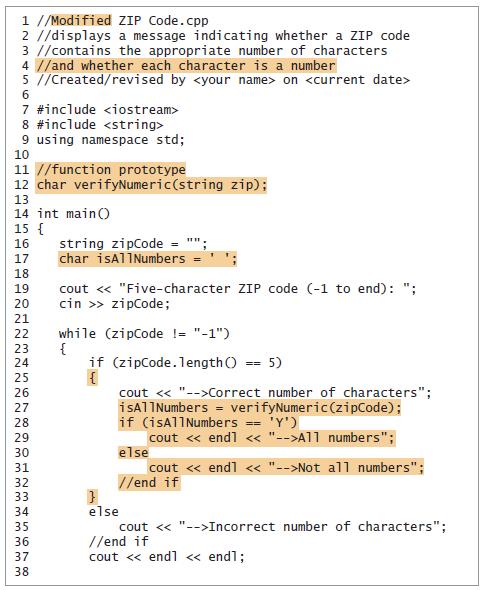
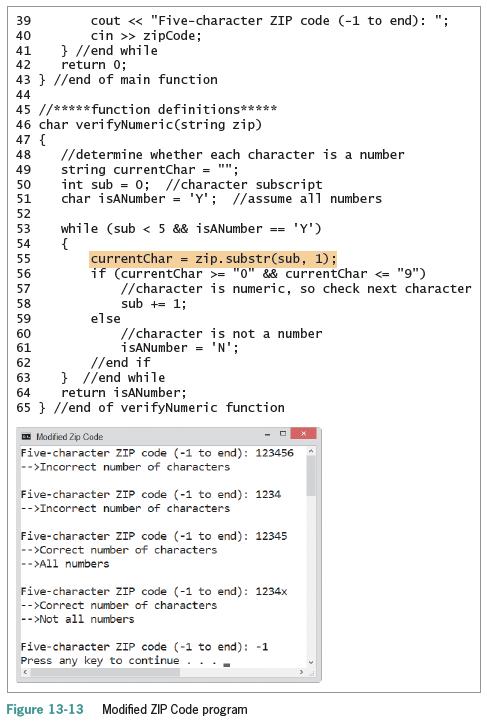
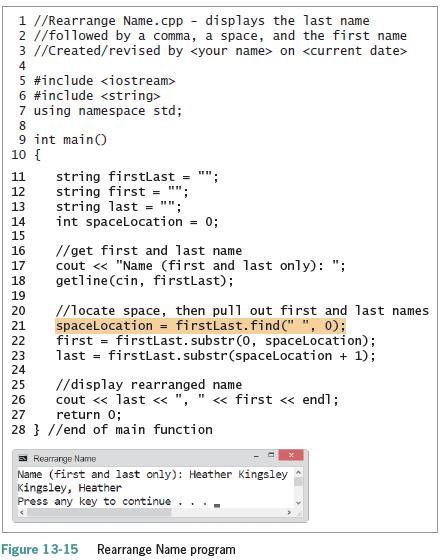
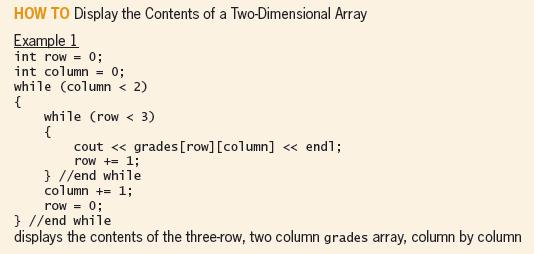
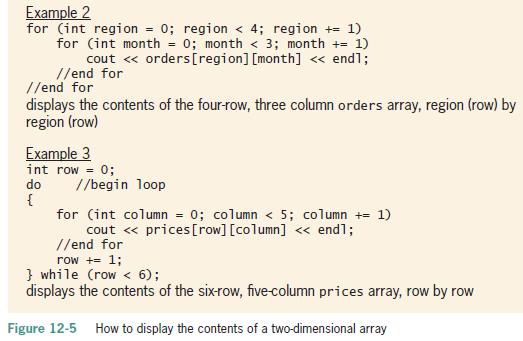
![1 //Highest.cpp - displays the highest number in an array 2 //Created/revised by on 4 #include 5 using namespace std; 7 //function prototype 8 int getHighest(int numArray[], int numElements); 10 int main() 11 { int numbers [4] = {13, 2, 40, 25}; 12 13 cout](https://dsd5zvtm8ll6.cloudfront.net/si.question.images/images/question_images/1599/6/2/7/7555f5861ebb68351599627753773.jpg)
![1 //Social.cpp - displays the number of people whose 2 //Facebook time exceeds a specific number of minutes 3 //Created/revised by on 5 #include 6 using namespace std; 7 8 int main() 9 { int pollResults[25] = {35, 120, 75, 60, 20, 25, 15, 90, 85, 35,](https://dsd5zvtm8ll6.cloudfront.net/si.question.images/images/question_images/1599/6/2/7/7165f5861c4c90cc1599627713751.jpg)
![1 //Modified Calories.cpp - gets and displays daily calories 2 //Created/revised by on 3 4 #include only the name 5 using namespace std; is optional the name is optional 7 //function prototype 8 void displayArray(int cals[], int numElements);- function prototype 10 int main() 11 { int calories[5]](https://dsd5zvtm8ll6.cloudfront.net/si.question.images/images/question_images/1599/6/2/7/6275f58616be5f171599627626336.jpg)
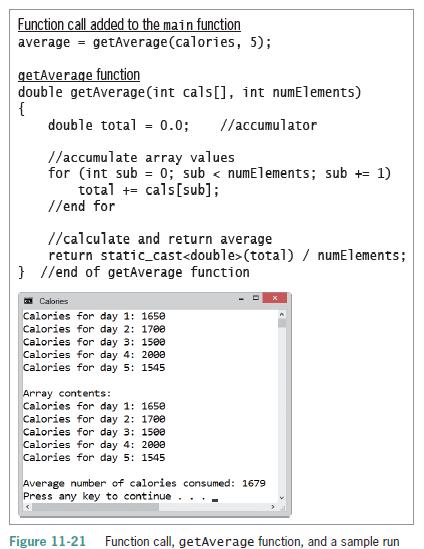
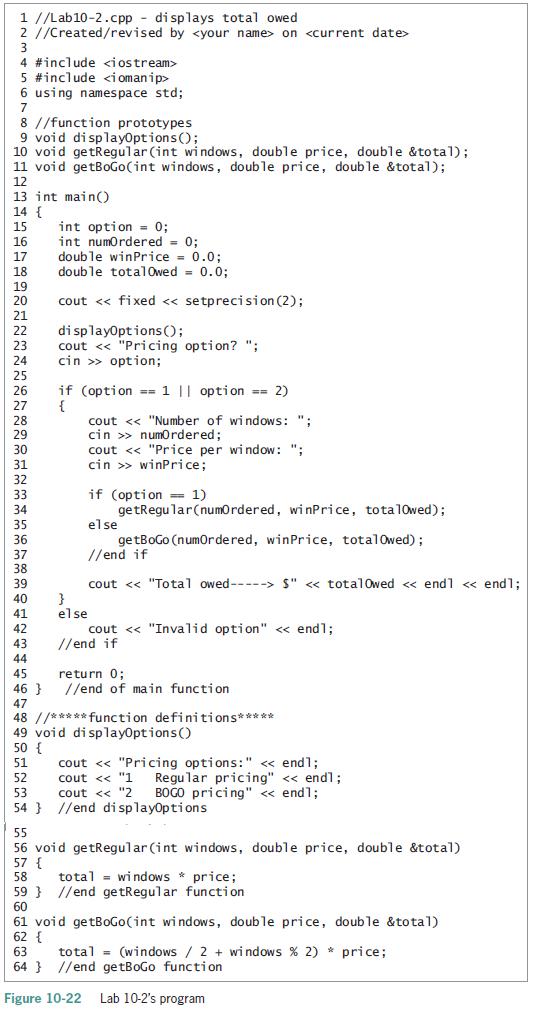
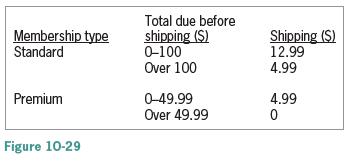
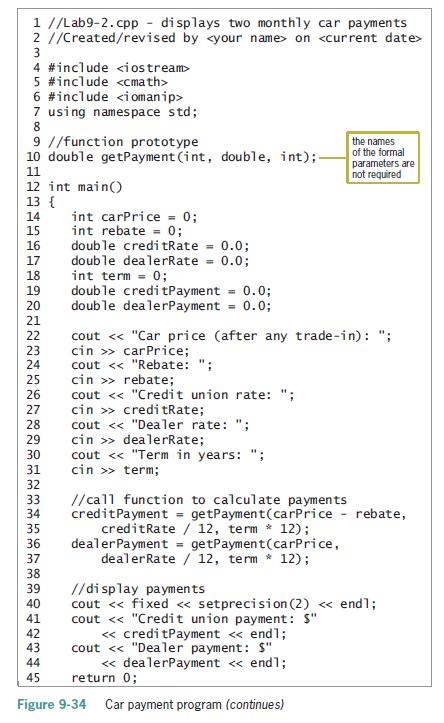
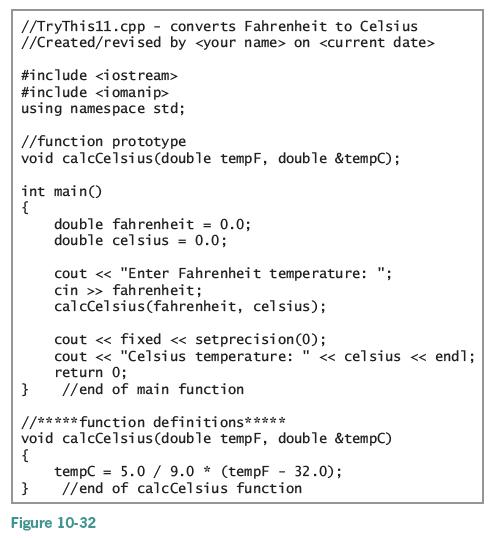
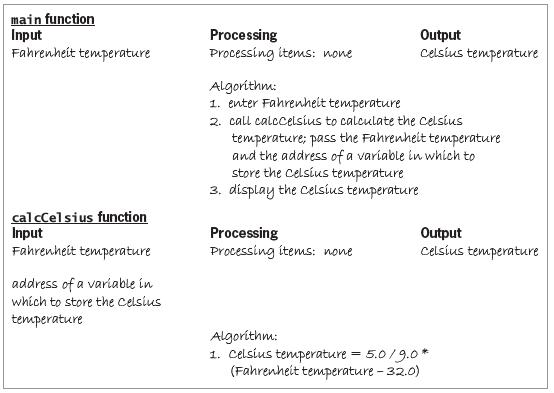
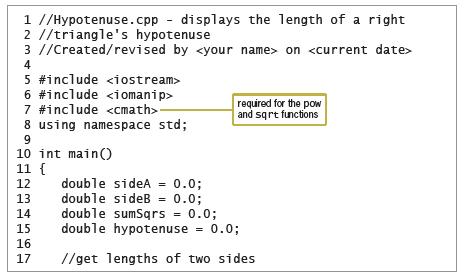
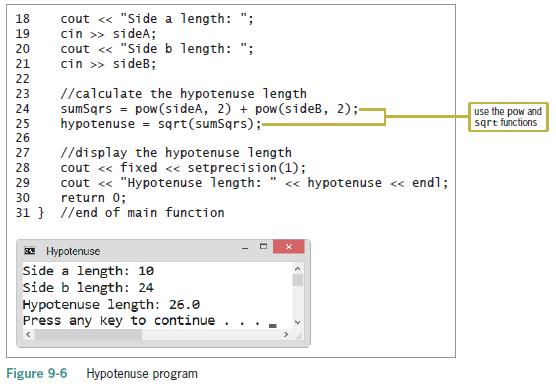
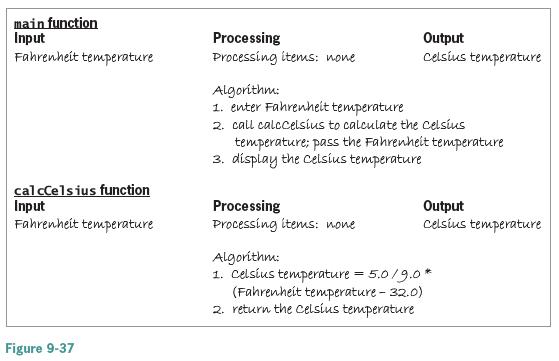
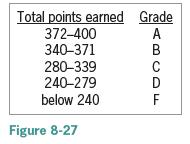
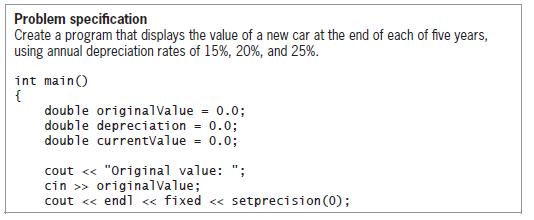
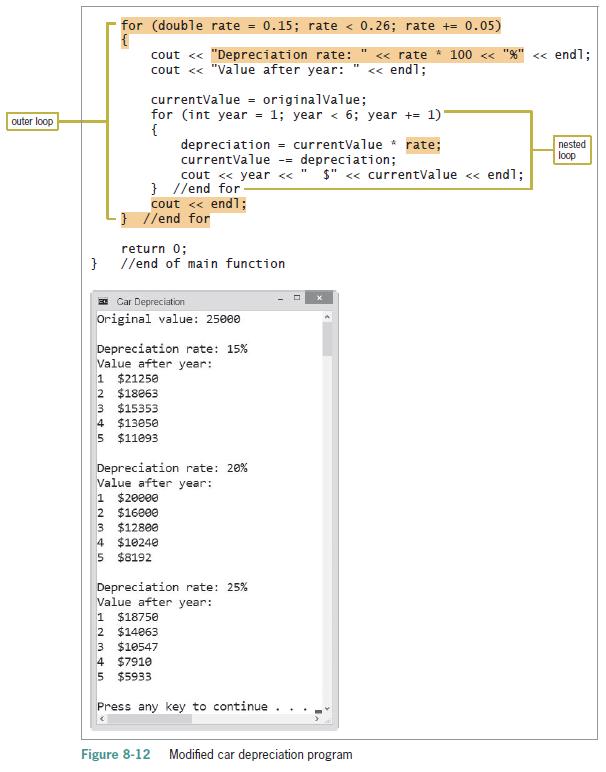


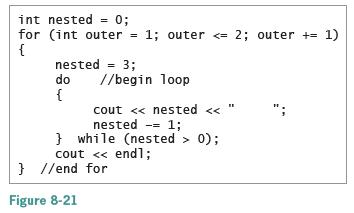
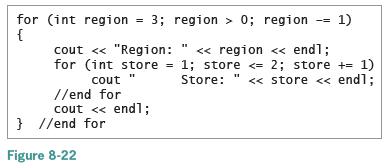
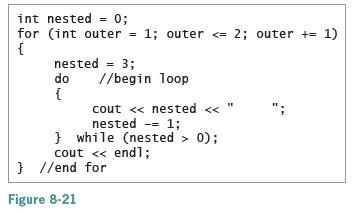
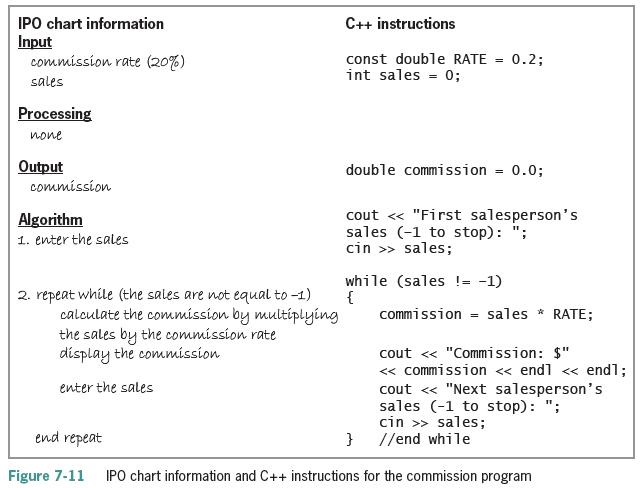
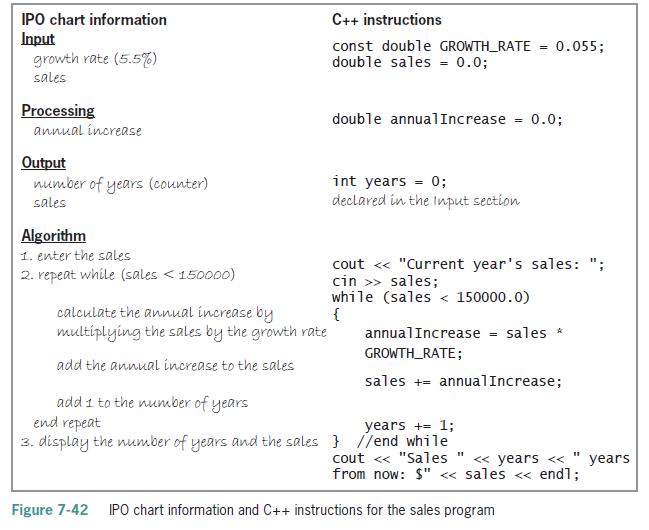
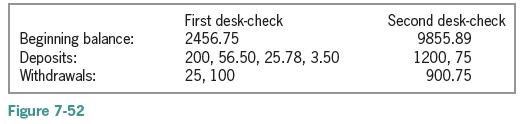
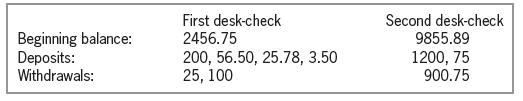
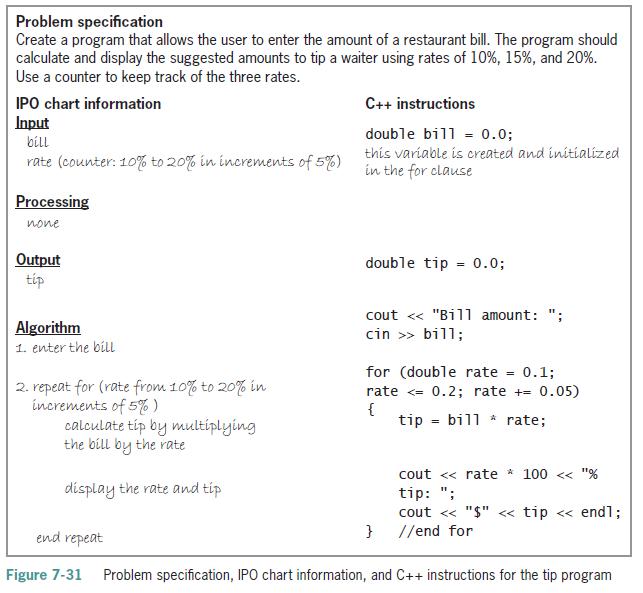
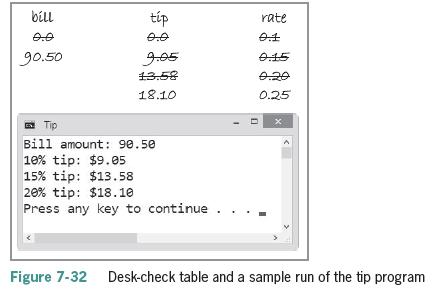
![Syntax for (linitialization]; condition; [update]) either one statement or a statement block to be processed as long as the condition is true //end for semicolons Example 1: displays the numbers 1, 2, and 3 on separate lines on the screen for (int x = 1; x < 4; x +=](https://dsd5zvtm8ll6.cloudfront.net/si.question.images/images/question_images/1599/5/4/3/7965f5719f42fa6f1599543795039.jpg)