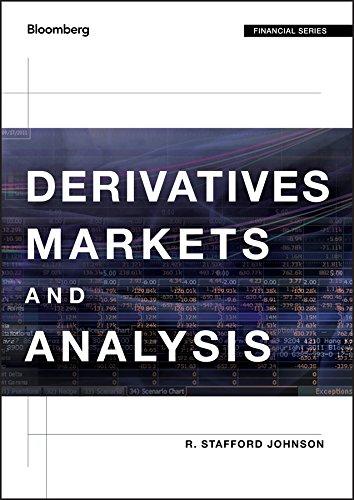Using Bloomberg's OVME screen, estimate the equilibrium price on a selected call and put spot index option.
Question:
Using Bloomberg's OVME screen, estimate the equilibrium price on a selected call and put spot index option. For information on how to find options from the SECF and how to upload and index options,
- For options on spot equity indexes: \(\mathrm{SECF}<\) Enter>; select "Equities" from the "Category" dropdown and click the "Index Options" tab.
- Select the options from the selected indexes' OMON or CALL screens.
- Load the option: Option Ticker
- Enter OVME.
- On the OVME screen, determine the B-S price using the continual dividend yield (select Black-Scholes Continuous). Select dividend yield provided or input your own estimate (click "More Market Data" and either keep the Bloomberg default dividend yield or input you own). Select Bloomberg's implied volatility or select historical or provide your own volatility estimate.
- On the OVME screen, determine the B-S price using the discrete dividend (select Black-Scholes Discrete or Trinomial). Select dividend payments provided or input your own estimates by going to "Settings." Select Bloomberg's implied volatility or select historical or provide your own volatility estimate.
Compare your option values to the market prices (bid, ask, and last). Current option prices can be found on OMON, CALL, and the option's GP and DES screens.
Step by Step Answer: