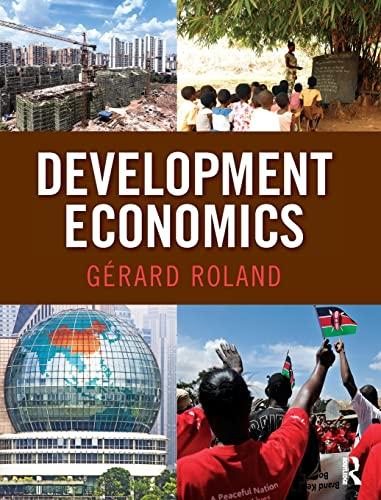Go to the World Trade Organization's website http://stat.wto.org/StatisticalProgram/ WSDBStatProgram Home.aspx? Language=E, and click selection. For Subject, add
Question:
Go to the World Trade Organization's website http://stat.wto.org/StatisticalProgram/ WSDBStatProgram Home.aspx? Language=E, and click "selection." For Subject, add "Total merchandise trade to the selected indicators. For Reporter, select the group "All individual reporters (Incl. world)," then add Mexico and the United States to the selected reporters. For Partner, add "World" to the selected partners. For Trade Flow, add "Exports" and "Imports" to the selected trade flows. For Year, add all years since 1960 to the selected years. Click Download to download the results. Download in Excel data base format. Then compare the series for exports for Mexico and for the United States. To draw figures, it is easier to recalculate the data. Divide the whole series by the number for 1960, so that export and import indices for both countries are equal to 100 in 1960 and then take a logarithmic transformation of that series. What do you observe when you compare the times series properties of exports and imports for Mexico and the United States? In particular, what can you say about the growth trends and volatility of foreign trade for both countries? Can you relate your observations to the content of the chapter? Explain.
Step by Step Answer: