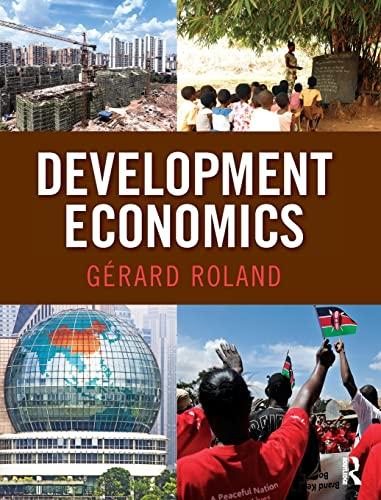Return to the World Trade Organization webpage (http://stat.wto.org/StatisticalProgram/WSDBStatProgramHome.aspx?Language=E) and click selection. For Subject, add Merchandise trade indices
Question:
Return to the World Trade Organization webpage (http://stat.wto.org/StatisticalProgram/WSDBStatProgramHome.aspx?Language=E) and click "selection." For Subject, add "Merchandise trade indices" to the selected indicators. For Reporter, select the group "All individual reporters (Incl. world)," then add Pakistan and the United States to the selected reporters. For partners, add "World" to selected partners. For Trade Flow, add "Exports" to the selected trade flows. For Unit, add "unit value index -Prev. year = 100". For Year, add all years since 1981 to the selected years. Click Download to download the results. Download in Excel-Database format. Then compare the series for exports for Pakistan and for the United States. Use those data to calculate annual growth rates of export prices. Calculate the standard deviation of the growth rate for each country. How do you interpret the result?
Step by Step Answer: