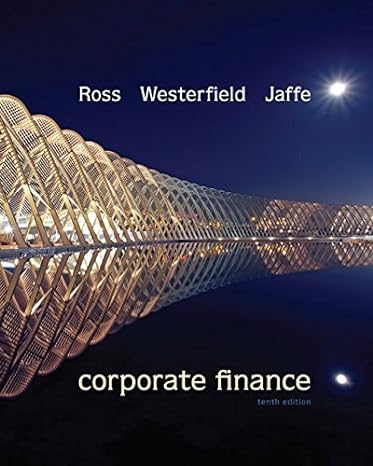Using Excel to find the marginal tax rate can be accomplished using the VLOOKUP function. However, calculating
Question:
Using Excel to find the marginal tax rate can be accomplished using the VLOOKUP function.
However, calculating the total tax bill is a little more difficult. Below we have shown a copy of the IRS tax table for an individual for 2011 (the income thresholds are indexed to inflation and change through time).
If taxable income is over --
But not over -- The tax is:
$ 0 $ 8,500 10% of the amount over $0 8,500 34,500 $850 plus 15% of the amount over $8,500 34,500 83,600 $4,750 plus 25% of the amount over $34,500 83,600 174,400 $17,025 plus 28% of the amount over $83,600 174,400 379,150 $42,449 plus 33% of the amount over $174,400 379,150 $110,016.50 plus 35% of the amount over $379,150 In reading this table, the marginal tax rate for taxable income less than $8,500 is 10 percent.
If the taxable income is between $8,500 and $34,500, the tax bill is $850 plus the marginal taxes. The marginal taxes are calculated as the taxable income minus $8,500 times the marginal tax rate of 15 percent.
a. Create a tax table for corporate taxes similar to the individual tax table shown above.
b. For a given taxable income, what is the marginal tax rate?
c. For a given taxable income, what is the total tax bill?
d. For a given taxable income, what is the average tax rate?
Step by Step Answer:

Corporate Finance With Connect Access Card
ISBN: 978-1259672484
10th Edition
Authors: Stephen Ross ,Randolph Westerfield ,Jeffrey Jaffe