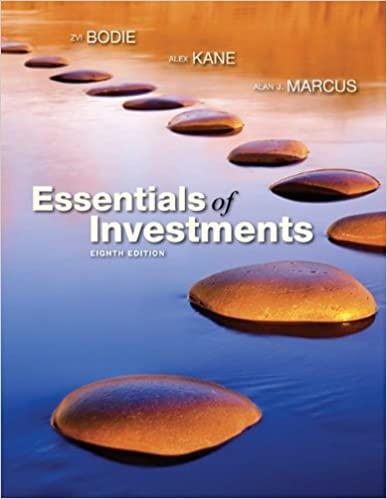Use data from Market Insight to plot the characteristic lines for Alcoa and Eli Lilly & Company.
Question:
Use data from Market Insight to plot the characteristic lines for Alcoa and Eli Lilly &
Company. First locate the Market Insight page for Alcoa by clicking on the “Company”
tab. (If you don’t know the stock symbol, use the “Lookup” feature to fi nd it.) Find the one-month total returns of Alcoa and the S&P 500 in the Monthly Adjusted Prices Report in the Excel Analytics, Market Data section. Download the data into Excel, and then plot the Alcoa returns vs. the S&P 500 returns. Use an XY Scatter Plot chart type, with no line joining the points. Select one of the data points, then right-click your mouse to get a shortcut menu which allows you to add a trend line. This is the characteristic line for Alcoa. Repeat the process for Eli Lilly & Company. What conclusions can you draw about Alcoa and Eli Lilly & Company based on their characteristic lines? LO.1
Step by Step Answer:

Essentials Of Investments
ISBN: 9780697789945
8th Edition
Authors: Zvi Bodie, Alex Kane, Alan J. Marcus