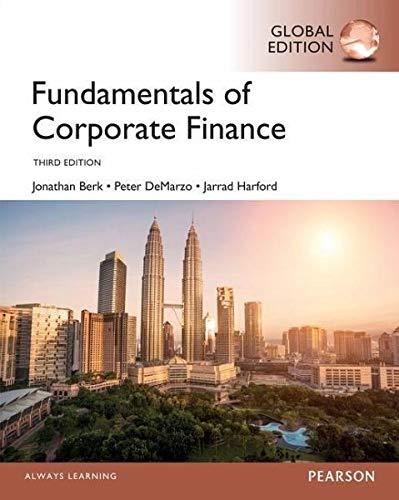1. Collect price information for each stock from Yahoo! Finance (finance.yahoo.com) as follows: a. Enter the stock...
Question:
1. Collect price information for each stock from Yahoo! Finance (finance.yahoo.com) as follows:
a. Enter the stock symbol. On the page for that stock, click "Historical Prices" on the left side of the page.
b. Enter the "start date" as July 31, 2008, and the "end date" as July 31, 2013, to cover the five-year period. Make sure you click "monthly" next to the date.
c. After hitting "Get Prices," scroll to the bottom of the first page and click "Download to Spreadsheet." If you are asked if you want to open or save the file, click open.
d. Copy the entire spreadsheet, open Excel, and paste the Web data into a spreadsheet. Delete all the columns except the date and the adjusted close (the first and last columns).
e. Keep the Excel file open and go back to the Yahoo! Finance Web page and hit the back button. If you are asked if you want to save the data, click no.
f. When you return to the prices page, enter the next stock symbol and hit "Get Prices" again. Do not change the dates or frequency, but make sure you have the same dates for all the stocks you will download. Again, click "Download to Spread- sheet" and then open the file. Copy the last column, "Adj. Close," paste it into the Excel file and change "Adj. Close" to the stock symbol. Make sure that the first and last prices are in the same rows as the first stock. g. Repeat these steps for the remaining 10 stocks, pasting each closing price right next to the other stocks, again making sure that the correct prices on the correct dates all appear on the same rows.
Step by Step Answer:

Fundamentals Of Corporate Finance
ISBN: 9781292018409
3rd Global Edition
Authors: Berk, Peter DeMarzo, Jarrad Harford