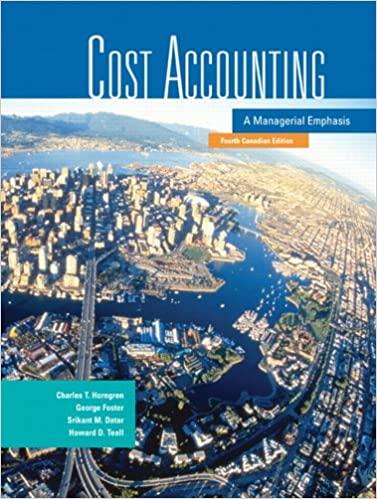Variance analysis of revenues, multiple products. The Penguins play in the North American Ice Hockey League. The
Question:
Variance analysis of revenues, multiple products. The Penguins play in the North American Ice Hockey League. The Penguins play in the Downtown Arena, which has a capacity of 30,000 seats (10,000 lower-tier seats and 20,000 upper-tier seats). The Downtown Arena charges the Penguins a per-ticket charge for use of their facility. All tickets are sold by the Reservation Network, which charges the Penguins a reservation fee per ticket. The Penguins’ budgeted net revenue for each type ofticket in 2007 is computed as follows:
Lower-Tier Tickets Upper-Tier Tickets Selling price $35.00 $14.00 Downtown Arena fee 11.00 6.60 Reservation Network fee 5.50 3.30 Contribution margin $18.50 $ 4.10 The budgeted and actual average attendance figures per game Budgeted Seats Sold in the 2007 season are Actual Seats Sold Lower-tier 8,000 6,600 Upper-tier 12,000 15,400 Total 20,000 22,000 There was no difference between the budgeted and actual net revenue for lowerupper-tier seats.
The manager ofthe Penguins was delighted that actual attendance was 10% above bud¬
geted attendance per game, especially given the depressed state of the local economy in the past six months.
Required 1. Compute the sales-volume variance for individual “product” net revenues and total net rev¬
enues for the Penguins in 2006.
2. Compute the sales-quantity and sales-mix variances for individual “product” net revenues and total net revenues in 2006.
3. Write a brief analysis of the variances in requirements 1 and 2. Comment on the results.
Excel Application For students who wish to practise their spreadsheet skills, the following is a step-by-step approach to creating an Excel spreadsheet to work this problem.
Step-by-Step 1.Open up a new spreadsheet. At the top, create an “Original Data” section for the data pro¬
vided by the Penguins in the same format as shown on page 656. Create columns for each type of ticket (“Lower tier” and “Upper tier”) and rows for “Selling Price, Downtown Arena Fee, Reservation Network Fee, and Contribution Margin per Ticket.” Skip two rows, and create rows for each type of ticket, a “Total” row, and columns for “Budgeted Seats Sold” and “Actual Seats Sold.”
(Program your spreadsheet to perform all necessary calculations. Do not “hard-code” any amounts, such as sales-mix variance, requiring addition, subtraction, multiplication, or division operations.)
2. Skip two rows and create a new section, “Problem 1—Sales volume variance calculations.”
Create rows for “Lower-tier Tickets, Upper-tier Tickets,” and “All Tickets.” Using the data in your Original Data section, enter calculations for sales-volume variances for each ticket type and total sales-volume variance for all tickets.
3. Skip two rows and create a section, “Problem 2.” Create a subsection, “Sales-mix percentages.”
In this subsection, create rows for each ticket type and columns for “Budgeted” and “Actual.”
Enter calculations for the budgeted and actual sales-mix percentages for each ticket type.
4. Skip two rows and create another subsection, “Sales-quantity variance calculations.” The format for this section should be the same as the one you used in step 2. Using the data from your Original Data section and the sales-mix percentages from step 3, enter calculations for sales-quantity variances for each ticket type and total sales-quantity variance for all tickets.
5. Skip two rows and create another subsection, “Sales-mix variance calculations.” The for¬
mat for this section should be the same as the one you used in step 2. Using the data from your Original Data section and the sales-mix percentages from step 3, enter calculations for sales-mix variances for each ticket type and total sales-mix variance for all tickets.
6. Check the accuracy ofyour spreadsheet: Go to your Original Data section and change the reservation network fee for lower-tier tickets from $5.50 to $6.50. If your spreadsheet is programmed correctly, sales-volume variance should change to $10,560 unfavourable.
Step by Step Answer:

Cost Accounting A Managerial Emphasis
ISBN: 9780131971905
4th Canadian Edition
Authors: Charles T. Horngren, George Foster, Srikant M. Datar, Howard D. Teall