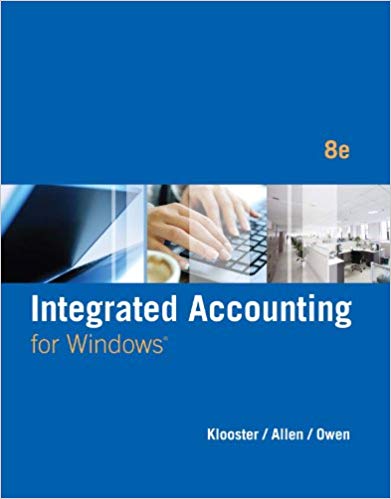In this problem, you will perform the accounting system setup for Wright Cleaning Service, a cleaning service
Question:
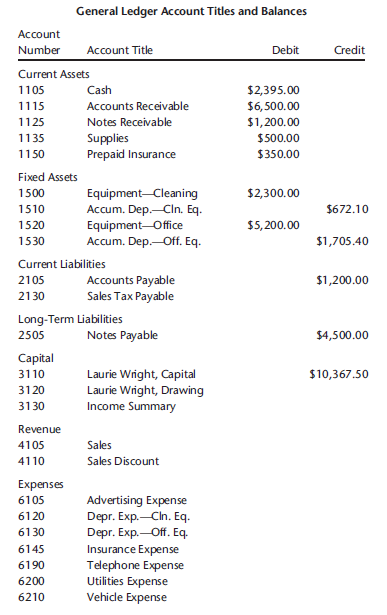
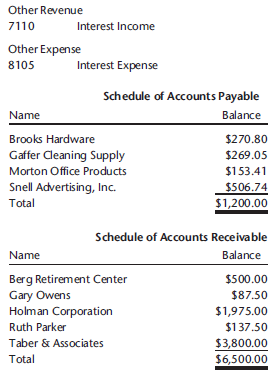
Complete the following steps and answer Audit Questions 11-B on page 506 as you work through the problem.
Step 1: Start Integrated Accounting 8e.
Step 2: Use the New command from the File menu to prepare the computer for setup.
Step 3: Enter your name in the Your Name text box.
Step 4: Enter information into the data fields and set the check boxes and option buttons in Setup Accounting System.
Step 5: Enter the chart of accounts data.
Step 6: Enter the vendors.
Step 7: Enter the customers.
Step 8: Verify account classification and extended account classification account number ranges.
Step 9: Verify the required accounts data.
Step 10: Enter the following account subtotals:
Total Current Assets
Total Fixed Assets
Total Current Liabilities
Total Long-Term Liabilities
Step 11: Enter the opening balances from the trial balance, schedule of accounts payable, and schedule of accounts receivable (shown at the beginning of this problem) into the general journal.
Because this accounting system does not involve an inventory, the vendor and customer account balances shown in the schedules of accounts payable and accounts receivable must be entered with the rest of the opening balances in the general journal to establish the accounts receivable and accounts payable account balances. Figure 11.32 shows how the customer balances are entered (the same procedure is required to enter the vendor balances).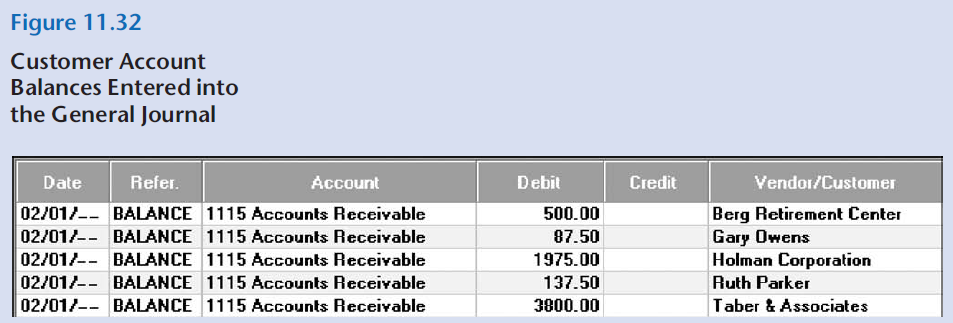
Step 12: Display a chart of accounts, vendor list, and customer list. (Be sure to set the run date to February 1 of the current year.)
Step 13: Display a trial balance, schedule of accounts payable, and schedule of accounts receivable.
Step 14: Display a balance sheet.
Step 15: Save your data with a file name of 11-B Your Name.
Step 16: End your Integrated Accounting 8e session.
Step by Step Answer:

Integrated Accounting
ISBN: 978-1285462721
8th edition
Authors: Dale A. Klooster, Warren Allen, Glenn Owen