Question: In this problem, you will process transactions involving fixed assets for Savoy Merchandise Co. for the month of November 2013. In addition, you will complete
In this problem, you will process transactions involving fixed assets for Savoy Merchandise Co. for the month of November 2013. In addition, you will complete the monthly accounting cycle. The monthly transactions not related to fixed assets have already been entered and posted into the computer and are included in the opening balance file. Answer Audit Questions 6-B on page 289 as you complete this problem.
Step 1: Start Integrated Accounting 8e.Step 2: Load the opening balances template file, IA8 Problem 06-B.Step 3: Enter your name in the Your Name text box and click OK.Step 4: Save the data to your disk as 06-B Your Name.Step 5: Delete asset no. 200, CP85 Ink Jet Printer.Step 6: Change the name of asset no. 270 to CB10 Laser Printer.Step 7: Enter the fixed asset data in Account Maintenance.
Fixed Assets Transactions
Nov. 04, 2013?
Purchased a Typesetting Machine for $1,240.00; asset number, 215; depreciation method, straight-line; useful life, 6 years; salvage value, $75.00; accumulated depreciation, account number 1521; depreciation expense, account number 6520.
Nov. 10, 2013?
Purchased a Voice Mail System for $4,500.00; asset number, 290; depreciation method, double-declining balance; useful life, 7 years; salvage value, $500.00; accumulated depreciation, account number 1521; depreciation expense, account number 6520.
Nov. 12, 2013?
Purchased a Bookshelf for $516.50; asset number, 370; depreciation method, MACRS; useful life, 7 years; salvage value, $50.00; accumulated depreciation, account number 1531; depreciation expense, account number 6525.
Nov. 14, 2013?
Purchased Glass Shelving for $639.99; asset number 380; depreciation method, straight-line; useful life, 10 years; salvage value, $70.00; accumulated depreciation, account number 1531; depreciation expense, account number 6525.
Nov. 20, 2013?
Purchased a Utility Vehicle for $11,950.00; asset number, 140; depreciation method, straight-line; useful life, 5 years; salvage value, $1,250.00; accumulated depreciation, account number 1511; depreciation expense, account number 6130.
Nov. 25, 2013?
Purchased a Web Server for $3,095.00; asset number, 225; depreciation method, double-declining balance; useful life, 5 years; salvage value, $235.00; accumulated depreciation, account number 1521; depreciation expense, account number 6520.
Step 8: Use the general journal to enter and post the following assets to the general ledger.
Nov. 01, 2013?
Discarded asset no. 200, CP85 Ink Jet Printer (Office Equipment) bought in January, 2007: cost, $375.00; total accumulated depreciation recorded to December 31, 2011, $375.00. Memo No. 113.
Nov. 04, 2013?
Paid cash for Typesetting Machine, $1,240.00; Check No. 3839.
Nov. 10, 2013?
Paid cash for Voice Mail System, $4,500.00; Check No. 3840.
Nov. 12, 2013?
Paid cash for Bookshelf, $516.50; Check No. 3841.
Nov. 14, 2013?
Paid cash for Glass Shelving, $639.99; Check No. 3842.
Nov. 20, 2013?
Paid cash for Utility Vehicle, $11,950.00; Check No. 3843.
Nov. 25, 2013?
Paid cash for Web Server, $3,095.00; Check No. 3844.
Step 9: Display a General Journal report.(Make sure the date on the Report Selection menu is set to 11/30/13.)Step 10: Display a fixed assets list.Step 11: Display a depreciation schedule for each of the new assets purchased in November.Step 12: Display the trial balance.
End-of-Month ActivitiesThe depreciation adjusting entries are automatically generated from the fixed assets information. The rest of the adjusting entries must be entered separately into the computer. Savoy Merchandise Co. had the following adjustment data for November.Insurance expired during November ..........? $? ?350.00Inventory of supplies on November 30 ....... $2,192.00Step 1: Enter the adjusting entries.Step 2: Generate and post the depreciation adjusting entries.Step 3: Display the adjusting entries (use 11/30/13 as both the start and end dates).
Step 4: Display the income statement.Step 5: Display the statement of owner??s equity.Step 6: Display the balance sheet.Step 7: Generate Depreciation Comparison graphs for the Bookshelf and the Web Server.Step 8: Save your data to disk.Step 9: Optional spreadsheet integration activity.
Generate depreciation schedules for asset 225-Web Server using each of the three depreciation methods discussed in this chapter. Copy and paste each schedule into a spreadsheet template to obtain comparison information.a. Display and copy the depreciation schedule for asset 225-Web Server to the clipboard in spreadsheet format.b. Start your spreadsheet software and load template file IA8 Spreadsheet 06-S.c. Select cell A1 as the current cell and paste the Web Server depreciation schedule into the spreadsheet.d. Copy the year from cells B10-B15 to cells B29-B34. Copy the annual depreciation from cells C10-C15 to the appropriate column (i.e., copy to cells C29-C34 if the depreciation schedule uses the straight-line method, copy to cells D29-D34 if the double-declining-balance method is used, and so on).e. Return to Integrated Accounting 8e, click on Accts. on the toolbar, and change the Depreciation Method for asset 225-Web Server. Repeat steps c and d for each of the remaining depreciation methods.f. Print the comparison report (cells A22-F34).g. Save the spreadsheet data to your disk with a file name of 06-B Your Name. Do not save the changed Integrated Accounting 8e data.
Step 10: Optional word processing integration activity.Prepare a memorandum to the manager of the accounting department that shows depreciation comparison information from the preceding spreadsheet activity.a. Start your word processing software application and create a new document. (If your software has templates, load a memorandum format.)
b. Enter the memorandum heading information using Figure 6.26 as a guide. Copy and paste the spreadsheet comparison report (cells A26-F34) into the body of the memorandum.c. Print the memorandum.d. Save the memorandum to your disk with a file name of 06-B Your Name.e. End your word processing and spreadsheet sessions.
Step 11: End the Integrated Accounting 8e session. (Do not save the data.)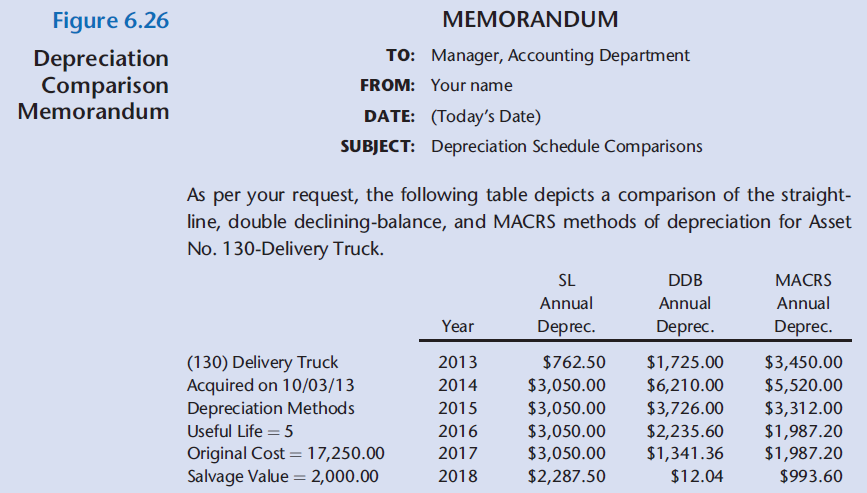
Figure 6.26 MEMORANDUM TO: Manager, Accounting Department Depreciation Comparison Memorandum FROM: Your name DATE: (Today's Date) SUBJECT: Depreciation Schedule Comparisons As per your request, the following table depicts a comparison of the straight- line, double declining-balance, and MACRS methods of depreciation for Asset No. 130-Delivery Truck. SL DDB ACRS Annual Annual Annual Year Deprec. Deprec. Deprec. (130) Delivery Truck Acquired on 10/03/13 Depreciation Methods $762.50 $1,725.00 $6,210.00 $3,726.00 $2,235.60 $1,341.36 $3,450.00 $5,520.00 $3,312.00 $1,987.20 $1,987.20 2013 $3,050.00 $3,050.00 $3,050.00 $3,050.00 $2,287.50 2014 2015 Useful Life = 5 2016 Original Cost =17,250.00 Salvage Value 2017 2,000.00 2018 $12.04 $993.60
Step by Step Solution
3.39 Rating (165 Votes )
There are 3 Steps involved in it
MEMORANDUM TO Manager Accounting Department FROM Your name DATE Todays Date SUBJECT De... View full answer

Get step-by-step solutions from verified subject matter experts


