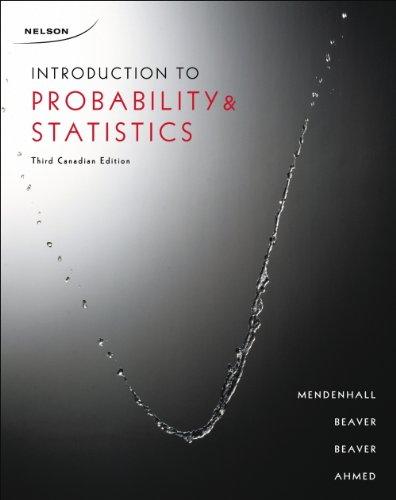Suppose you have this general probability distribution: 1. Enter the values of x and p(x) into columns
Question:
Suppose you have this general probability distribution:
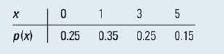
1. Enter the values of x and p(x) into columns C1 and C2 of a new MINITAB worksheet. In the gray boxes just below C3, C4, and C5, respectively, type the names "Mean," "Variance," and "Std Dev." You can now use the Calc Calculator command to calculate , o, and or and to store the results in col- umns C3-C5 of the worksheet. 2. Use the same approach for all three parameters. In the Calculator dialogue box, select "Mean" as the column in which to store . In the Expression box, use the Functions list, the calculator keys, and the variables list on the left to highlight, select, and create the expression for the mean (see Figure 4.18(a)): SUM(*x***p(x)') MINITAB will multiply each row element in C1 times the corresponding row element in C2, sum the resulting products, and store the result in C3! You can check the result by hand if you like. 3. The formulas for the variance and standard deviation are selected in a similar way: Variance: SUM(('x' - 'Mean')**2* 'p(x)') Std Dev: SQRT('Variance')
Step by Step Answer:

Introduction To Probability And Statistics
ISBN: 9780176509804
3rd Edition
Authors: William Mendenhall