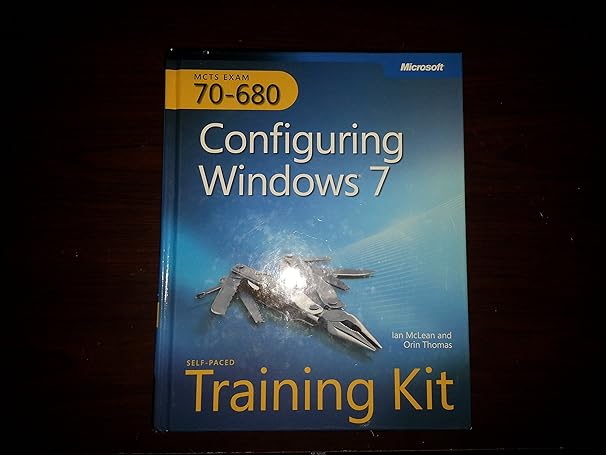Navigate to the location on the USB storage device where you saved the Windows Easy Transfer migration
Question:
Navigate to the location on the USB storage device where you saved the Windows Easy Transfer migration data in step 14, select the fi le named Windows Easy Transfer – Items From Old Computer and then click Open. Enter the password P@ssw0rd.
LO.1
Fantastic news! We've Found the answer you've been seeking!
Step by Step Answer:
Related Book For 

Mcts Self Paced Training Kit Configuring Windows 7
ISBN: 978-0735627086
1st Edition
Authors: Ian Mclean ,Orin Thomas
Question Posted: