Question: In this exercise, you modify the application from Exercise 11. Use Windows to make a copy of the PAO Solution folder. Rename the folder Modified
In this exercise, you modify the application from Exercise 11. Use Windows to make a copy of the PAO Solution folder. Rename the folder Modified PAO Solution. Open the PAO Solution (PAO Solution.sln) file contained in the Modified PAO Solution folder. Modify the code to use a structure in the Display Totals button’s Click event procedure. Test the application appropriately.
Data From Exercise 11:
Create an application, using the following names for the solution and project, respectively: PAO Solution and PAO Project. Save the application in the VB2015\ Chap10 folder. Create the interface shown in Figure 10-34. The Party list box should contain three items: Democratic, Republican, and Independent. The Age text box should accept only numbers and the Backspace key. The minimum age for a respondent is 18. The Write to File button should save each respondent’s information (political party and age) to a sequential access file. Using the information stored in the file, the Display Totals button should display the number of Democrats, Republicans, and Independents by age group and in total. Test the application appropriately.
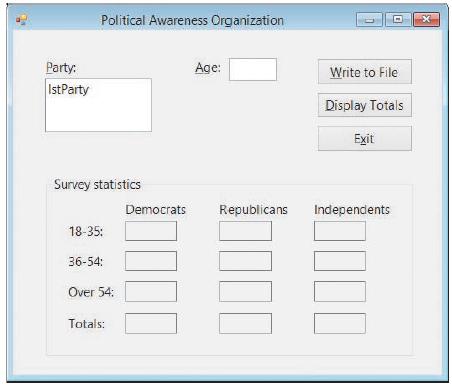
Political Awareness Organization Party: Age: Write to File IstParty Display Totals Exit Survey statistics Democrats Republicans Independents 18-35: 36-54: Over 54: Totals:
Step by Step Solution
3.38 Rating (145 Votes )
There are 3 Steps involved in it
Microsoft Visual Studio Solution File Format Version 1200 Visual Studio 14 VisualStudioVersion 140225120 MinimumVisualStudioVersion 100402191 ProjectF184B08FC81C45F6A57F5ABD9991F28F PAO Project PAO Pr... View full answer

Get step-by-step solutions from verified subject matter experts


