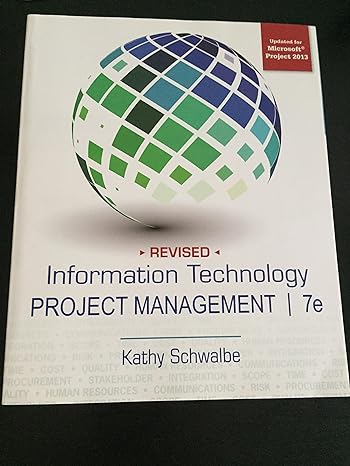Create a Pareto chart based on the information in the following table. First, create a spreadsheet in
Question:
Create a Pareto chart based on the information in the following table. First, create a spreadsheet in Excel using the data in the table. List the most frequent customer problems first.
Use the Excel template called pareto_chart.xls on the text’s companion Web site and check your entries so your resulting chart looks similar to the one in Figure 8-7. See the companion Web site for help in creating Pareto charts.
Customer Complaints Frequency/Week Customer is on hold too long 90 Customer gets transferred to wrong area or cut off 20 Service rep cannot answer customer’s questions 120 Service rep does not follow through as promised 40
LO.1
Fantastic news! We've Found the answer you've been seeking!
Step by Step Answer:
Related Book For 

Information Technology Project Management Revised
ISBN: 978-1285847092
7th Edition
Authors: Kathy Schwalbe
Question Posted: