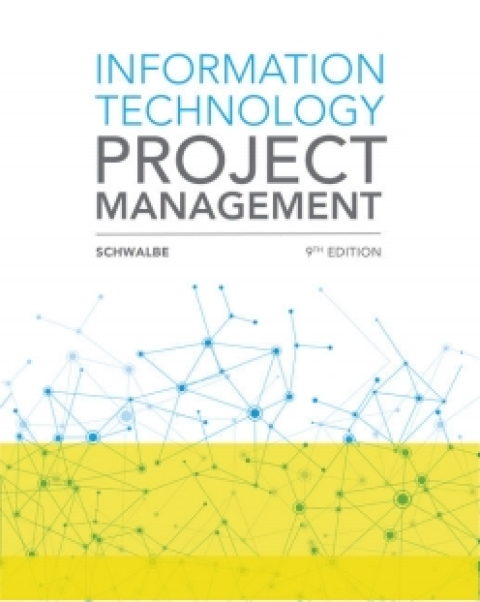Using Figure 6-2, enter the activities, their durations (in days), and their relationships in Project 2016. Use
Question:
Using Figure 6-2, enter the activities, their durations (in days), and their relationships in Project 2016. Use a project start date of March 26, 2018 if you want the dates to match exactly. View the network diagram. Does it look like Figure 6-4? Print the network diagram on one page.
Return to the Gantt chart view. To re-create Table 6-1, right-click the Select All button to the left of the Task Mode column heading and select Schedule. Alternatively, you can click the View tab and click the Tables button under the Data group and then select Schedule. You may need to move the split bar to the right to reveal all of the table columns. (See Appendix A—available on the Companion website for this text—for detailed information on using Project 2016.)
Write a few paragraphs explaining what the network diagram and schedule table show about Project X’s schedule.
Step by Step Answer: