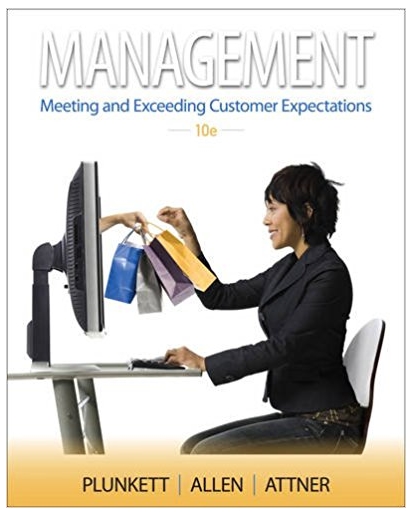Answered step by step
Verified Expert Solution
Question
1 Approved Answer
Excel Assessment Use the data from Sheets (List1, List2, PCODE) create a pivot table which lists each item showing the total cancelled against total shipped,
Excel Assessment
- Use the data from Sheets (List1, List2, PCODE) create a pivot table which lists each item showing the total cancelled against total shipped, and % cancelled of shipped
- The pivot table should be organized by PCODE
- Using a nested-if statement in List 2, create a column that lists whether or not the total amount cancelled for each row is less than 10, between 10 and 19, or greater than 19
Excel Macro Assessment
- Create a macro to go through the data from List1, and colour code the text in each row by PCODE (feel free to modify/copy the data elsewhere)
- The same Macro should also add a formula that displays which week of the year is represented
- The macro should only review the list, and should be able to be reused if the list increases in length (#rows)
- Please embed the macro in the excel workbook
Step by Step Solution
There are 3 Steps involved in it
Step: 1

Get Instant Access to Expert-Tailored Solutions
See step-by-step solutions with expert insights and AI powered tools for academic success
Step: 2

Step: 3

Ace Your Homework with AI
Get the answers you need in no time with our AI-driven, step-by-step assistance
Get Started