Answered step by step
Verified Expert Solution
Question
1 Approved Answer
1 0 To calculate rebate amount you will create an If function with structured references in column K . Enter an IF statement in cell
To calculate rebate amount you will create an If function with structured references in column K
Enter an IF statement in cell to determine the customers rebate. If the value in cell Promotion the customer receives a rebate on the total purchase Purchase Price Quantity Rebate if they are not eligible the function should return Be sure to use the appropriate structured references and then use the fill handle to copy the function down completing the column.
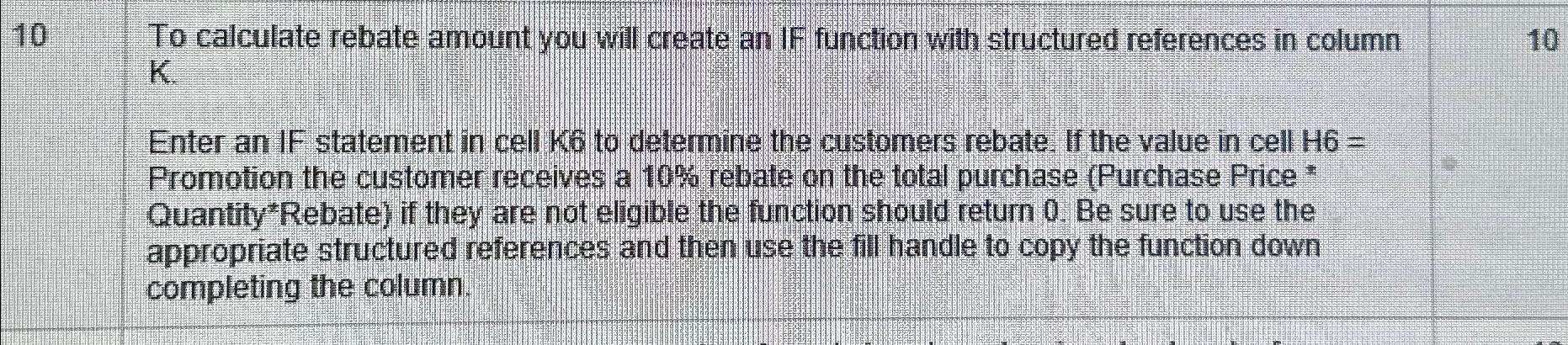
Step by Step Solution
There are 3 Steps involved in it
Step: 1

Get Instant Access to Expert-Tailored Solutions
See step-by-step solutions with expert insights and AI powered tools for academic success
Step: 2

Step: 3

Ace Your Homework with AI
Get the answers you need in no time with our AI-driven, step-by-step assistance
Get Started


