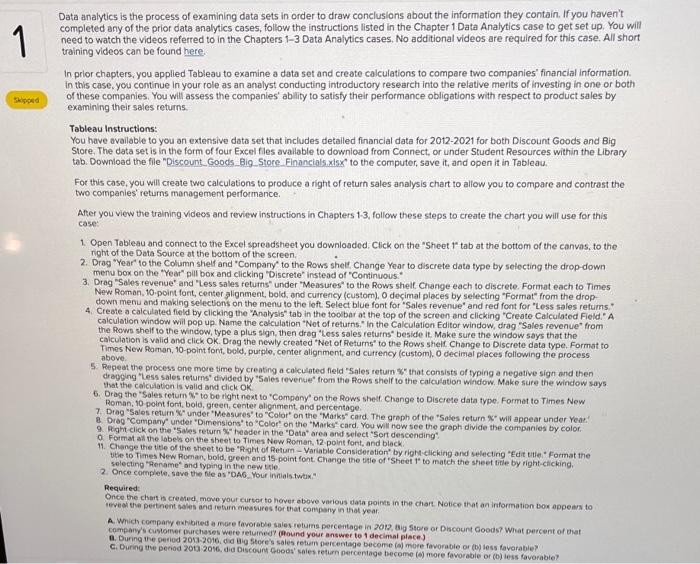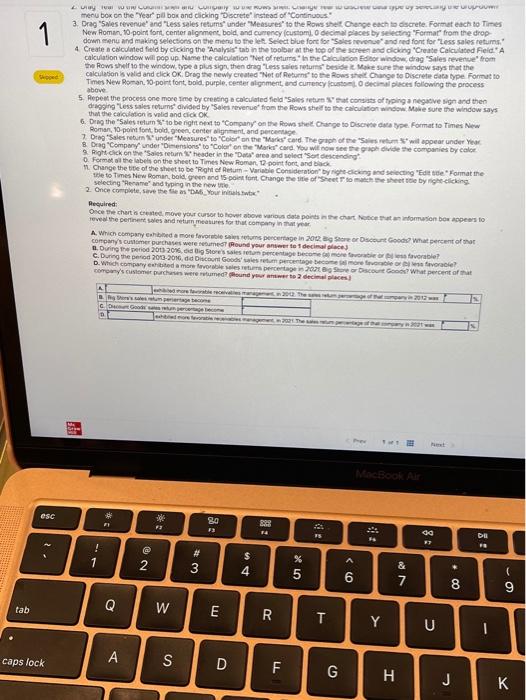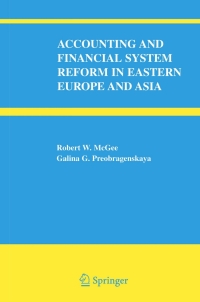1 1 Data analytics is the process of examining data sets in order to draw conclusions about the information they contain. If you haven't completed any of the prior data analytics cases, follow the instructions listed in the Chapter 1 Data Analytics case to get set up. You will need to watch the videos referred to in the Chapters 1-3 Data Analytics cases. No additional videos are required for this case. All short training videos can be found here In prior chapters, you applied Tableau to examine a data set and create calculations to compare two companies' financial information In this case, you continue in your role as an analyst conducting introductory research into the relative merits of investing in one or both of these companies. You will assess the companies' ability to satisfy their performance obligations with respect to product sales by examining their sales returns. Tableau Instructions: You have available to you an extensive data set that includes detailed financial data for 2012-2021 for both Discount Goods and Big Store. The data set is in the form of four Excel files available to download from Connect, or under Student Resources within the Library tab. Download the file "Discount Goods Big_Store. Financials.xlsx" to the computer, save it, and open it in Tableau. For this case, you will create two calculations to produce a right of return sales analysis chart to allow you to compare and contrast the two companies' returns management performance. After you view the training videos and review instructions in Chapters 1-3, follow these steps to create the chart you will use for this case: 1. Open Tableau and connect to the Excel spreadsheet you downloaded. Click on the "Sheet t tab at the bottom of the canvas, to the 2. Drag "Year to the Column shelf and Company to the Rows shelt. Change Year to discrete data type by selecting the drop down menu box on the "Year" pill box and clicking "Discrete" instead of "Continuous 3. Drag Sales revenue and "Less sales returns under "Measures to the Rows shell Change each to discrete Format each to Times New Roman, 10 point font, center alignment, bold, and currency (custom), O decimal places by selecting "Format" from the drop down menu and making selections on the menu to the left. Select blue font for Sales revenue and red font for "Less sales retums 4. Create a calculated field by clicking the 'Analysis" tab in the toolbar at the top of the screen and clicking "Create Calculated field. A calculation window will pop up. Name the calculation Not of returns." In the Calculation Editor window, drag "Sales revenue" from the Rows shelf to the window, type a plus sign, then drag "Less sales returns beside it. Make sure the window says that the calculation is valid and click OK. Drag the newly created "Net of Returns to the Rows shell Change to Discrete data type, Format to Times New Roman, 10 point font, bold, purple, center alignment, and currency (custom), O decimal places following the process above 5. Repeat the process one more time by creating a calculated field Sales return that consists of typing a negative sign and then dragoing less sales returns divided by "Sales revenue" from the Rows shelf to the calculation window. Make sure the window says that the calculation is valid and click OK 6. Drag the "Sales return to be right next to "Company on the Rows shelt Change to Discrete data type. Format to Times New Roman, 10 point font, bold, green, center alignment and percentage 7. Drag Sales return under "Measures to "Color on the Marks" card. The graph of the Sales return will appear under Year! 8 Drag Company under "Dimensions to Color on the Marks card. You will now see the graph divide the companies by color 9. Right click on the sales return header in the 'Data area and select "Sort descending" O Format all the labels on the sheet to Times New Roman, 12 point font and black 11. Change the title of the sheet to be 'Right of Return - Variable Consideration by right-clicking and selecting 'Edit uitle Format the title to Times New Roman, bold, green and 15 point font Change the title of Sheet to match the sheet title by right-clicking, selecting Rename and typing in the new title 2. Once complete, save the file as 'DA6Your initialstwo." Required: Once the chart is created, move your cursor to hover above various tata points in the chart. Notice that an information box appears to reveal the pertinent sales and return measures for that company in that year A which company exhibited a more favorable sales returns percentage in 2012, Big Store or Discount Goods? What percent of that company's customer purchases were returned (Round your answer to 1 decimal place) 2. During the period 2001-2016, did Big Store's sales retum percentage become more favorable or (b) loss favorable C. During the period 2010 2016, did Discount Goods' sales return percentage become () more favorable or (b) less favorable? 1 1 www.eurom menu box on the "Year" bill box and clicking Discrete instead of "Continous 3. Drag Sales revenue and less sales retums under "Measures to the Rows she Change each to discrete. Format each to Times New Roman, 10 point fort center alignment, bold and currency (custom decimal places by selecting "Formar from the drop down menu and making selections on the menu to the let Select blue font for Sales revenge and red font for less sales returns." 4 Create a calculated field by clicking the "Analysis tab in the toolbar at the top of pe screen and dicking "Create Calculated field calculation window will pop up Name the calculation et of returns in the Calcio Editor window drag Sales revenue from the Rows shelf to the window, type a plus sign, then drag "Less sales reubeside Make sure the window says that the calculation is valid and click OK. Drag the newly created "Net of Returns to the Rows Change to Discrete data type Format to Times New Roman, 10-point font, bold, purple.center alignment and currency calces following the process above 5. Report the process one more time by creating a calculated field Sales retrat consists of typing a negative sign and then daging less sales retums divided by Sales revenue from the Rows shell to the calculation window. Make sure the window says 6. Dng the Sales totum to be right next to Company on the Row shet. Care to Disce data type Format to Times New 7 Drag Sales return under "Measures to Color on the Mariscard. The graph of the Storm will appear under 8 Ding Company under "Dimensions to "Color on the Marker card. You will now the graph divide the companies by color Right click on the sales return header in the Detarea and select "Sort descending M Change the title of the sheet to be right of Retum-Variable Consideration by cicking and second de Format the ttle to Times New Roman, bold green and 15 point font Change of "Sheet to match ehete by clicking 2. Once complete, save the Seas OM Your initial Required: Once we chart's creme move your cunor to host tore con de points a secret information bow access to reveal the pertinentes and return matures for the company in that you A which company bed a more favorable sans percentage in 2012 agore or Discount Good What percent of the como comer purchases were sebumet Round your answer to 1 decimal place) n. Ouring the period 2011 2016. od Big Store's sales reton percentage become more favorable! C. During the period 2013-2016, dd Discount Good sales retum percentage become more favorable! D. Wiech company bed a more lovbest percentage 2074 Sare cu Goos? What percent of that tomon's customer Durchases were med found you to 2 decimal places become Commerce esc : 90 15 00 DU fo @ ! 1 * 2 $ 4 A % 5 6 & 7 00+ 9 Q tab W E R T Y U | caps lock S D F G H J 1 1 Data analytics is the process of examining data sets in order to draw conclusions about the information they contain. If you haven't completed any of the prior data analytics cases, follow the instructions listed in the Chapter 1 Data Analytics case to get set up. You will need to watch the videos referred to in the Chapters 1-3 Data Analytics cases. No additional videos are required for this case. All short training videos can be found here In prior chapters, you applied Tableau to examine a data set and create calculations to compare two companies' financial information In this case, you continue in your role as an analyst conducting introductory research into the relative merits of investing in one or both of these companies. You will assess the companies' ability to satisfy their performance obligations with respect to product sales by examining their sales returns. Tableau Instructions: You have available to you an extensive data set that includes detailed financial data for 2012-2021 for both Discount Goods and Big Store. The data set is in the form of four Excel files available to download from Connect, or under Student Resources within the Library tab. Download the file "Discount Goods Big_Store. Financials.xlsx" to the computer, save it, and open it in Tableau. For this case, you will create two calculations to produce a right of return sales analysis chart to allow you to compare and contrast the two companies' returns management performance. After you view the training videos and review instructions in Chapters 1-3, follow these steps to create the chart you will use for this case: 1. Open Tableau and connect to the Excel spreadsheet you downloaded. Click on the "Sheet t tab at the bottom of the canvas, to the 2. Drag "Year to the Column shelf and Company to the Rows shelt. Change Year to discrete data type by selecting the drop down menu box on the "Year" pill box and clicking "Discrete" instead of "Continuous 3. Drag Sales revenue and "Less sales returns under "Measures to the Rows shell Change each to discrete Format each to Times New Roman, 10 point font, center alignment, bold, and currency (custom), O decimal places by selecting "Format" from the drop down menu and making selections on the menu to the left. Select blue font for Sales revenue and red font for "Less sales retums 4. Create a calculated field by clicking the 'Analysis" tab in the toolbar at the top of the screen and clicking "Create Calculated field. A calculation window will pop up. Name the calculation Not of returns." In the Calculation Editor window, drag "Sales revenue" from the Rows shelf to the window, type a plus sign, then drag "Less sales returns beside it. Make sure the window says that the calculation is valid and click OK. Drag the newly created "Net of Returns to the Rows shell Change to Discrete data type, Format to Times New Roman, 10 point font, bold, purple, center alignment, and currency (custom), O decimal places following the process above 5. Repeat the process one more time by creating a calculated field Sales return that consists of typing a negative sign and then dragoing less sales returns divided by "Sales revenue" from the Rows shelf to the calculation window. Make sure the window says that the calculation is valid and click OK 6. Drag the "Sales return to be right next to "Company on the Rows shelt Change to Discrete data type. Format to Times New Roman, 10 point font, bold, green, center alignment and percentage 7. Drag Sales return under "Measures to "Color on the Marks" card. The graph of the Sales return will appear under Year! 8 Drag Company under "Dimensions to Color on the Marks card. You will now see the graph divide the companies by color 9. Right click on the sales return header in the 'Data area and select "Sort descending" O Format all the labels on the sheet to Times New Roman, 12 point font and black 11. Change the title of the sheet to be 'Right of Return - Variable Consideration by right-clicking and selecting 'Edit uitle Format the title to Times New Roman, bold, green and 15 point font Change the title of Sheet to match the sheet title by right-clicking, selecting Rename and typing in the new title 2. Once complete, save the file as 'DA6Your initialstwo." Required: Once the chart is created, move your cursor to hover above various tata points in the chart. Notice that an information box appears to reveal the pertinent sales and return measures for that company in that year A which company exhibited a more favorable sales returns percentage in 2012, Big Store or Discount Goods? What percent of that company's customer purchases were returned (Round your answer to 1 decimal place) 2. During the period 2001-2016, did Big Store's sales retum percentage become more favorable or (b) loss favorable C. During the period 2010 2016, did Discount Goods' sales return percentage become () more favorable or (b) less favorable? 1 1 www.eurom menu box on the "Year" bill box and clicking Discrete instead of "Continous 3. Drag Sales revenue and less sales retums under "Measures to the Rows she Change each to discrete. Format each to Times New Roman, 10 point fort center alignment, bold and currency (custom decimal places by selecting "Formar from the drop down menu and making selections on the menu to the let Select blue font for Sales revenge and red font for less sales returns." 4 Create a calculated field by clicking the "Analysis tab in the toolbar at the top of pe screen and dicking "Create Calculated field calculation window will pop up Name the calculation et of returns in the Calcio Editor window drag Sales revenue from the Rows shelf to the window, type a plus sign, then drag "Less sales reubeside Make sure the window says that the calculation is valid and click OK. Drag the newly created "Net of Returns to the Rows Change to Discrete data type Format to Times New Roman, 10-point font, bold, purple.center alignment and currency calces following the process above 5. Report the process one more time by creating a calculated field Sales retrat consists of typing a negative sign and then daging less sales retums divided by Sales revenue from the Rows shell to the calculation window. Make sure the window says 6. Dng the Sales totum to be right next to Company on the Row shet. Care to Disce data type Format to Times New 7 Drag Sales return under "Measures to Color on the Mariscard. The graph of the Storm will appear under 8 Ding Company under "Dimensions to "Color on the Marker card. You will now the graph divide the companies by color Right click on the sales return header in the Detarea and select "Sort descending M Change the title of the sheet to be right of Retum-Variable Consideration by cicking and second de Format the ttle to Times New Roman, bold green and 15 point font Change of "Sheet to match ehete by clicking 2. Once complete, save the Seas OM Your initial Required: Once we chart's creme move your cunor to host tore con de points a secret information bow access to reveal the pertinentes and return matures for the company in that you A which company bed a more favorable sans percentage in 2012 agore or Discount Good What percent of the como comer purchases were sebumet Round your answer to 1 decimal place) n. Ouring the period 2011 2016. od Big Store's sales reton percentage become more favorable! C. During the period 2013-2016, dd Discount Good sales retum percentage become more favorable! D. Wiech company bed a more lovbest percentage 2074 Sare cu Goos? What percent of that tomon's customer Durchases were med found you to 2 decimal places become Commerce esc : 90 15 00 DU fo @ ! 1 * 2 $ 4 A % 5 6 & 7 00+ 9 Q tab W E R T Y U | caps lock S D F G H J