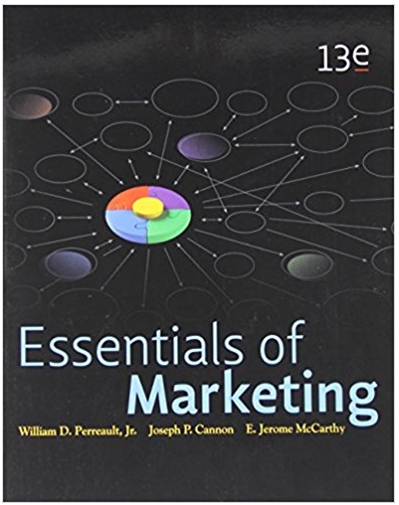1 2 3 4 5 6 7 8 9 10 11 12 13 14 15 16 17 18 19 20 Run 1 6.45 6.47 5.80 5.87 5.43 6.92 6.35 6.55 5.85 5.98 5.80 5.89 6.49 5.08 5.09 6.45 6.54 6.72 6.38 6.33 Run 2 5.56 6.99 5.32 5.13 5.26 6.44 6.45 5.53 6.13 6.50 6.20 5.33 6.81 6.24 6.60 6.88 5.33 6.43 5.99 5.17 Run 3 Run 4 5.53 6.81 5.65 5.74 6.32 6.09 5.06 6.82 5.15 6.68 5.80 5.94 5.21 6.26 5.92 5.94 6.33 6.71 6.78 5.71 6.33 5.86 6.00 6.09 5.33 5.89 5.71 6.10 6.83 5.03 5.95 5.29 6.89 6.37 5.29 6.25 6.66 5.45 5.02 5.09 Grand Mean Std Dev Place X-bar X-bar Avg GrMean 0.00 0.00 0.00 0.00 0.00 0.00 0.00 0.00 0.00 0.00 0.00 0.00 0.00 0.00 0.00 0.00 0.00 0.00 0.00 0.00 chart ONLY here Format Axis to Max of 6.8; Min of 4.8 Axis Major Unit = .2 UCL 0.00 0.00 0.00 0.00 0.00 0.00 0.00 0.00 0.00 0.00 0.00 0.00 0.00 0.00 0.00 0.00 0.00 0.00 0.00 0.00 LCL 0.00 0.00 0.00 0.00 0.00 0.00 0.00 0.00 0.00 0.00 0.00 0.00 0.00 0.00 0.00 0.00 0.00 0.00 0.00 0.00 Place analysis of X-bar chart and data here Stacked Process Mean 0.00 0.00 0.00 0.00 0.00 0.00 0.00 0.00 0.00 0.00 0.00 0.00 0.00 0.00 0.00 0.00 0.00 0.00 0.00 0.00 0.00 0.00 0.00 0.00 0.00 0.00 0.00 0.00 0.00 0.00 0.00 0.00 0.00 0.00 0.00 0.00 0.00 0.00 0.00 0.00 0.00 0.00 UCL 0.00 0.00 0.00 0.00 0.00 0.00 0.00 0.00 0.00 0.00 0.00 0.00 0.00 0.00 0.00 0.00 0.00 0.00 0.00 0.00 0.00 0.00 0.00 0.00 0.00 0.00 0.00 0.00 0.00 0.00 0.00 0.00 0.00 0.00 0.00 0.00 0.00 0.00 0.00 0.00 0.00 0.00 LCL Stacked 0.00 0.00 0.00 0.00 0.00 0.00 0.00 0.00 0.00 0.00 0.00 0.00 0.00 0.00 0.00 0.00 0.00 0.00 0.00 0.00 0.00 0.00 0.00 0.00 0.00 0.00 0.00 0.00 0.00 0.00 0.00 0.00 0.00 0.00 0.00 0.00 0.00 0.00 0.00 0.00 0.00 0.00 Spec Mean Spec USL Spec LSL 0.00 0.00 0.00 0.00 0.00 0.00 0.00 0.00 0.00 0.00 0.00 0.00 0.00 0.00 0.00 0.00 0.00 0.00 0.00 0.00 0.00 0.00 0.00 0.00 0.00 0.00 0.00 0.00 0.00 0.00 0.00 0.00 0.00 0.00 0.00 0.00 0.00 0.00 0.00 0.00 0.00 0.00 0.00 0.00 0.00 0.00 0.00 0.00 0.00 0.00 0.00 0.00 0.00 0.00 0.00 0.00 0.00 0.00 0.00 0.00 0.00 0.00 0.00 0.00 0.00 0.00 0.00 0.00 0.00 0.00 0.00 0.00 0.00 0.00 0.00 0.00 0.00 0.00 0.00 0.00 0.00 0.00 0.00 0.00 0.00 0.00 0.00 0.00 0.00 0.00 0.00 0.00 0.00 0.00 0.00 0.00 0.00 0.00 0.00 0.00 0.00 0.00 0.00 0.00 0.00 0.00 0.00 0.00 0.00 0.00 0.00 0.00 0.00 0.00 Desc Stats The Mean from Desc Stats MUST be in cell U3 TheStdDev from Desc Stats MUST be in cell U7 Place IM chart plotted against process mean/UCL/LCL here Format Axis to Max of 8.0; Min of 4.0 Axis Major Unit = .5 Place analysis of IM chart plotted against process limits here Place IM chart using Spec Mean, USL and LSL here Format axis to max of 7.2; Min of 4.8 Major unit 0.2 Place analysis of IM chart plotted against spec limits here You have just completed the first test run of the widget production. Answer the questions below and follow the instructions. What is the customer specification for the widget mean? What is the customer USL for the widget? What is the customer LSL for the widget? X-bar chart What is the Grand Mean of the test data? What is the calculated UCL of the test data? What is the calculated LCL of the test data? Is there an issue with the grouped data and the customer specifications? (Y/N) What is the issue? IM charts What is the calculated UCL of the test data? What is the calculated LCL of the test data? How many widgets are out of specification? Is there an issue with the IM data and the customer USL and LSL? (Y/N) What is the issue? What is your suggestion to correct the problem? Based on your analysis, do you make corrections and do another test sample? (Y/N) If no, why? If yes, proceed to Data Set 2, and repeat the steps for Data Set 1 1 2 3 4 5 6 7 8 9 10 11 12 13 14 15 16 17 18 19 20 Day 1 5.69 5.58 5.39 5.49 5.44 5.27 5.28 5.27 5.25 5.29 5.31 5.33 5.57 5.60 5.59 5.34 5.56 5.74 5.68 5.82 Day 2 5.36 5.67 5.75 5.47 5.55 5.27 5.21 5.37 5.76 5.49 5.42 5.37 5.81 5.43 5.55 5.35 5.87 5.81 5.60 5.23 Day 3 Day 4 5.72 5.11 5.64 5.37 5.75 5.83 5.44 5.54 5.84 5.47 5.73 5.23 5.44 5.21 5.27 5.84 5.69 5.54 5.60 5.85 5.80 5.53 5.32 5.11 5.70 5.80 5.76 5.44 5.20 5.78 5.49 5.78 5.85 5.16 5.55 5.41 5.56 5.73 5.80 5.74 Grand Mean Std Dev Place X-bar X-bar Avg Mean 0.00 0.00 0.00 0.00 0.00 0.00 0.00 0.00 0.00 0.00 0.00 0.00 0.00 0.00 0.00 0.00 0.00 0.00 0.00 0.00 chart ONLY here Format Axis to Max of 6.2; Min of 4.8 Axis Major Unit = .2 UCL 0.00 0.00 0.00 0.00 0.00 0.00 0.00 0.00 0.00 0.00 0.00 0.00 0.00 0.00 0.00 0.00 0.00 0.00 0.00 0.00 LCL 0.00 0.00 0.00 0.00 0.00 0.00 0.00 0.00 0.00 0.00 0.00 0.00 0.00 0.00 0.00 0.00 0.00 0.00 0.00 0.00 Place analysis of X-bar chart and data here Stack Mean 0.00 0.00 0.00 0.00 0.00 0.00 0.00 0.00 0.00 0.00 0.00 0.00 0.00 0.00 0.00 0.00 0.00 0.00 0.00 0.00 0.00 0.00 0.00 0.00 0.00 0.00 0.00 0.00 0.00 0.00 0.00 0.00 0.00 0.00 0.00 0.00 0.00 0.00 0.00 0.00 0.00 0.00 UCL 0.00 0.00 0.00 0.00 0.00 0.00 0.00 0.00 0.00 0.00 0.00 0.00 0.00 0.00 0.00 0.00 0.00 0.00 0.00 0.00 0.00 0.00 0.00 0.00 0.00 0.00 0.00 0.00 0.00 0.00 0.00 0.00 0.00 0.00 0.00 0.00 0.00 0.00 0.00 0.00 0.00 0.00 LCL 0.00 0.00 0.00 0.00 0.00 0.00 0.00 0.00 0.00 0.00 0.00 0.00 0.00 0.00 0.00 0.00 0.00 0.00 0.00 0.00 0.00 0.00 0.00 0.00 0.00 0.00 0.00 0.00 0.00 0.00 0.00 0.00 0.00 0.00 0.00 0.00 0.00 0.00 0.00 0.00 0.00 0.00 Stack Mean S USL LSL 0.00 0.00 0.00 0.00 0.00 0.00 0.00 0.00 0.00 0.00 0.00 0.00 0.00 0.00 0.00 0.00 0.00 0.00 0.00 0.00 0.00 0.00 0.00 0.00 0.00 0.00 0.00 0.00 0.00 0.00 0.00 0.00 0.00 0.00 0.00 0.00 0.00 0.00 0.00 0.00 0.00 0.00 0.00 0.00 0.00 0.00 0.00 0.00 0.00 0.00 0.00 0.00 0.00 0.00 0.00 0.00 0.00 0.00 0.00 0.00 0.00 0.00 0.00 0.00 0.00 0.00 0.00 0.00 0.00 0.00 0.00 0.00 0.00 0.00 0.00 0.00 0.00 0.00 0.00 0.00 0.00 0.00 0.00 0.00 0.00 0.00 0.00 0.00 0.00 0.00 0.00 0.00 0.00 0.00 0.00 0.00 0.00 0.00 0.00 0.00 0.00 0.00 0.00 0.00 0.00 0.00 0.00 0.00 0.00 0.00 0.00 0.00 0.00 0.00 Desc Stats The Mean from Desc Stats MUST be in cell U3 TheStdDev from Desc Stats MUST be in cell U7 Place IM chart plotted against process mean/UCL/LCL here Format Axis to Max of 6.2; Min of 4.8 Axis Major Unit = .1 Place analysis of IM chart plotted against process limits here Place IM chart using Spec Mean, USL and LSL here Format axis to max of 6.1; Min of 4.9 Major unit 0.1 Place analysis of IM chart plotted against spec limits here You have just completed the second test run of the widget production. Answer the questions below and follow the instructions. What is the customer specification for the widget mean? What is the customer USL for the widget? What is the customer LSL for the widget? X-bar chart What is the Grand Mean of the test data? What is the calculated UCL of the test data? What is the calculated LCL of the test data? Is there an issue with the grouped data and the customer specifications? (Y/N) Why? IM charts What is the calculated UCL of the test data? What is the calculated LCL of the test data? How many widgets are out of specification? Is there an issue with the IM data and the customer USL and LSL? (Y/N) Why? What is your suggestion to correct the problem, if any? Based on your analysis, do you make corrections and do another test sample? (Y/N) If no, why? The basic information for you to complete the project is contained in the Course Project document. This is additional information that you will need to know in order to create the charts and perform the analyses correctly. 1. You are a widget manufacturer. This is for a special production of widgets with extremely tight tolerances. Since you specialize in widget design and production, you can assume that the processes that are similar in nature with regard to the specification limits are valid to base a process capability. 2. The initial run of the widgets should be considered a population. This is due to the fact that you make widgets similar in tolerance, but maybe not as tight as those in the contract. You can assume that the first 4 runs of the prototype widget will meet specification. However, you're more concerned with the tolerances of the machines. The question is whether the current machinery can make these close tolerance widgets. This is why you selected a sample of the population runs (each run * 20 samples) 3. The UCL and LCL are calculated using data set 1 as a population. They will provide a more reliable assessment on the manufacturing process. To calculate UCL and LCL on a population, you simply add and subtract the mean of each subgroup to 3*population std dev. To get the these values, copy the following formulas into the appropriate cells: Column F - Avg: Cell F2 =AVERAGE(B2:E2) Copy this formula to the end of the table Grand Mean: Cell F22 =AVERAGE(F2:F21) Std Dev: Cell F23 =STDEV.S(F2:F21) These formulas will also be used in Data Set 2. 4. Create a line chart using the subgroups averages, mean, UCL and LCL (columns F-I). This will be the X-bar chart for the subgroup data. Follow the format instructions on Data Set 1 tab. 5. The IM charts are columns K-R. You MUST stack the data as instructed on the project document. You must then do descriptive stats on the stacked column and place the results in the area shown. Make sure you follow the placement help for the mean and stddev!! 6. The first IM chart is plotted against the process mean and will use the desc stats for the calculations. Create a line chart using the stacked data, process mean, UCL and LCL just like the x-bar and follow the formatting directions. 7. Copy the stacked data into column \"O\" and enter the SPECIFICATION limits into the appropriate cells. Make sure you copy these data for the entire stacked column length!!! Create another IM chart based on these data. 8. For all charts you must provide a detailed analysis. Be detailed and thorough, but not lengthy. 9. Answer the Questions for data set 1. 10. After the analysis of data set 1, you have determined that process improvements must be made. You have done this and have collected another set of data to see if you are now within the customer specification limits. These data are found in data set 2. 11. Repeat steps 3-9 for data set 2. Submit ONLY the completed spreadsheet via the Project dropbox