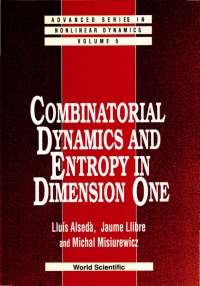Answered step by step
Verified Expert Solution
Question
1 Approved Answer
1 2 3 4 5 6 7 8 9 10 11 12 13 14 15 16 17 18 19 20 21 22 23 24 25
1 2 3 4 5 6 7 8 9 10 11 12 13 14 15 16 17 18 19 20 21 22 23 24 25 Fuel Efficiency (mpg) 18 20 15 22 17 16 28 20 19 14 25 26 21 30 25 21 13 20 17 23 31 23 17 31 17 Type Truck Truck SUV SUV Truck SUV Car Truck SUV Truck Car Car Car Car Car Car Truck SUV Truck SUV Car Car Truck Car Truck Math 123 Quantitative Reasoning Statistics Project Fall 2016 Statistics Project: Vehicle Efficiency Due: October 25, 2016 In this project, you will be using data to calculate various statistical values including: mean, median, mode, maximum, minimum, range, standard deviation and z-scores. You will also create tables and graphs to help analyze the data. You will be asked to write a report on your findings. In this project you are required to do the following: 1. Analyze the fuel efficiency of different types of vehicles, as described below. The table containing the data is included at the end of this project description. 2. Create an Excel spreadsheet and: Put your name, course name, and project name on your spreadsheet Enter the vehicle data in your spreadsheet. Make sure the fuel efficiency values are numeric values and do not include letters in the cells (otherwise Excel cannot perform calculations). Use Excel to find the following statistics using all of the vehicle data: mean, median, mode, minimum, maximum, range, the 25th percentile, 90th percentile, and standard deviation of the fuel efficiency values. 3. Create visual representations of the data. Create a frequency distribution table for the fuel efficiency values. Use the following class intervals for your table: 13-16, 17-20, 21-24, 25-28, 29-32. Construct a histogram of the fuel efficiency values using your frequency distribution table. Create a frequency distribution table for the type of vehicle. Create an appropriate graph of the type of vehicle. 4. Find the fuel efficiency information for your car, or the car of someone you know. You can look up the fuel efficiency (mpg) on the website http://www.fueleconomy.gov/feg/findacar.shtml Compare the fuel efficiency of your vehicle to the data provided in class by calculating the z-score. 5. Write a reflection paper about your experience with this data project. Remember that we are looking for elegant and sophisticated reasoning. Include the following items: Your name, course, and name of the project. Compare the mean and the median of the fuel efficiencies. Is the data skewed right or left? What does this tell you about the fuel efficiency data? Interpret the meaning of the z-score you calculated for your vehicle in #4 above. What does your zscore tell you? Compare the class data with the following data from the United States. According to the Environmental Protection Agency the average fuel economy is 25.5 mpg. What can you conclude about your data compared to the EPA's average? Describe the types of vehicles reported in the data. Math 123 Quantitative Reasoning Statistics Project Fall 2016 Explain your process for making the frequency tables and graphs. Explain the advantage(s) of creating frequency tables and graphs of the data over leaving the data in the original form. Reflect on your experience. What did you learn by doing this project? How might Excel help you analyze data or calculate statistics in the future? In addition to the above instructions, your project should: Be well organized and easy to follow. Have clearly labeled columns and statistics. Have titles and labels on graphs. The paper should be in paragraph form (not just bulleted answers!). The paper should be a minimum of 1 page in length. Be clear to someone who is not familiar with the project. Provide support for your statements e.g. explain how values were found. Give specific values (i.e. quantify statements). Use appropriate representations (tables, color, formatting) that help the reader understand the project. Project should be your original work, copying someone else's work is cheating, sharing your work with someone else is cheating. These instructions cover the MINIMUM expectations of this project. Students are encouraged to make additions beyond these items. Follow your instructor's directions for turning in this project. Math 123 Quantitative Reasoning Statistics Project Fall 2016 Fuel Efficiency Data for Project: Fuel Efficiency (mpg) 18 20 15 22 17 16 28 20 19 14 25 26 21 30 25 21 13 20 17 23 31 23 17 31 17 Type Truck Truck SUV SUV Truck SUV Car Truck SUV Truck Car Car Car Car Car Car Truck SUV Truck SUV Car Car Truck Car Truck PROJECT 2: Statistics Project Student Guide Math 123 Quantitative Reasoning Statistics Project Fall 2016 The numbered sections in this guide correspond to the numbered steps on your project description. 1. Create your Excel Spreadsheet. a. Open a new Excel spreadsheet. b. Enter your name, course, and project name. c. Enter the fuel efficiency data. You will find the values on the last page of your project description. Be sure to include the fuel efficiency (mpg) and the vehicle type for each data value. 2. Calculate the statistics for the fuel efficiency values. Somewhere on your spreadsheet, set up a table where you will calculate your statistics. It should look something like this: Fuel Efficiency Mean Median Mode Maximum Minimum Range 25th percentile 90th percentile Standard Deviation You will use the Excel formulas to calculate the values to fill in the table. The formulas you need are listed below. Statistic Mean Median Mode Minimum Maximum Range 25th Percentile 90TH Formula for Commute times =AVERAGE(A2:A26) NOTE: Your cell references will be different. Use the cell locations from your spreadsheet. =MEDIAN(A2:A26) =MODE(A2:A26) =MIN(A2:A26) =MAX(A2:A26) There is no Function to calculate range. Enter a formula that subtracts: Maximum Minimum. It will look something like this (change the cell references to match your spreadsheet): =F9 - F8 =PERCENTILE(A2:A26, 0.25) =PERCENTILE(A2:A26, 0.9) Math 123 Quantitative Reasoning Statistics Project Fall 2016 Percentile Standard Deviation =STDEV(A2:A26) 3. Create visual representations of the data. a. Create a frequency distribution table for the data. Somewhere on your Excel spreadsheet, you should set up a table similar to this: Frequency Table Fuel Efficiency (mpg) Frequency 13-16 17-20 21-24 25-28 29-32 b. Calculate the frequencies by hand and type the results in your Excel table. i. For example, you will count how many values in the fuel efficiency column are in the 13-16 range? Fill this number in the first cell on your table. Continue counting for each of the remaining fuel efficiencies until your table is complete. c. Construct a histogram for the fuel efficiency data from your frequency table. See p. 114-115 in your workbook for instructions on how to create a histogram in Excel. d. Create a frequency distribution table for the type of vehicle. Somewhere on your Excel spreadsheet, you should set up a table to look something like this: Vehicle Type Truck SUV Car Frequency Table Frequency e. You will then calculate the frequencies by hand and type the results in your Excel table. f. Create a graph for the vehicle type. See p. 55-56 in your workbook for instructions on how to create a graph in Excel. 4. Calculate the z-score for the fuel efficiency of your own car (or the car of someone you know). This can be done by hand and does not need to be included in your Excel spreadsheet. The results will be included in your written report. 5. Write your report. Be sure to address all of the items listed in the project description. Math 123 Quantitative Reasoning Statistics Project Fall 2016 Spreadsheet: Formulas for each of the following: Mean, Median, Mode, Minimum, Maximum, Range, 25th percentile, 90th percentile, and standard deviation. Fuel Efficiency Frequency Table Fuel Efficiency Histogram Vehicle Type Frequency Table Vehicle Type Graph Report: At least 1 page long Paragraph form (not bullets) Spelling and Grammar Comparison of mean and median. Skew? Calculation and interpretation of student's z-score Comparison of class data to EPA average Description of vehicle types Explain process for making tables and graphs Advantages of tables and graphs Reflect on experience TOTAL: Points Possible 3 pts each (27 total) 4 4 4 4 3 3 3 4 4 4 4 4 4 4 80 Points Earned
Step by Step Solution
There are 3 Steps involved in it
Step: 1

Get Instant Access to Expert-Tailored Solutions
See step-by-step solutions with expert insights and AI powered tools for academic success
Step: 2

Step: 3

Ace Your Homework with AI
Get the answers you need in no time with our AI-driven, step-by-step assistance
Get Started