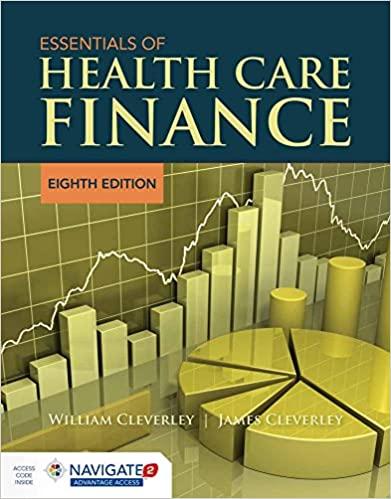1. 2. Madhu Patel is a sales analyst for Four Winds Energy, a manufacturer of wind energy products, in San Antonio, Texas. Madhy is developing a workbook to analyze the profitability of the company's wind turbines. She asks you to help her analyze the sales data to determine how the company can increase profits. Go to the Income Analysis worksheet, which lists the revenue and expenses for the Boreas wind turbine and calculates the net income. Madhu wants to compare the financial outcomes for varying amounts of turbines sold and identify the number of units the company needs to sell to break even. Madhy has already entered formulas in the range E5:H5 to extract data from the income analysis in the range B4:C26. In the range E5:H14, create a one-variable data table using cell C5 as the Column input cell, to calculate the revenue, expenses, and net income based on units sold. Madhy asks you to provide a visual representation of the break-even data. Create a Scatter with Straight Lines chart based on the units sold, revenue, and expenses in the data table (range E4:G14). Resize and position the chart so it covers the range 13:N15. Madh wants to clarify the purpose of the chart and focus on the areas containing data. Use Break-Even Point as the chart title. Change the Minimum bound of the horizontal axis to 2,500 and let the Maximum bound adjust automatically. Change the Minimum bound of the vertical axis to 2,000,000 and let the Maximum bound adjust automatically. Madh also wants to examine how varying sales price and volume affects net income from wind turbines. She has already entered the net income in cell E18 and sales prices in the range F18:J18. For the range E18:J27, create a two-variable data table using the 3. 4. 1 I 1 - Formatting as Table Styles G1 fx A Name Box D E F G H 1 j K L M N 0 1 Four Winds Energy 2 3 Boreas Wind Turbine Income Analysis Revenue Units sold Price per unit Total revenue $ Break-Even Analysis Revenue Expenses $5,410,250 $5,193,500 4 5 6 7 Net Income $216,750 4,750 $1,139 5,410,250 Units Sold 4,750 2,750 3,250 3,750 4,250 4,750 5,250 5,750 6,250 6,750 8 9 10 11 12 13 14 15 16 17 18 19 20 21 Variable Expenses Units produced Material cost per unit Total material cost Manufacturing cost per unit Total manufacturing cost Total variable expenses 4,750 $515 2,446,250 $225 1,068,750 3,515,000 $ Net Income Analysis Sales Price $1,039 $1,139 $ $939 $1,239 $1,329 Fixed Expenses Salaries and benefits Distribution Miscellaneous Total fixed expenses 833,500 535,000 310,000 1,678,500 $ 22 23 24 25 26 $216,750 2,750 3,250 3,750 4,250 4,750 5,250 5,750 6,250 6,750 Summary Total revenue Total expenses Net income 5,410,250 5,193,500 216,750 $ 27 28 29 1. 2. Madhu Patel is a sales analyst for Four Winds Energy, a manufacturer of wind energy products, in San Antonio, Texas. Madhy is developing a workbook to analyze the profitability of the company's wind turbines. She asks you to help her analyze the sales data to determine how the company can increase profits. Go to the Income Analysis worksheet, which lists the revenue and expenses for the Boreas wind turbine and calculates the net income. Madhu wants to compare the financial outcomes for varying amounts of turbines sold and identify the number of units the company needs to sell to break even. Madhy has already entered formulas in the range E5:H5 to extract data from the income analysis in the range B4:C26. In the range E5:H14, create a one-variable data table using cell C5 as the Column input cell, to calculate the revenue, expenses, and net income based on units sold. Madhy asks you to provide a visual representation of the break-even data. Create a Scatter with Straight Lines chart based on the units sold, revenue, and expenses in the data table (range E4:G14). Resize and position the chart so it covers the range 13:N15. Madh wants to clarify the purpose of the chart and focus on the areas containing data. Use Break-Even Point as the chart title. Change the Minimum bound of the horizontal axis to 2,500 and let the Maximum bound adjust automatically. Change the Minimum bound of the vertical axis to 2,000,000 and let the Maximum bound adjust automatically. Madh also wants to examine how varying sales price and volume affects net income from wind turbines. She has already entered the net income in cell E18 and sales prices in the range F18:J18. For the range E18:J27, create a two-variable data table using the 3. 4. 1 I 1 - Formatting as Table Styles G1 fx A Name Box D E F G H 1 j K L M N 0 1 Four Winds Energy 2 3 Boreas Wind Turbine Income Analysis Revenue Units sold Price per unit Total revenue $ Break-Even Analysis Revenue Expenses $5,410,250 $5,193,500 4 5 6 7 Net Income $216,750 4,750 $1,139 5,410,250 Units Sold 4,750 2,750 3,250 3,750 4,250 4,750 5,250 5,750 6,250 6,750 8 9 10 11 12 13 14 15 16 17 18 19 20 21 Variable Expenses Units produced Material cost per unit Total material cost Manufacturing cost per unit Total manufacturing cost Total variable expenses 4,750 $515 2,446,250 $225 1,068,750 3,515,000 $ Net Income Analysis Sales Price $1,039 $1,139 $ $939 $1,239 $1,329 Fixed Expenses Salaries and benefits Distribution Miscellaneous Total fixed expenses 833,500 535,000 310,000 1,678,500 $ 22 23 24 25 26 $216,750 2,750 3,250 3,750 4,250 4,750 5,250 5,750 6,250 6,750 Summary Total revenue Total expenses Net income 5,410,250 5,193,500 216,750 $ 27 28 29